In the vibrant world of TikTok, where creativity knows no bounds and connections are forged through short yet impactful videos, engagement with your audience is key. One powerful way to enhance interaction and highlight significant conversations is by pinning comments. Whether you’re an aspiring creator or a seasoned TikTok enthusiast, mastering the art of pinning comments can add a new dimension to your video-sharing experience. Join us as we navigate the steps to pinning comments on TikTok, turning ordinary interactions into memorable moments that stay at the forefront of your content. Let’s dive into this feature and amplify the engagement on your TikTok journey! 🚀✨
Quick Answer
•Quick Answer
•Open the TikTok app.
•Find the video.
•Access the comments section.
•Find the comment.
•Tap and hold the comment you want to pin.
•Confirm the pin.
How to pin comments on tiktok?
Ever wondered how to make your voice stand out on TikTok? Pinning comments is the key! It’s a nifty feature that lets you highlight specific messages within your video’s comment section. Here’s your step-by-step guide to mastering the art of pinning comments on TikTok.
STEP #1:Open the TikTok app and go to the ” Me”
Open the TikTok app and go to the ” Me” option at the bottom corner of the screen.

Select the option profile👉👇

STEP#2:Select Your Video
Find the video to which you want to pin a comment. Tap on your profile picture to access your uploaded videos, then choose the desired video.
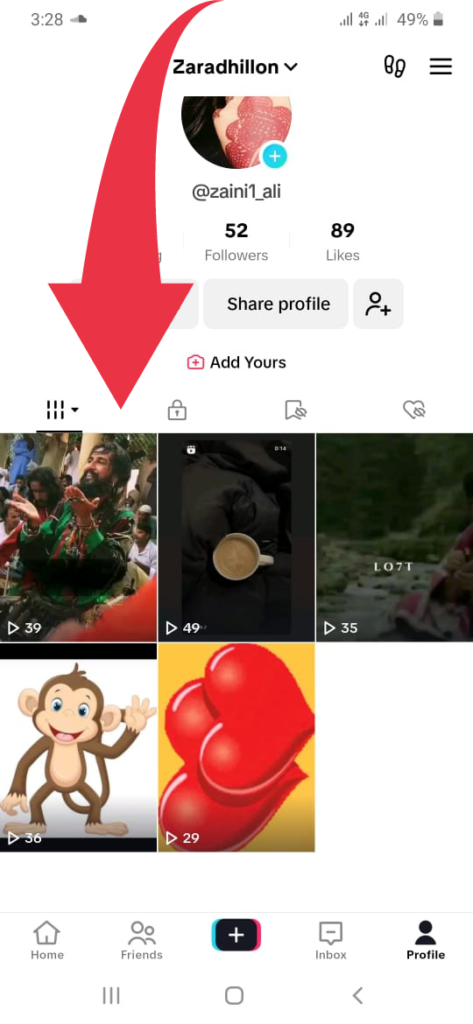
STEP#3:Access Comments
Below the video, tap on the speech bubble icon to view the comments section.
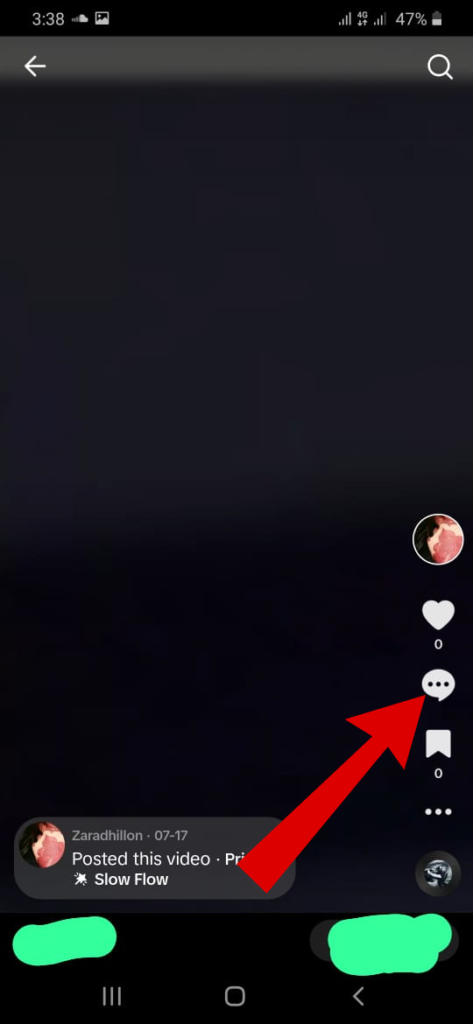
STEP#4:Find the Comment
Scroll through the comments to locate the specific comment you want to pin.
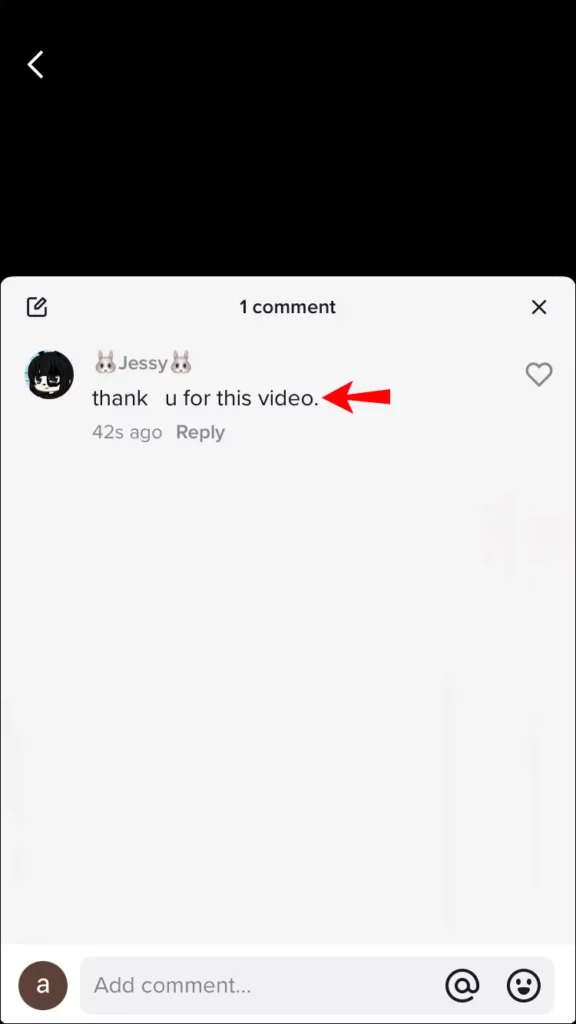
STEP#5: Pin the Comment
Tap and hold on the comment you want to pin. A menu should pop up with different options.
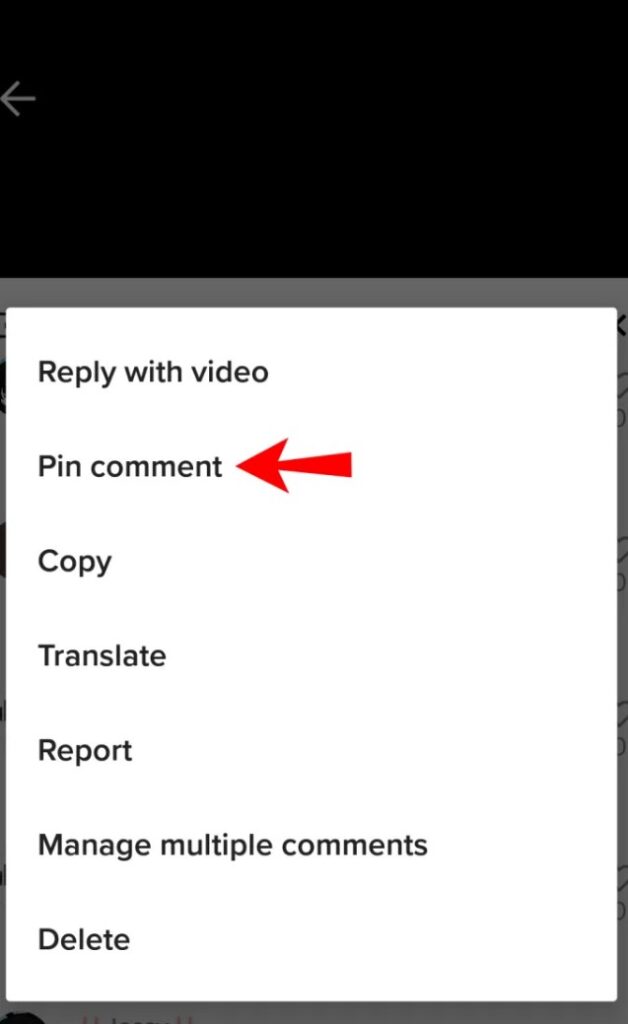
STEP#6:Confirmation
TikTok might ask for confirmation to pin the comment. Confirm your action.
STEP#7:Verification
Once confirmed, check the comment section; the pinned comment should now be prominently displayed at the top for everyone to see.
Remember, the option to pin comments might be updated or moved within the app, so if you can’t find the exact steps, look for similar options or icons labeled as “Pin Comment.”
That’s a great reassurance! TikTok often introduces features gradually, so if you don’t see the pin option yet, it’s likely on its way to your account. Keep an eye out for updates; it should be available for you to use soon! 😉
Can you Pin Comments on TikTok Live?
You’re right! As of my last update, TikTok hadn’t incorporated the feature to pin comments during live streams. The live comment section operates dynamically, offering a real-time interaction without the option to freeze or pin comments, similar to the experience in regular videos. It’s an ever-evolving platform, so who knows what exciting features might be introduced in the future!
However, TikTok frequently updates its features, so it’s possible that this functionality may have been introduced or modified since then. I’d recommend checking the latest TikTok app or community forums for any recent updates or new features related to live streaming and comment pinning.
Why can’t i pin comments on tiktok?
As of my last knowledge update in January 2022, TikTok did not have a feature that allowed users to pin comments directly. However, platforms like TikTok frequently update their features, so it’s possible that this functionality has been added since then.To find the most accurate and up-to-date information, please check the latest version of the TikTok app or visit the official TikTok support resources or community forums. You can often find information about new features, updates, and tips directly from the platform’s official channels. Keep in mind that app features may vary depending on your device and the version of the app you are using.
FAQs
Conclusion
In conclusion, pinning comments on TikTok serves as a powerful tool for creators to highlight important messages, engage with their audience, and personalize their content. While it may undergo updates or be gradually rolled out to all users, this feature enhances interaction and showcases meaningful interactions within the vibrant TikTok community. By leveraging the ability to pin comments, creators can further connect and communicate with their audience, fostering a more interactive and engaging environment.








One Comment