Say goodbye to the hassle of screen recordings and tricky downloads! TikTok’s built-in repost feature has made sharing your top discoveries a breeze. Whether it’s a side-splitting skit, a mesmerizing dance sequence, or a game-changing tip, spreading the excitement to your followers is now smoother than ever. Eager to learn the art of effortless amplification? Get ready for a quick lesson in TikTok reposting—a social media sharing hack that’s about to become your new favorite tool!
How to repost a video on TikTok?
Quick Answer
1.Open the TikTok app and find the video you want to repost.
2.Tap the share button:
3.Tap on “Repost”
4.Add a comment
5.Tap “Repost” again.
How to repost a video on TikTok?
Reposting videos on TikTok is a breeze now with the official built-in feature! Here’s how to do it:To repost someone else’s video:
Step#1:Open the TikTok app and find the video you want to repost.
You can scroll through your feed, browse your likes or watch history, or even search for it.
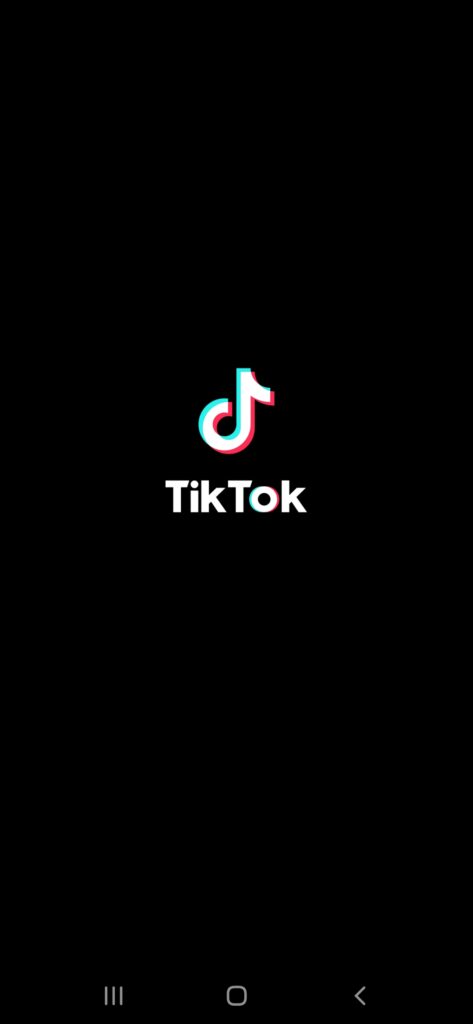
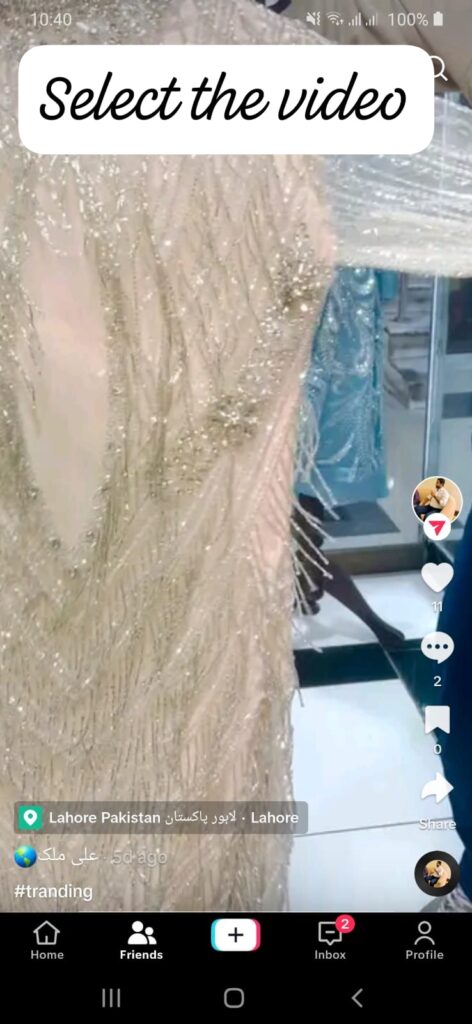
Step#2:Tap the share button:
Tap the “Share” button (the arrow icon pointing right) on the right side of the video.
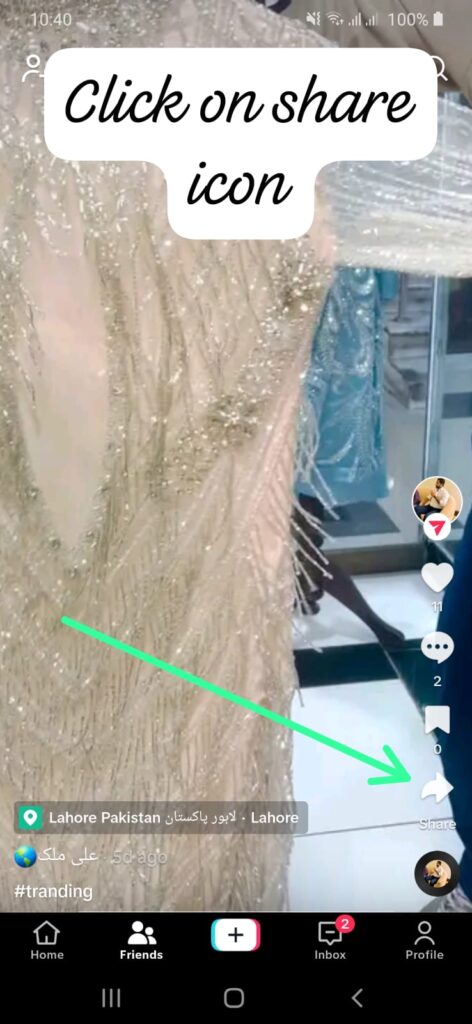
Step#3:Tap on “Repost”
In the sharing options, you’ll see a yellow “Repost” icon in the top left corner. Tap on that.
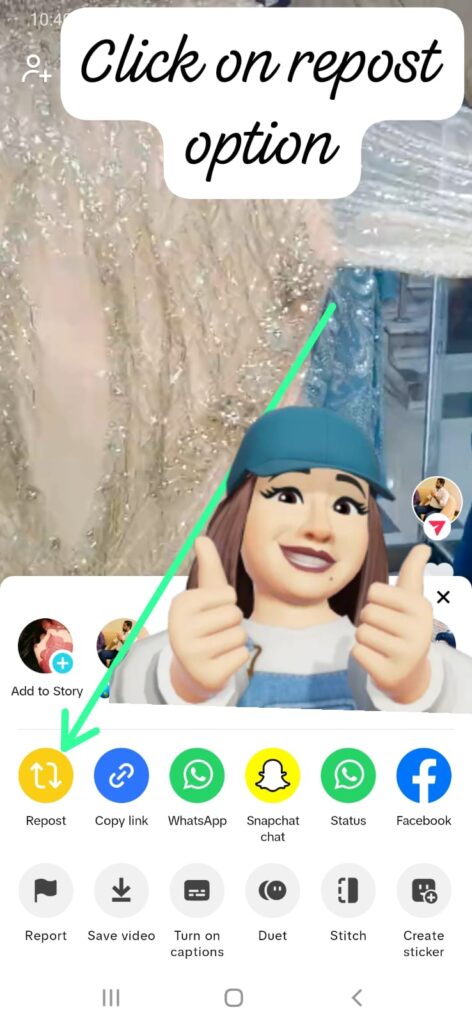
Step#4:Add a comment
Optionally, add a comment that will appear with the reposted video. This is a great way to share your thoughts on the video or give credit to the original creator.
Step#6:Tap “Repost” again.
The video will now be shared to your followers’ feeds, appearing with the original creator’s username and a “Reposted by [Your Username]” at the top.
How to undo repost a video on TikTok?
Undoing a repost on TikTok is just as easy as doing it! Here’s how:
Step#1: Find the reposted video:
You won’t find the reposted video on your profile, so remember where you reposted it from. You can:

Step#2: Tap the Share button again:
Once you find the video, tap the Share button like you did to repost it.
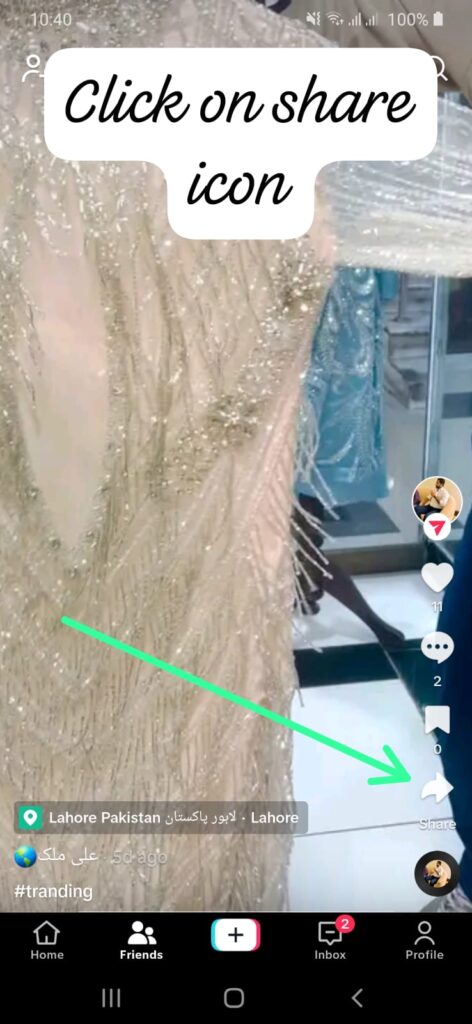
Step#3: Select “Remove Repost”:
Instead of seeing “Repost,” you’ll now see an option that says “Remove Repost” or “Unpost.” Tap on it.
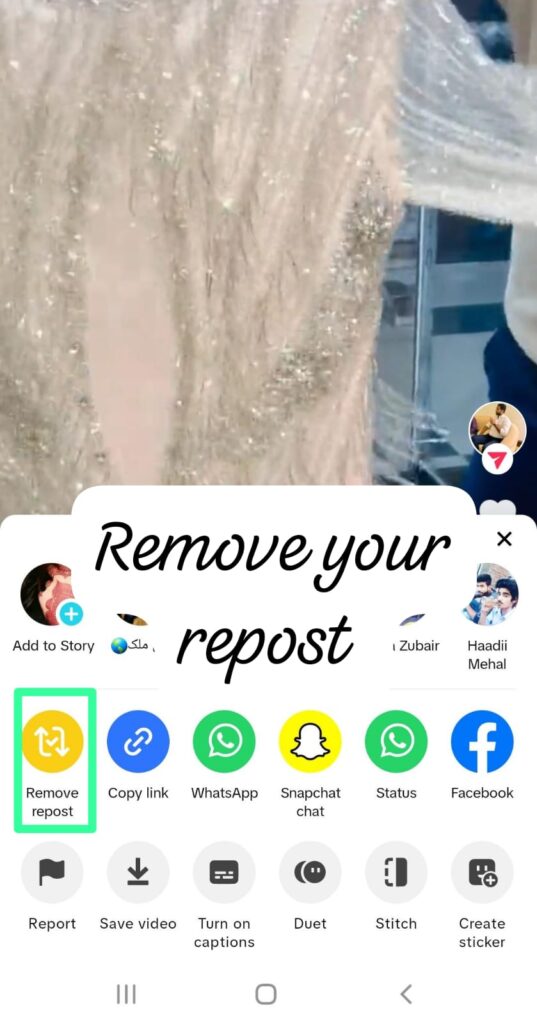
Step#4:Confirm removal:
A confirmation popup will appear. Tap “Remove” or “Unpost” again to finish.
That’s it! Imagine a fresh start! If you decide to remove a repost from your profile, the fantastic news is that it will also be removed from your followers’ feeds. This provides a clean slate, allowing you to curate your content seamlessly. Your followers’ feeds stay updated and focused on the most current, engaging content, creating a more vibrant and captivating experience for everyone involved. Embrace the power to refine your profile, ensuring your audience gets the best of what you have to offer, enhancing their TikTok journey!😍
Why can’t I repost on TikTok?
In the dynamic world of TikTok, a variety of factors can contribute to unique experiences. If you find yourself unable to repost a video, don’t worry! TikTok, always striving for excellence, has crafted a platform that ensures the best user experience for all. These occasional nuances are opportunities for growth and improvement, and the TikTok team is dedicated to refining your experience continually. So, stay positive, explore the myriad of other exciting features, and know that TikTok is committed to making your journey on the platform as delightful as possible!
1. The original creator disabled reposting:
Creators have the option to prevent others from reposting their videos. If the “Repost” button is missing on the share menu, it means the creator chose this setting.
2. You’re using an outdated app:
Make sure you’re using the latest version of the TikTok app. Embrace the power of updates! If you find that your TikTok version doesn’t have the repost feature or is experiencing a few hiccups, fear not! TikTok is consistently evolving, and updating your app ensures you have access to the latest and greatest features, including a seamless repost experience. So, keep those updates rolling in, and get ready to unlock the full potential of TikTok’s reposting feature, making your content-sharing journey smoother and more enjoyable!
3. Video not available for repost:
TikTok’s vast array of content is incredible, and while you might stumble upon some amazing videos in Discover or sponsored content, it’s important to note that not all videos are eligible for reposting. This selection ensures the best experience for everyone on the platform and maintains the integrity of various content types. Embrace the diversity of content available and explore the wealth of creativity within TikTok, finding unique ways to engage with and share the content that captivates you most!
4. Temporary glitch:
Every tech adventure has its twists! In the vibrant world of apps like TikTok, occasional hiccups might pop up, briefly affecting features like reposting. But here’s the exciting part: these blips are just that—temporary. TikTok’s dedicated team swiftly works behind the scenes to iron out these wrinkles, ensuring a seamless experience for users like you. So, if you encounter a minor bump, it’s a testament to TikTok’s commitment to delivering top-notch experiences, guaranteeing smooth sailing as you dive back into your reposting journey! The good news? These issues are usually short-lived and swiftly resolved by TikTok’s dedicated team. It’s a testament to the app’s commitment to delivering seamless experiences. So, if you encounter a snag, rest assured, TikTok is on it, ensuring smooth sailing for your reposting adventures in no time!
5.Exciting news ahead!
While the repost feature may not be available in every region just yet, it’s on its way. TikTok is gradually rolling out this fantastic feature, bringing the joy of effortless sharing to more and more users around the globe. Stay tuned and get ready to unlock this fantastic tool, enhancing your TikTok experience and making sharing your favorite content a breeze!
Here are some additional tips:
I hope this helps! Let me know if you have any other questions.😊😊
FAQs
Conclusion
In conclusion, reposting a video on TikTok can be a fun and straightforward way to share engaging content with your followers. While TikTok doesn’t have a native repost feature, the process involves saving a video and uploading it as your own or using third-party apps designed for reposting. Always remember to obtain permission from the original creator and provide proper credit to respect intellectual property rights.
The absence of an undo feature means careful consideration before reposting, but with the right steps, you can easily share the latest trends, funny moments, or impressive performances with your TikTok community. Embrace the simplicity of the process and enjoy seamlessly amplifying the content you love, contributing to the vibrant and creative TikTok community.




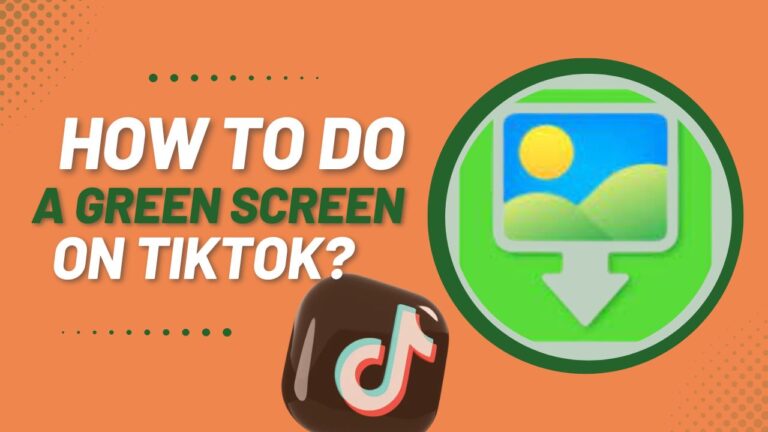



One Comment