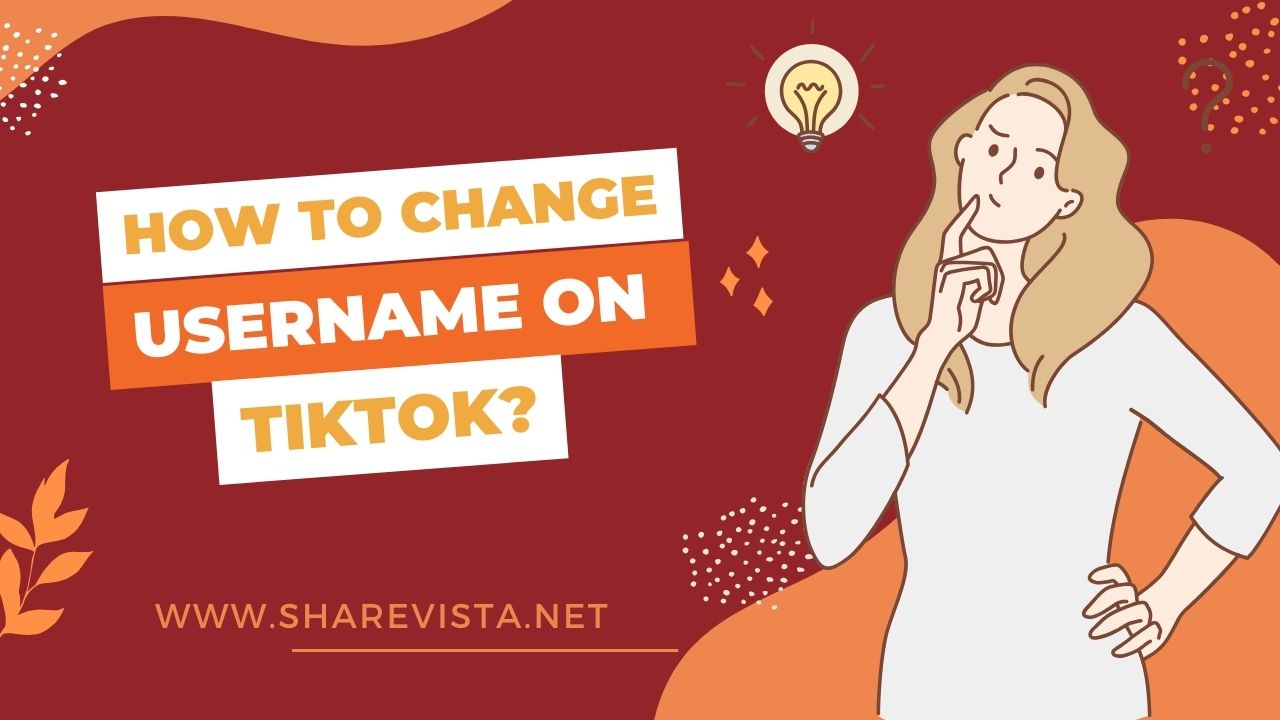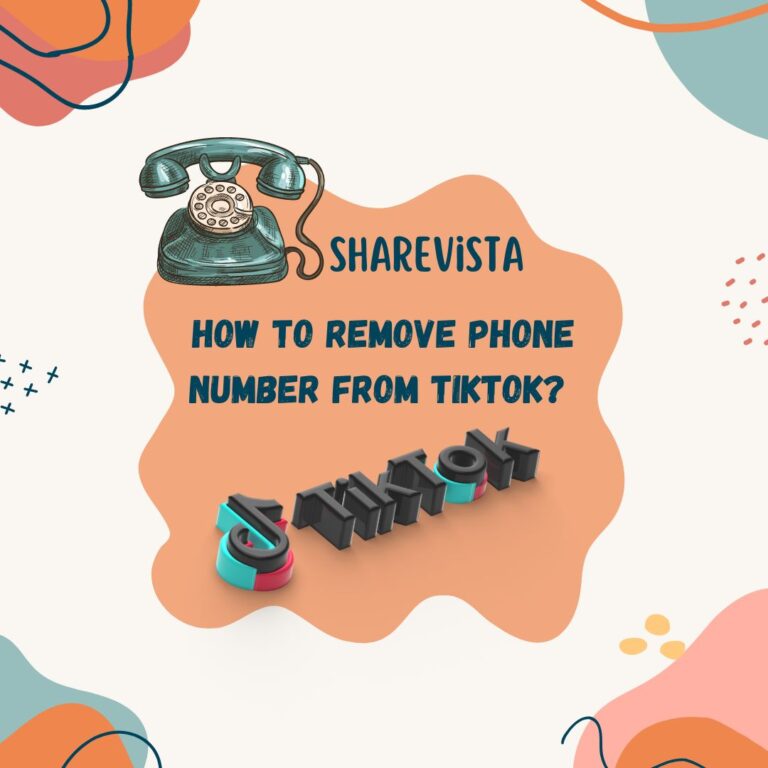If you’re looking to personalize your TikTok experience, updating your username can be a great way to start. Changing your username on TikTok is a simple process that allows you to refresh your online identity and make your account more reflective of your personality. However, there are a few essential considerations to keep in mind before diving into this customization journey. From the limited frequency of changes to the potential impact on your TikTok URL and account verification status, understanding these aspects ensures a smooth transition as you embark on altering your username. In this guide, we’ll walk you through the steps to navigate this process seamlessly, empowering you to craft an online presence that resonates with your style and interests.
How to change username on TikTok?
Quick Answer
1.Open the TikTok app:
2.Access the profile:
3.Select “Edit profile”:
4.Change your username:
5.Save changes:
How to change username on TikTok?
Changing your username on TikTok is pretty straightforward. Here’s how you can do it:
Step#1:Open the TikTok app:
Launch the app and log in to your account if you’re not already logged in.

Step#2:Go to your profile:
Tap on the “Profile” icon in the bottom right corner of the screen. It looks like a person’s silhouette.
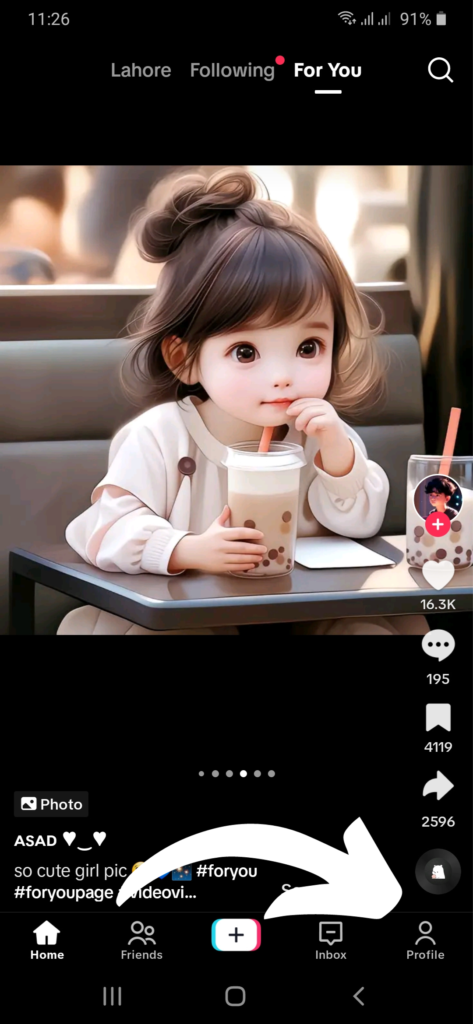
Step#3:Select “Edit profile”:
In the profile page, you’ll find an option to “Edit profile.” Tap on this to make changes to your profile information.
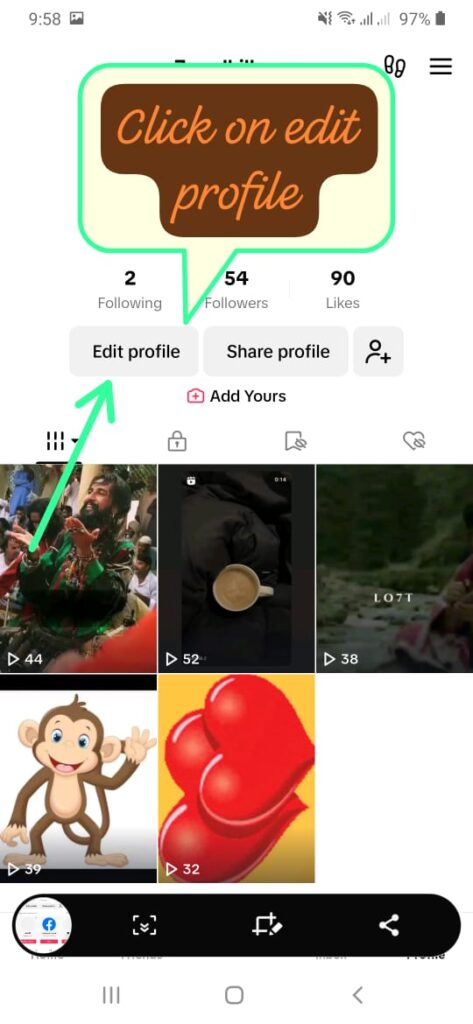
Step#4:Change your username:
Look for the field that displays your current username. Tap on it to edit and enter your new desired username.
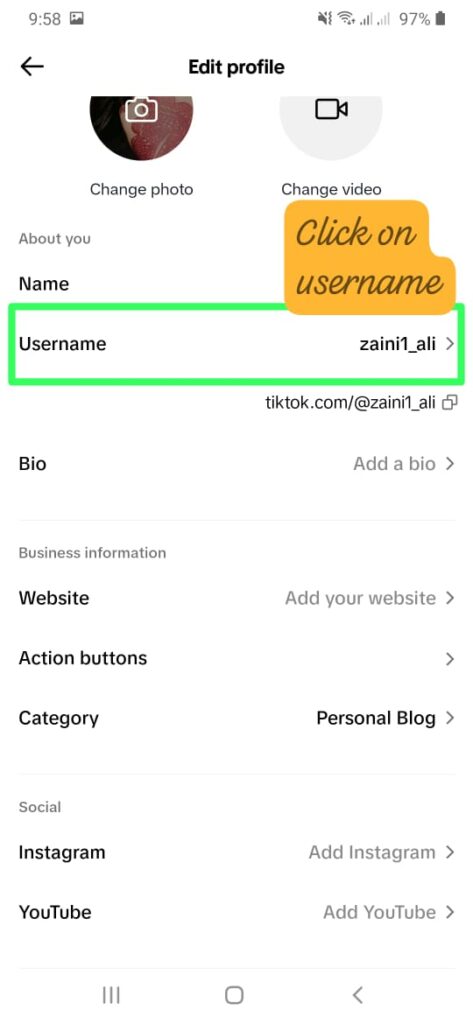
Step#5:Save changes:
After entering your new username, TikTok may check if that username is available. If it is, a green checkmark or confirmation message will appear. Make sure you’re happy with your new username before saving the changes.
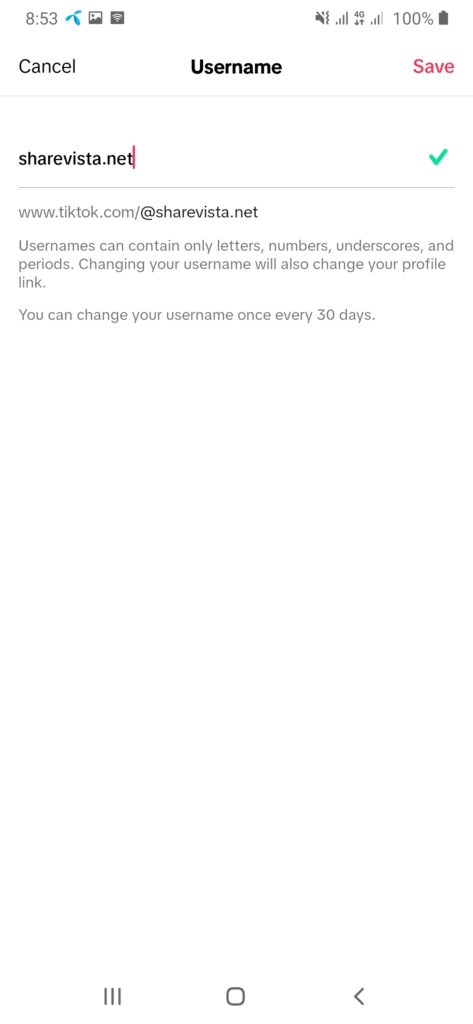
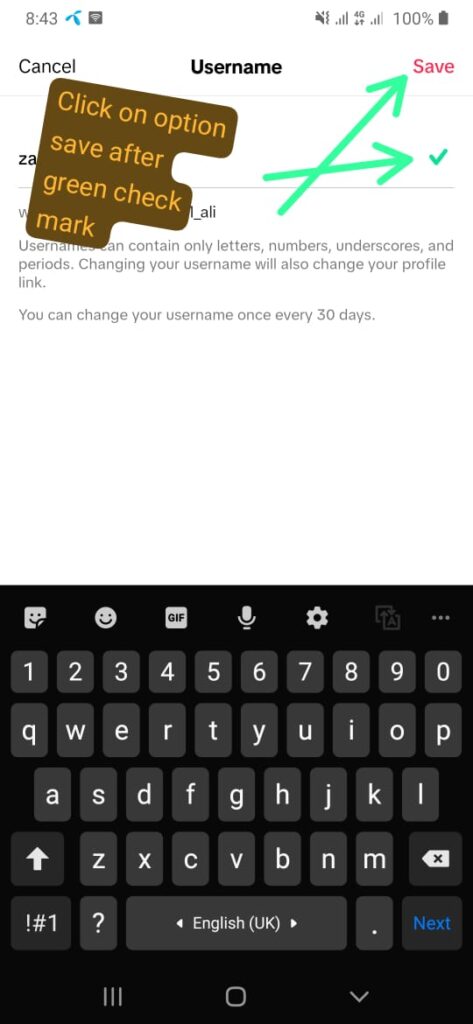
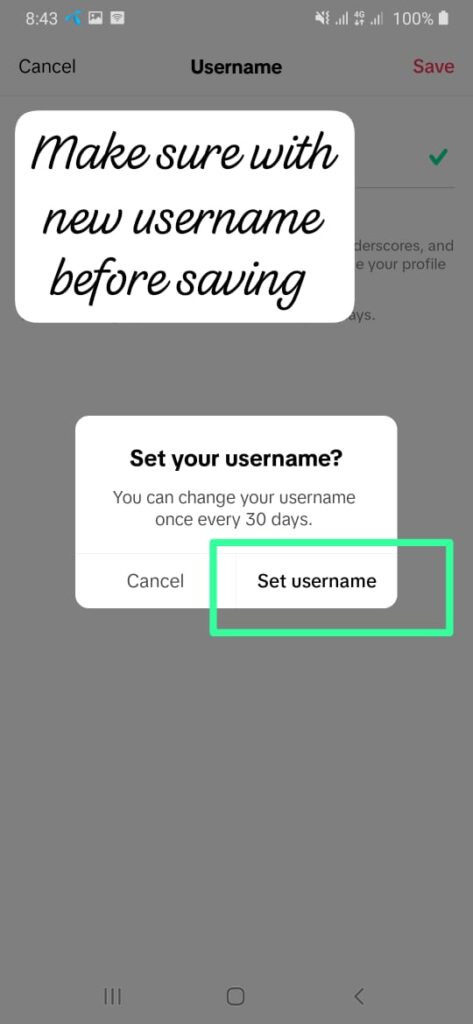
Remember, you might not be able to change your username too frequently, so choose your new one wisely!😊
There are several other things you need to be aware of before you change your username. Before you update your username, there are a few key points to consider. Remember, altering your username is a once-per-30-days deal, so pick one you’re comfortable with for that duration .Changing your username will modify your TikTok URL (typically in the format tiktok.com/@username), rendering the old link inactive .It’s important to note that viewers using the previous link won’t access your videos anymore. Lastly, While changing your username might result in losing verification, it’s a chance to refresh your online identity and reconnect with your audience on a more personal level.😉
FAQs
Conclusion
In conclusion, updating your username on TikTok is a straightforward process that allows you to tailor your online identity to better reflect your personality. While the platform offers this customization feature to enhance user experience, it’s crucial to be mindful of certain considerations. The 30-day limit on username changes encourages users to choose names they can commit to for a reasonable duration.”Embracing changes in your TikTok URL can open up new opportunities for creativity and a fresh start in building your online presence.”By understanding these aspects and following the simple steps outlined in the process, you can successfully navigate the username change feature on TikTok, enabling you to curate a digital presence that resonates authentically with your audience. Whether you’re rebranding or simply seeking a fresh identity, the ability to change your username empowers you to stay dynamic and engaged within the TikTok community.