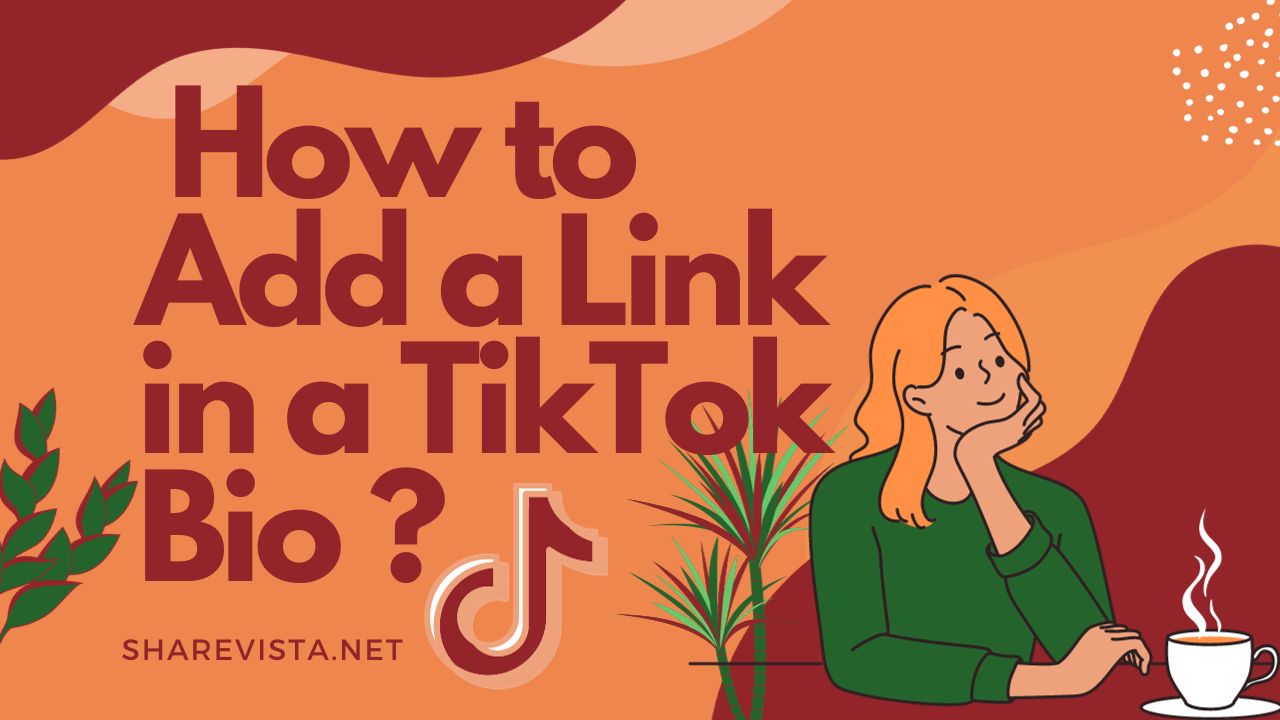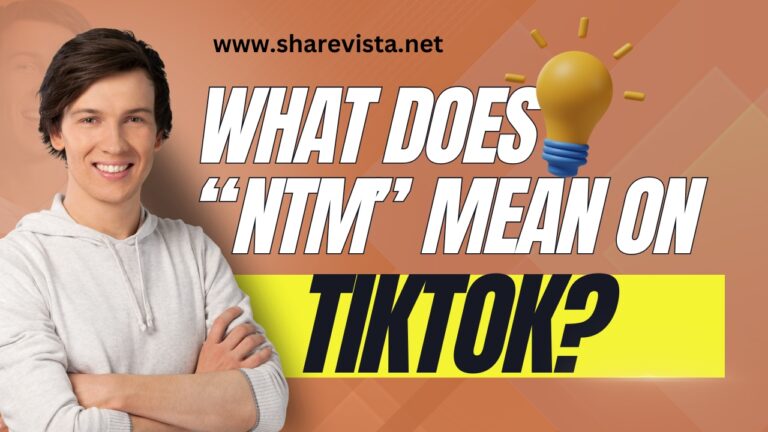Adding a clickable link to your TikTok bio can significantly expand your reach and direct your audience to external content like websites, social media profiles, or other platforms. While this feature isn’t immediately available to all accounts and often requires meeting certain criteria, once unlocked, it becomes a valuable tool for creators and businesses to further engage their followers. This guide outlines the steps to add a link to your TikTok bio and offers insights into the prerequisites and tips for maximizing this feature’s potential.
How to Add a Link in a TikTok Bio?
Quick Answer
1.Open TikTok App:
2.Edit Profile:
3.Add Your Link
4.Save Changes:
5.Verification and Testing:
What is Add a Link in a TikTok Bio?
Adding a link in a TikTok bio refers to the process of including a clickable hyperlink in the profile information of a TikTok account. This hyperlink can direct viewers to external websites, social media profiles, online content, or any URL of the user’s choice. While adding a link in a TikTok bio can be a powerful tool for creators and businesses to share additional content or promote their online presence, it’s important to note that not all TikTok accounts have immediate access to this feature. Access to adding clickable links may be subject to certain criteria such as the number of followers or account verification. Users who are eligible can follow the platform-specific steps to insert a link in their TikTok profile, as outlined in the previous responses.
How to Add a Link in a TikTok Bio?
Adding a clickable link to your TikTok bio is a valuable way to direct your followers to external content. However,TikTok has some limitations, and not all accounts may have access to this feature. Here’s a general guide based on the information available up to that point:
Step#1:Open TikTok App:
Open the TikTok app on your device.
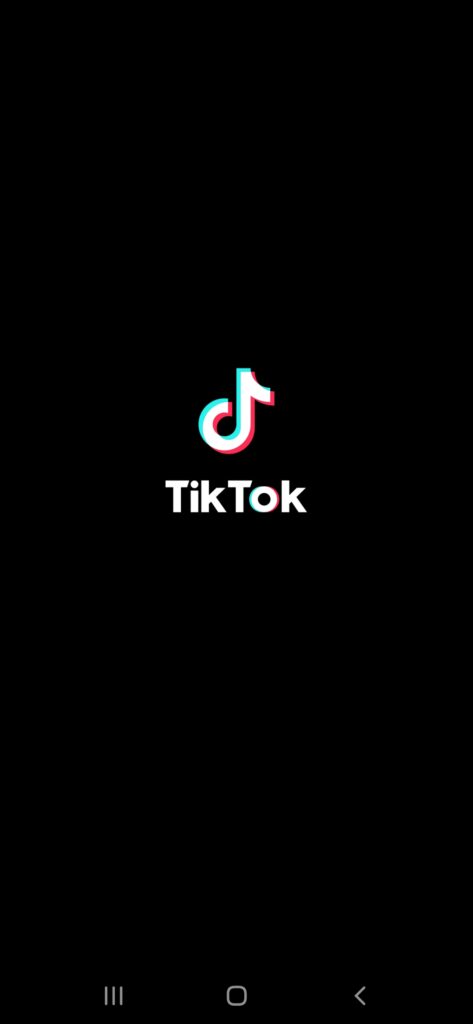
Step#2:Access Your Profile:
Tap on the “Me” icon at the bottom right corner of the screen to go to your profile.

Step#3:Tap ‘Manage Account’:
In the upper right corner, you will see three lines. When you click on this, you will be taken to the Settings and Privacy page. Once there, click on the Account option.
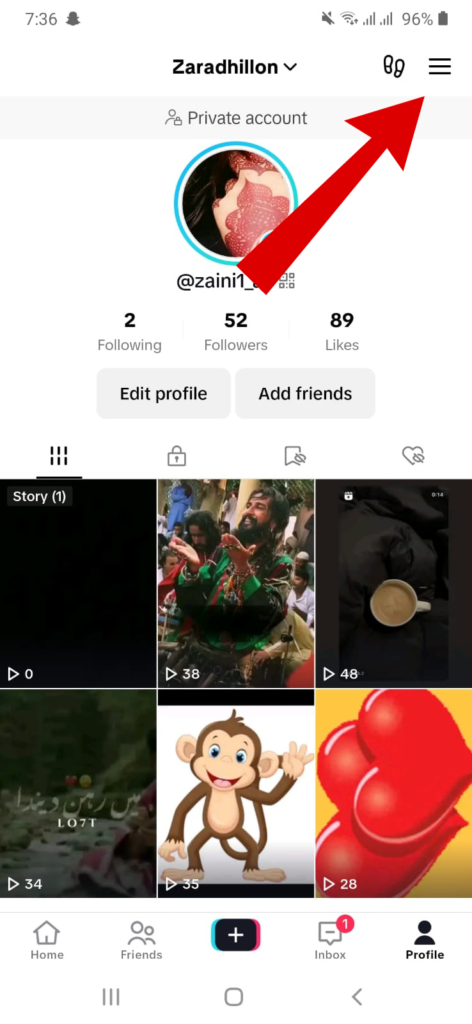
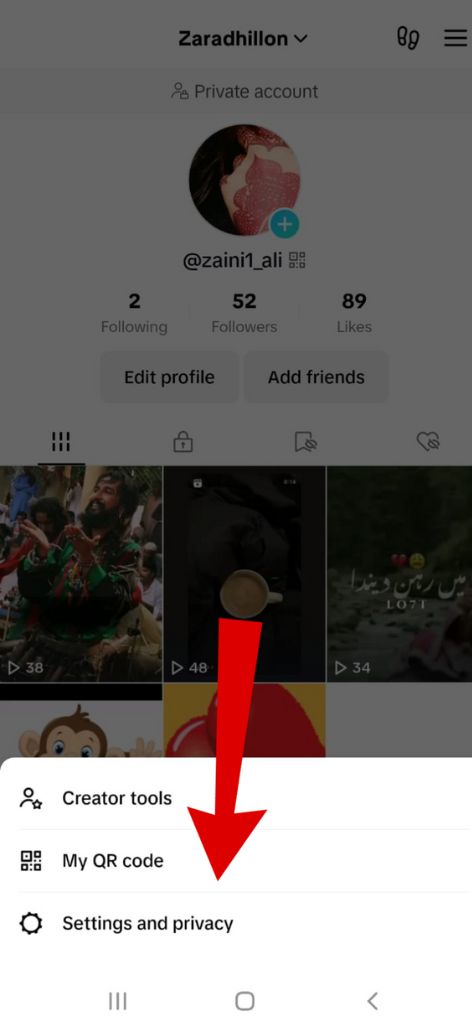
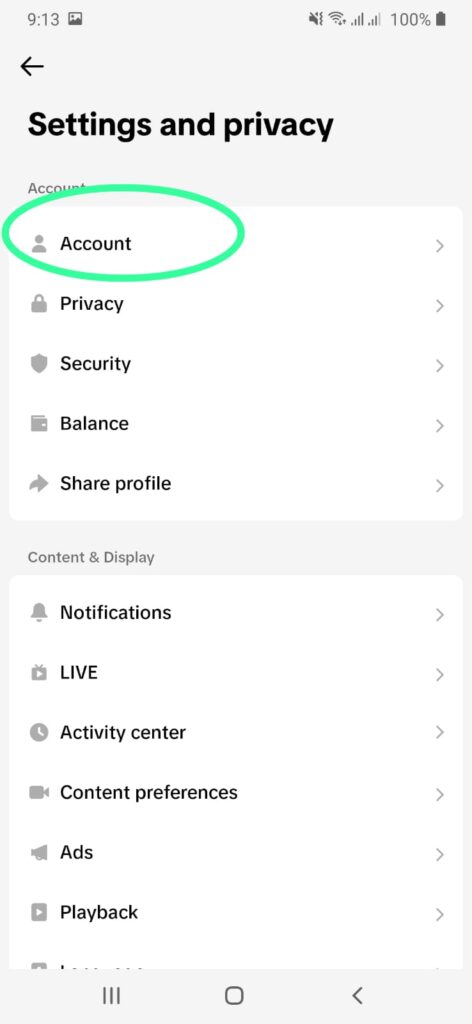
Step#4:Change Your Personal Account to a TikTok Business Account:
The next step is to switch to business accounts from personal accounts. You will be asked to select a category that best describes your business. The category account type will not be shown publicly. You need to click Next to continue.
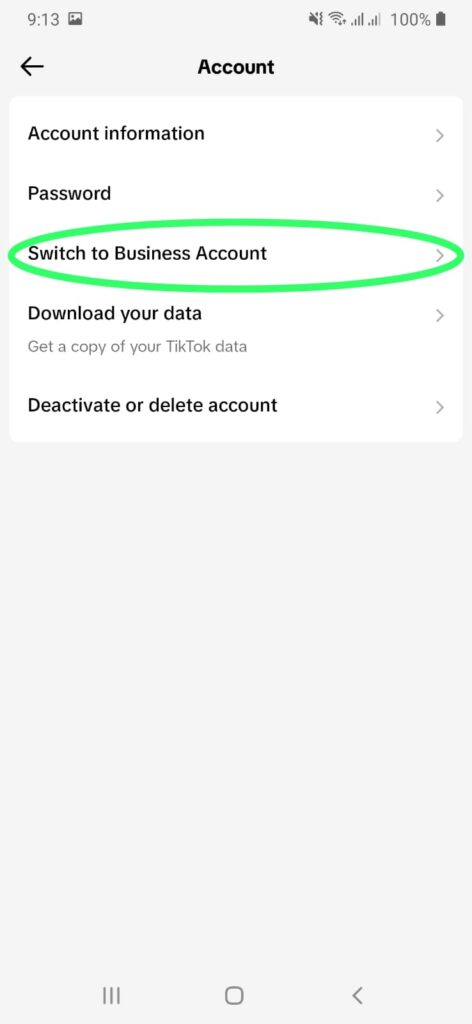
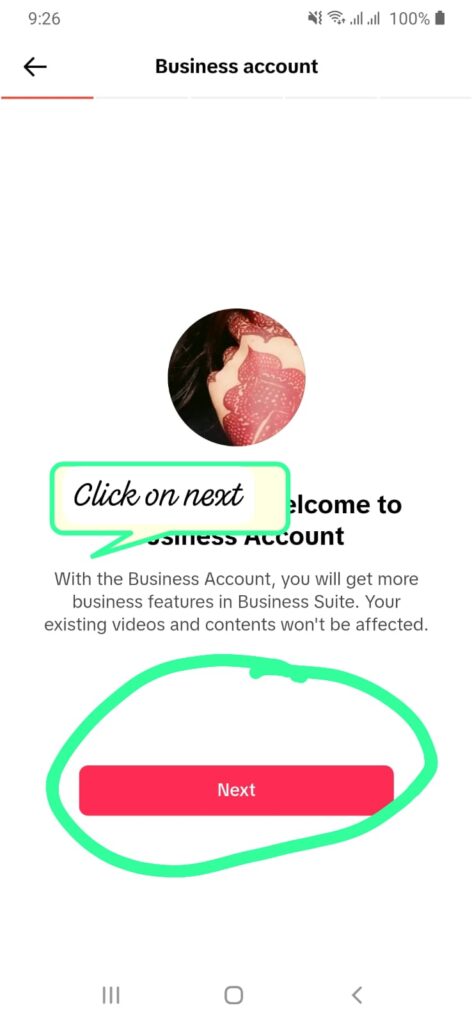
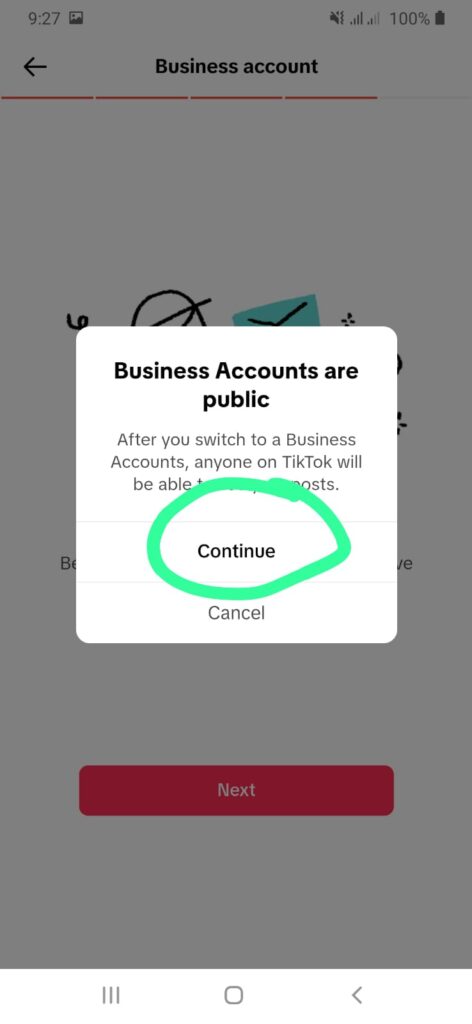
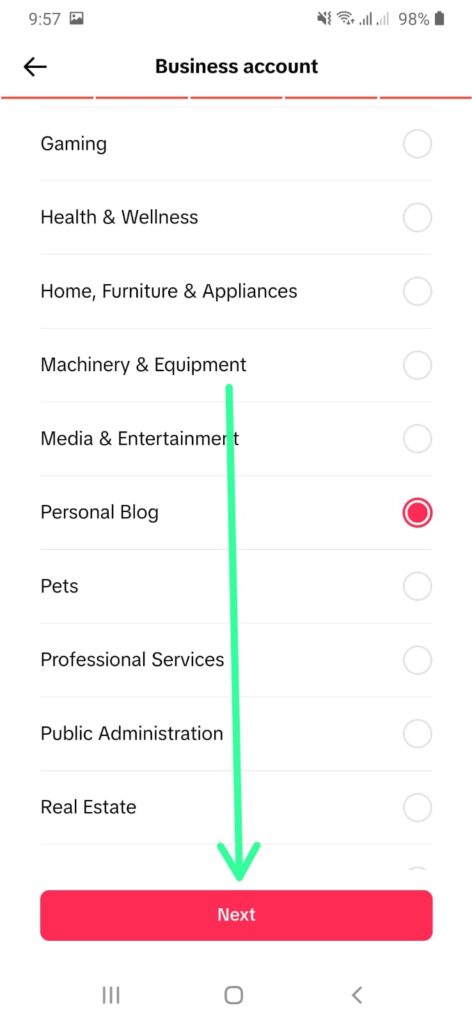
Step#5: Back to the profile page and Edit Your Profile:
Look for the “Edit Profile” button (usually next to your profile picture or username) and tap on it.
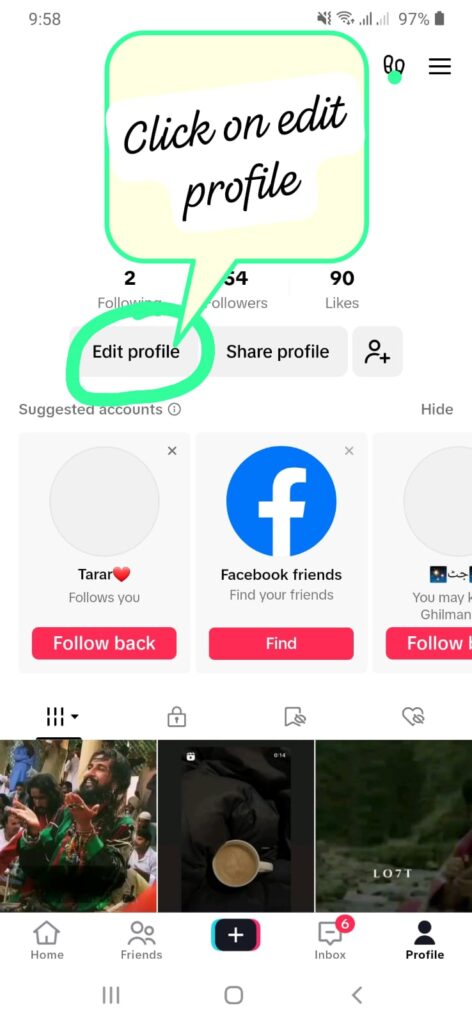
Step#6:Add Your Link:
In the designated field (often labeled as “Website”), you can paste the link you want to include. This could be a link to your website, a social media profile, or any other external content.
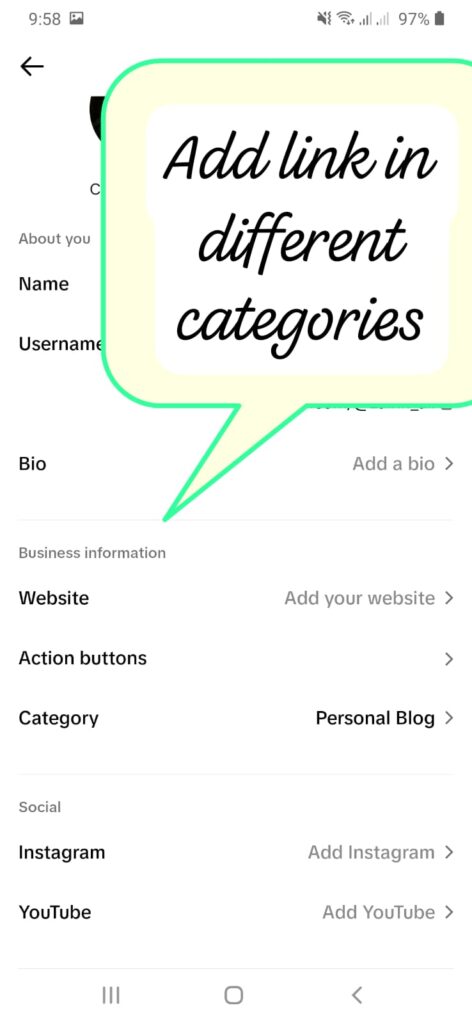
Step#7:Save Changes:
After adding the link, make sure to save your changes. Look for a “Save” button or a checkmark icon, depending on your device.
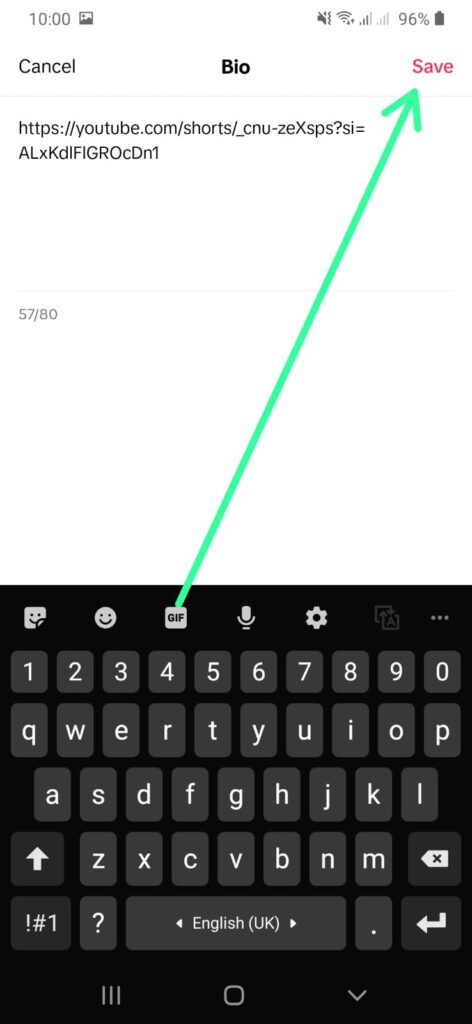
Step#8:Verification and Testing:
Keep in mind that it may take some time for the link to become clickable. Check your profile to see if the link appears and functions as expected. Sometimes, there might be a waiting period or additional criteria that your account needs to meet for the link to be activated.
Benefits of Adding a Link to Your TikTok Bio
Adding a link to your TikTok bio offers several benefits, enhancing your ability to connect with your audience and expand your reach. Here are some key advantages:
1. Enhanced Visibility and Traffic:
The bio link acts as a gateway to direct your TikTok audience to external content, such as your website, blog, online store, or other platforms. It boosts visibility and drives traffic to your desired destinations.
2. Audience Engagement and Interaction:
Encourage interaction beyond TikTok by providing additional resources, exclusive content, or engagement opportunities through the linked destination. This strengthens your relationship with your audience.
3. Promotion and Marketing:
Use the bio link to promote new products, services, events, or campaigns. It serves as a promotional tool to showcase offerings that might not be directly featured in your TikTok videos.
4. Increased Conversions and Sale:
If linking to an e-commerce site or specific product pages, the bio link can directly drive sales and conversions. It guides interested users to make purchases or explore products/services you offer.
5. Community Building:
Create a community or fan base outside TikTok by redirecting followers to dedicated forums, groups, or platforms where they can engage with each other and with you.
6. Flexibility and Promotion Rotation:
Rotate the bio link to feature different content periodically. This flexibility allows you to promote varied content, such as new blog posts, video releases, events, or partnerships.
7. Analytics and Insights:
Use URL shorteners or analytics tools associated with the link to gather data on click-through rates and user engagement. This information helps in understanding what content resonates best with your audience.
8. Cross-Promotion and Brand Consistency:
Link to your other social media profiles or external platforms, ensuring consistency in branding across various channels. Cross-promotion strengthens your online presence.
9. Exclusive Access and Incentives:
Offer exclusive content, deals, discounts, or incentives accessible only through the bio link. This gives followers a reason to visit and engage with your external content.
10. Professionalism and Credibility:
Having a clickable link in your bio adds a professional touch to your TikTok profile. It showcases a commitment to providing more value and information to your audience.
Adding a link to your TikTok bio is a strategic move that extends your reach beyond the TikTok platform, driving traffic, engagement, and opportunities for growth and monetization.
How to Put a Link in Your TikTok Bio Tips?
Sure, here are some tips for effectively putting a link in your TikTok bio:
1. Relevance and Alignment:
Ensure the linked content aligns with your TikTok content and audience interests. It should add value or provide more information related to what you share on TikTok.
2. Use URL Shorteners:
Utilize URL shorteners to conserve characters in your bio and make the link visually cleaner. Services like Bitly or TinyURL can help create shorter, more manageable links.
3. Regular Updates:
Keep the link updated regularly to showcase new content, promotions, or events. Rotating the bio link keeps your audience curious and engaged.
4. Call-to-Action (CTA):
Accompany the link with a compelling call-to-action in your TikTok videos or captions. Encourage your viewers to check out your bio for more information or exclusive content.
5. Track Performance:
Use analytics tools or features provided by URL shortening services to track the performance of your bio link. This helps in understanding which content drives more engagement.
6. Landing Page Optimization:
If directed to a website, ensure the landing page is mobile-friendly, loads quickly, and provides a seamless user experience. First impressions matter!
7. Highlight Benefits:
Clearly mention the benefit or value proposition of visiting the link. Whether it’s exclusive content, discounts, or useful information, communicate its significance.
8. Visual Clarity:
If mentioning the bio link in your TikTok videos, ensure it’s visually clear and easy to read. Use text overlays or verbal cues to direct viewers to your bio.
9. Consistency Across Platforms:
If your TikTok links to other social media profiles or websites, ensure consistency in branding, messaging, and content across all platforms for a cohesive user experience.
10. Compliance with Guidelines:
Adhere to TikTok’s community guidelines and avoid using misleading or inappropriate links that could result in account penalties or restrictions.
11. Engagement and Interaction:
Use the linked destination to foster engagement with your audience. Encourage comments, feedback, or submissions to build a stronger community.
12. Experiment and Learn:
Try different types of links, destinations, or CTAs to see what resonates best with your audience. Use this data to refine your strategy over time.
Effectively leveraging your TikTok bio link requires a mix of strategy, creativity, and understanding your audience’s preferences. Regularly analyzing performance metrics and adapting your approach accordingly can help optimize the impact of your bio link on TikTok.
FAQs
Conclusion
In conclusion, adding a link to your TikTok bio is a valuable way to direct your audience to external content, although not all accounts may have immediate access to this feature. By following the steps outlined in this guide, such as accessing your profile, editing your bio, and entering the desired link, you can enhance your TikTok profile and offer your followers easy access to additional content, websites, or social media profiles. Remember that TikTok might have specific criteria or limitations for adding links, so it’s essential to stay updated with any changes in the platform’s guidelines. Keep creating engaging content and growing your account, as TikTok often unlocks additional features for active and engaged accounts, potentially including the ability to add clickable links to your bio.