The Stitch feature on TikTok is a fantastic way to collaborate and share content, but it’s important to note that it requires a public TikTok account. This enables others to use a portion of your video in their own creative works.In your TikTok Settings, you hold the reins on who can Stitch with your videos. You’ve got options: Everyone, Mutual Followers, or Only Me. It’s all about setting your comfort level with collaboration Please be aware that in the presence of the Stitch feature, individuals with access to your video have the capability to incorporate it into their own creative works.To maintain privacy, consider disabling Stitch or restricting it to your circle of friends.Control isn’t just at the account level; you can toggle Stitch on or off for individual posts. We’ll guide you through this straightforward process shortly.Now that we’ve covered the groundwork, let’s delve into the specifics of how to seamlessly Stitch a video on TikTok. Get ready to blend your creativity with the content you love!.
Instant Answer
1.Open TikTok
2.Find a Video to Stitch
3.Tap the Share Button
4.Select Stitch
5.Select the Section
6.Record Your Part
7.Edit and Share
8.Post Your Stitch
What is Stitching on TikTok?
Stitching on TikTok is a feature that enables users to clip and incorporate a portion of someone else’s video into their own. It allows creators to respond, react, or build upon existing content, creating a collaborative and interconnected platform.
When a user stitches a video, they’re essentially using a snippet of another user’s video (up to five seconds) and then adding their own content before or after that snippet. This feature facilitates storytelling, reactions, tutorials, duets, challenges, and more, fostering creativity and engagement among TikTok users.
Stitching allows for a seamless transition between the original content and the added material, enabling users to build upon trends, respond to ideas, or offer their unique take on a subject. It’s a way to create a dialogue, share perspectives, and contribute to the evolving landscape of content on TikTok.
How to Stitch on TikTok?
Creating a Stitch on TikTok is easy—just walk through these steps:
Step#1:Open TikTok

Step#2:Find a Video to Stitch
Scroll through your feed or search for a video you want to Stitch with.
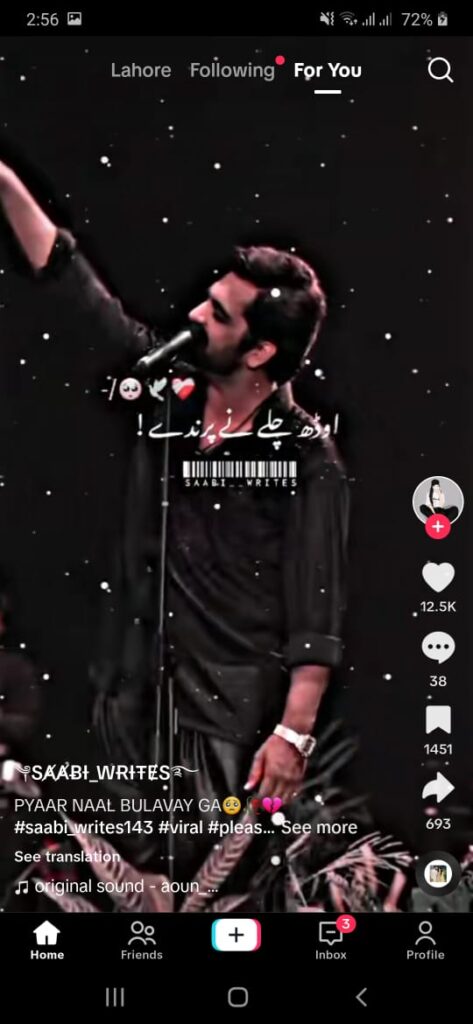
Step#3:Tap the Share Button
Below the video, you’ll see a row of icons. Tap the arrow/share icon on the right side of the screen.

Step#4:Select Stitch
From the options that appear, choose “Stitch.”
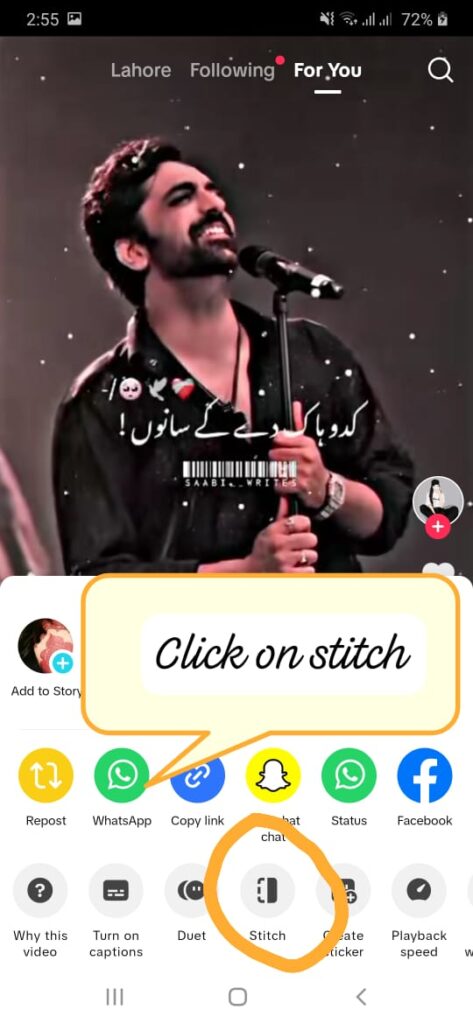
Step#5:Select the Section
You’ll be directed to the video editing screen where you can choose which part of the video you want to Stitch. Trim the original video to select the segment you want.
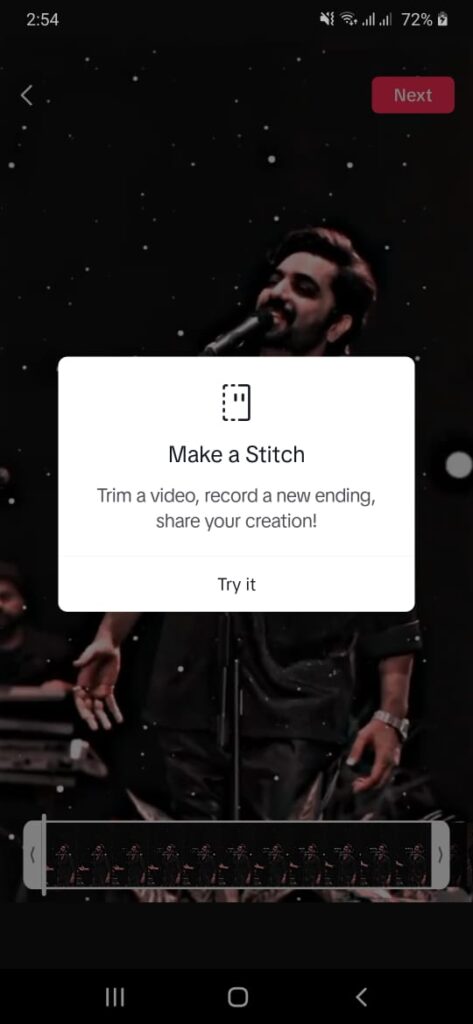
Step#6:Record Your Part
After selecting the segment, tap “Next.” Now, TikTok will switch to your camera. Record your reaction, response, or continuation to the original video.
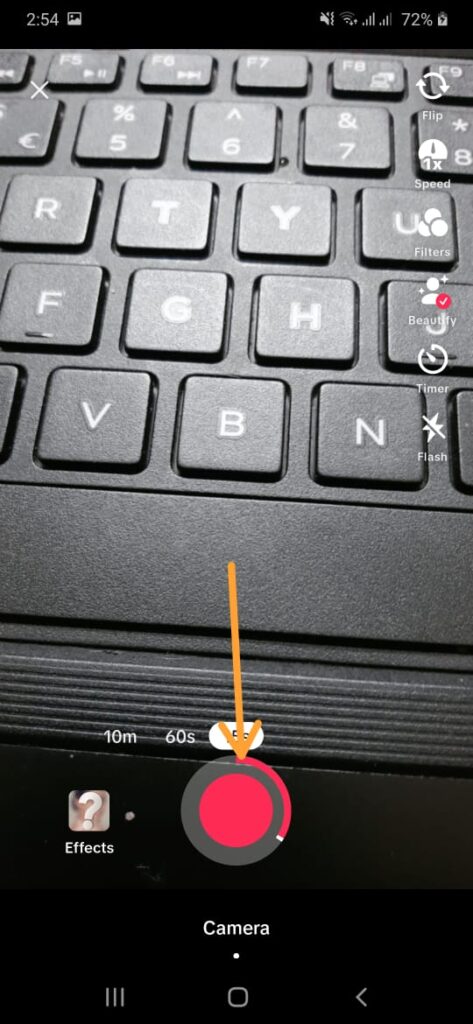
Step#7:Edit and Share
Once you’ve recorded your part, you can edit it by adding text, filters, effects, or adjusting the speed. When you’re satisfied, add a caption, hashtags, and any other details you want, then tap “Next.”
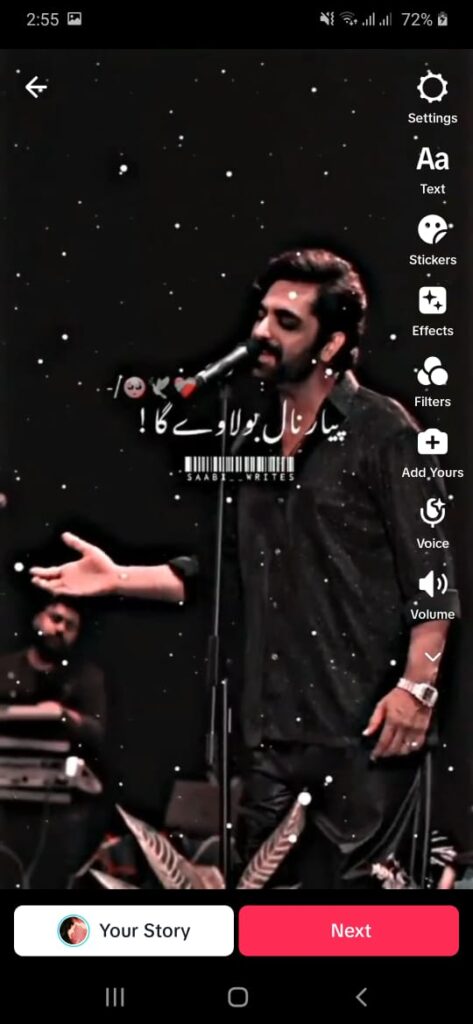
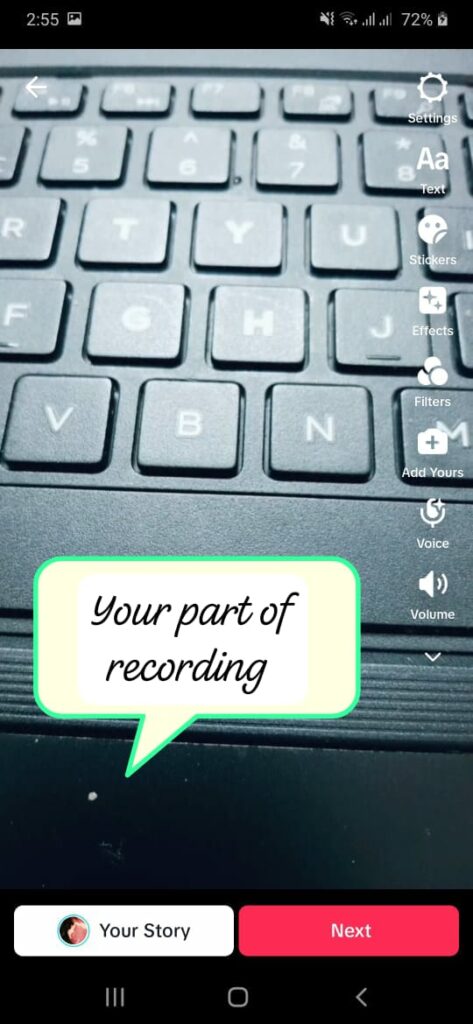
Step#8:Post Your Stitch
On the final screen, choose who can view your video (public, private, friends, etc.) and then tap “Post” to share your Stitch.
Remember, when creating a Stitch, you’re essentially adding your own content that responds to or continues another user’s video. It’s a great way to engage with other creators and build upon existing content on the platform.
How to enable Stitch on TikTok?
Enabling the Stitch feature on TikTok is essential if you want others to be able to use segments of your videos in their own content. Here’s how you can enable Stitch on TikTok.
Step#1:Open TikTok and Go to Your Profile
Launch the TikTok app and navigate to your profile by tapping the “Me” icon at the bottom right corner.
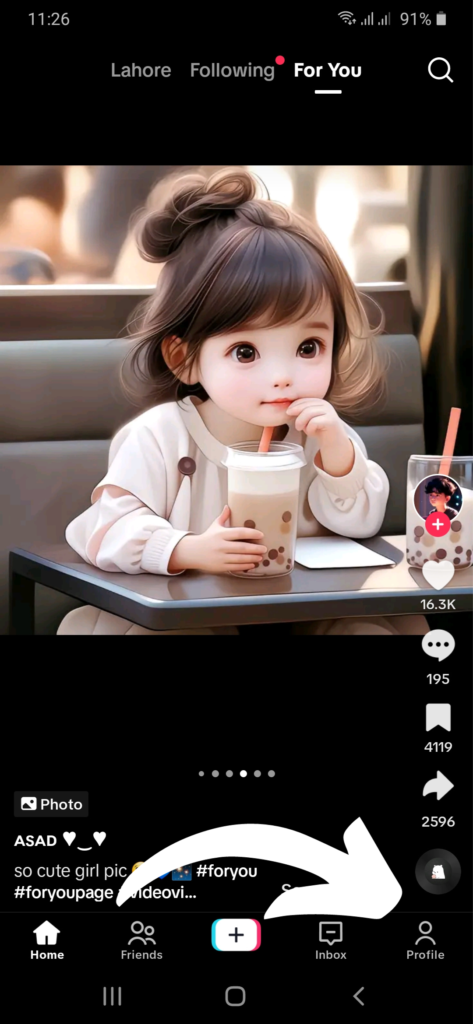
Step#2:Access TikTok Settings
Once on your profile, look for the three horizontal dots (⋮) or the “Settings” option, typically located at the top right corner of the screen. Tap on it to access your TikTok settings.
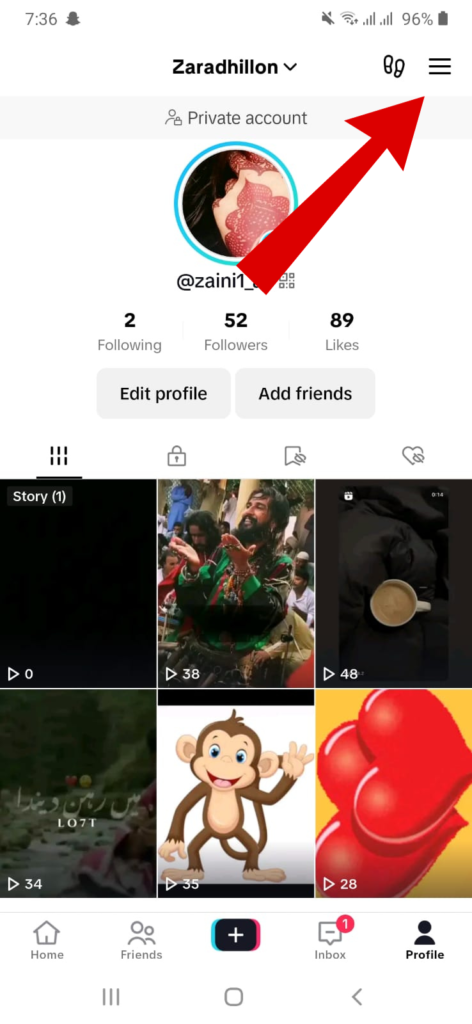
Step#3:Navigate to Privacy Settings
Within your settings, look for the “Privacy” or “Privacy and Safety” option. Tap on it to proceed to privacy settings.
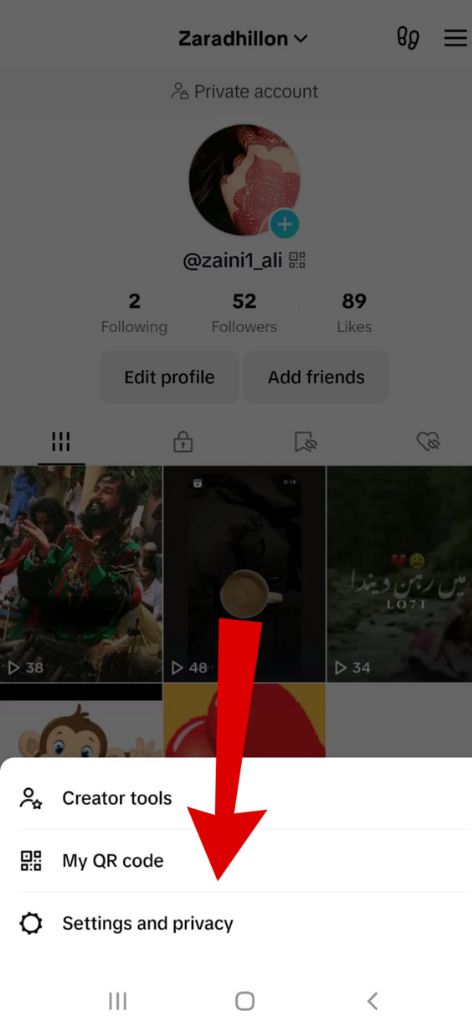
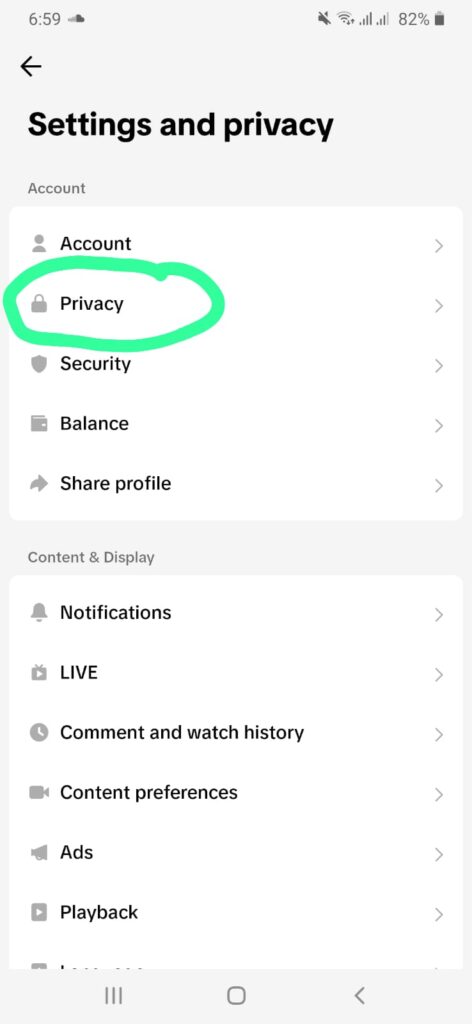
Step#4:Find ‘Who Can Stitch With Your Videos’
Scroll down until you find the section titled “Who Can Stitch With Your Videos.” This section allows you to control who can use parts of your videos to create their own Stitched content.
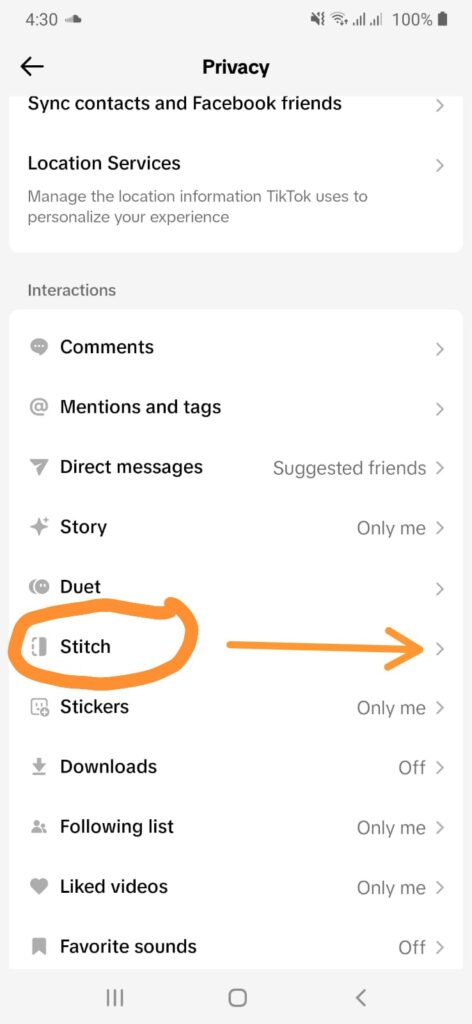
Step#5:Adjust Stitch Settings
Here, you’ll see options like “Everyone,” “Friends,” “No One,” or similar. Choose the setting that suits your preference.
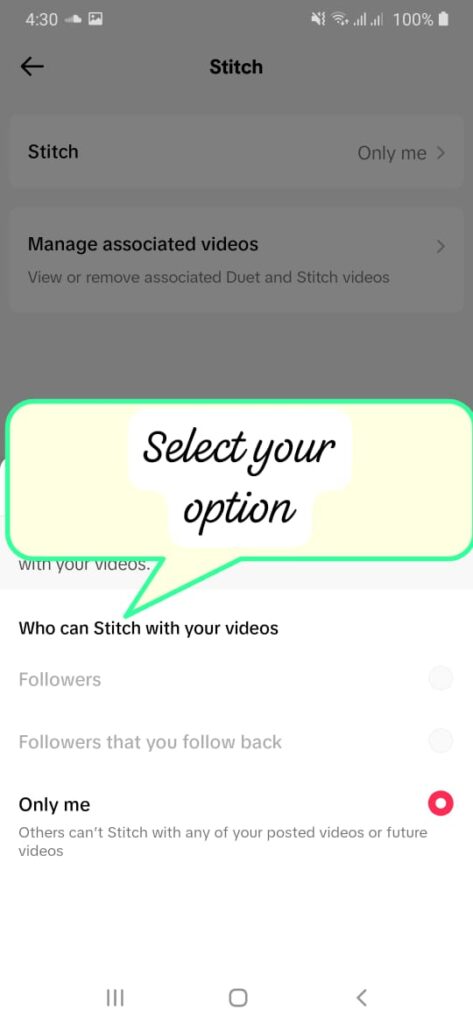
Step#6:Save Changes
After selecting your preferred option, ensure to save the changes by tapping “Save” or the checkmark/icon provided to confirm your settings.
Step#7:Verify the Setting
Double-check by creating a test video or asking a friend to attempt to Stitch with your video. This helps ensure that the settings have been applied correctly.
Remember, enabling Stitch allows others to use segments of your videos in their own content, fostering collaboration and interaction on TikTok. Adjust these settings according to your preferences and comfort level with sharing your content for collaborative purposes.
FAQs
Conclusion
In conclusion, mastering the art of Stitching on TikTok adds a dynamic layer to your creative expression. By seamlessly blending your content with others’, you contribute to the vibrant tapestry of TikTok’s community. Remember, to Stitch on TikTok, follow these straightforward steps: ensure your account is set to public, navigate privacy settings, choose who can Stitch with your videos, and dive into the process of crafting your unique Stitch. Embrace collaboration, respect privacy settings, and let your creativity shine as you explore the boundless possibilities of Stitching on TikTok. Join the global conversation, respond to trends, and make your mark on the TikTok universe—one Stitch at a time!








One Comment