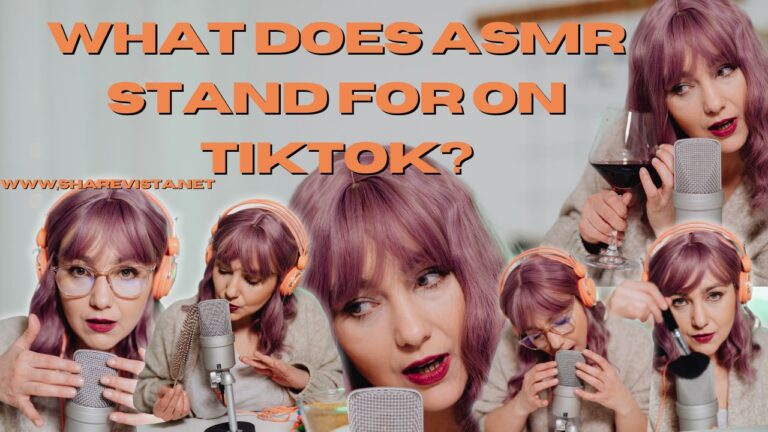“Navigating privacy settings on social media platforms is crucial for controlling your online presence. TikTok, one of the most popular video-sharing apps, offers users the ability to customize their experience to suit their preferences. Whether you’re a content creator wanting to curate a specific atmosphere or simply looking to manage interactions on your videos, learning how to turn off comments on TikTok can be empowering. By understanding and utilizing the platform’s privacy features, you can shape your digital space to align with your comfort level and goals.”📵💬🚫
How to turn off comments on TikTok?
There are two ways to turn off comments on TikTok, depending on whether you want to disable comments for all your videos or just for a specific one:

For all your videos:
Step#1:Open and Go to profile
Open the TikTok app and go to your profile.
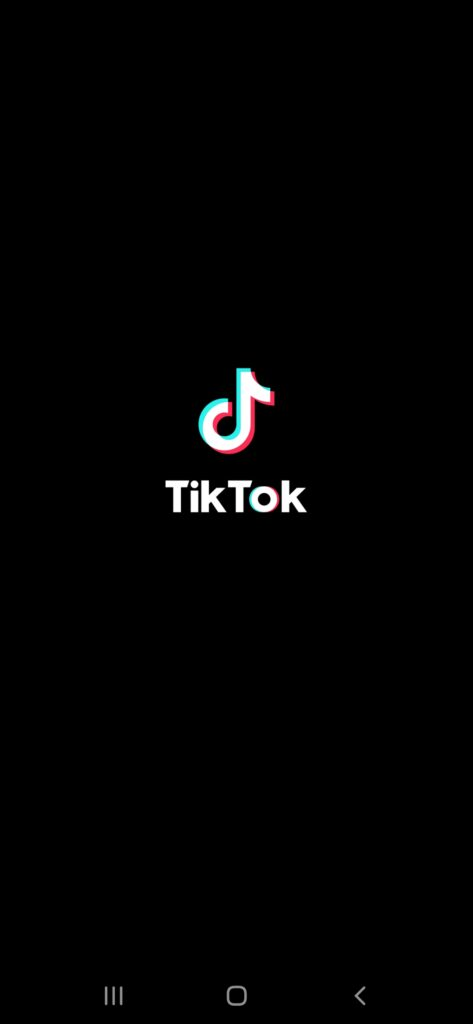
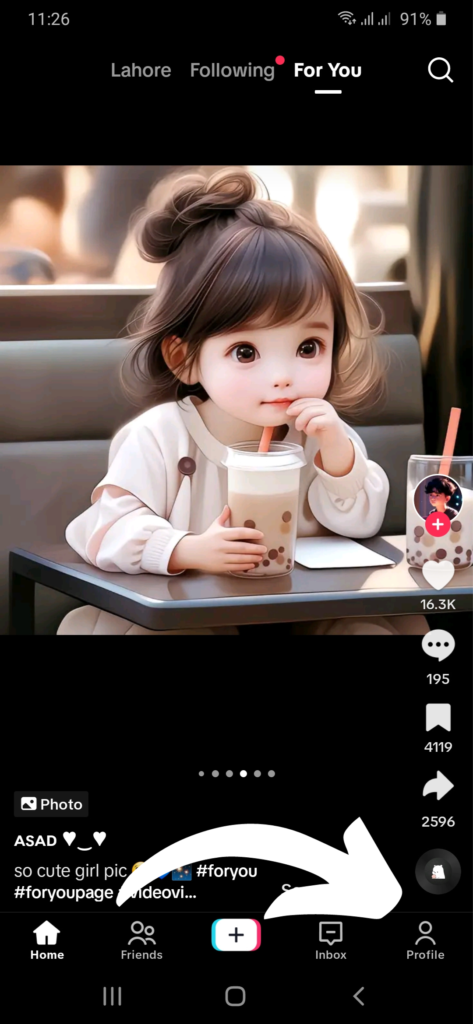
Step#2:Go to setting
Tap the three lines icon in the top right corner.
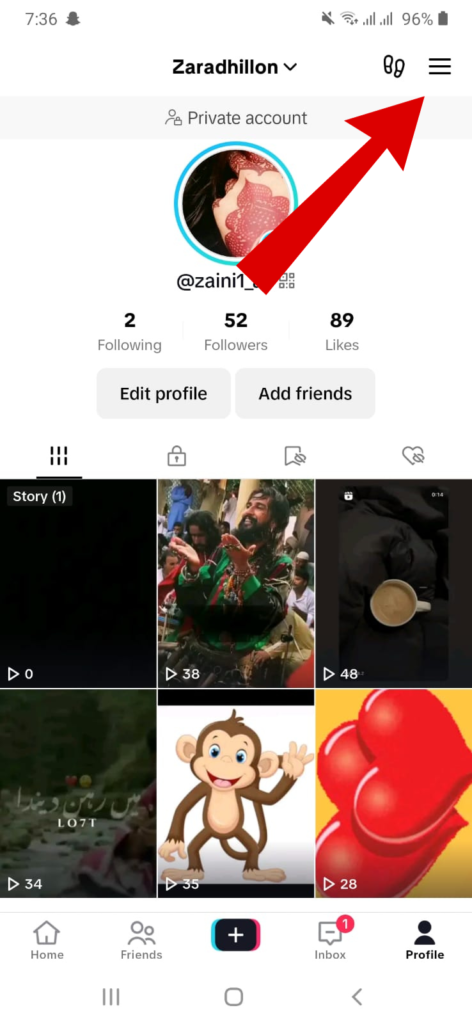
Step#3:Select the option
Select “Settings and privacy.”
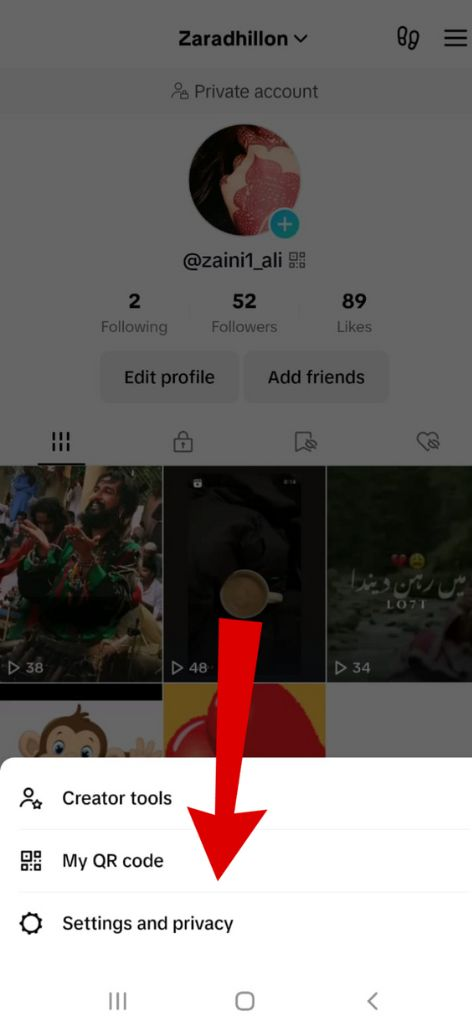
Step#4: “Privacy” and “Comments.”
Tap “Privacy” and then “Comments.”
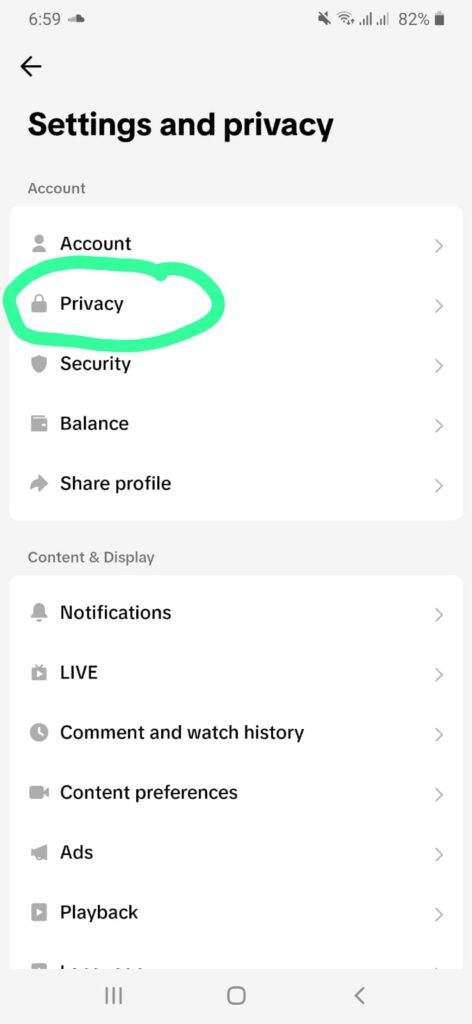
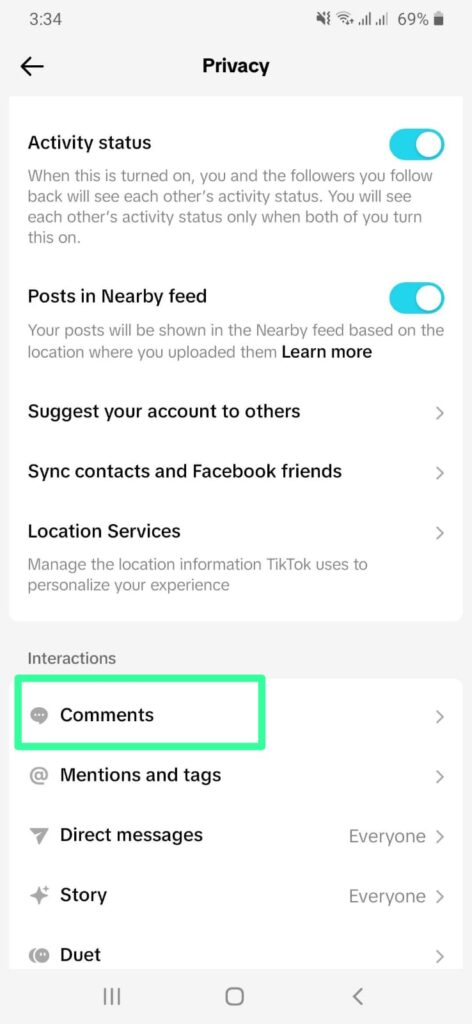
Step#5:choose the option
Under “Who can comment,” choose “No one.”
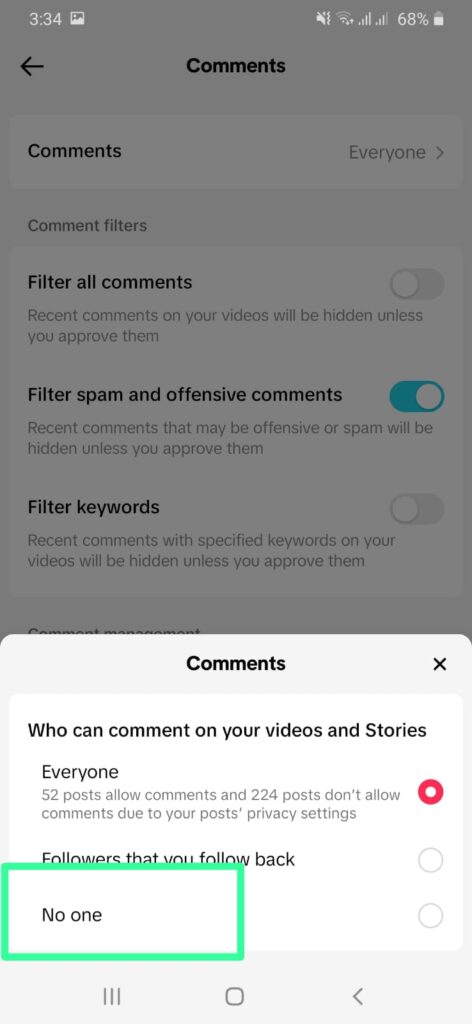
For a specific video:
Step#1:Select the video
Open the video you want to disable comments on.
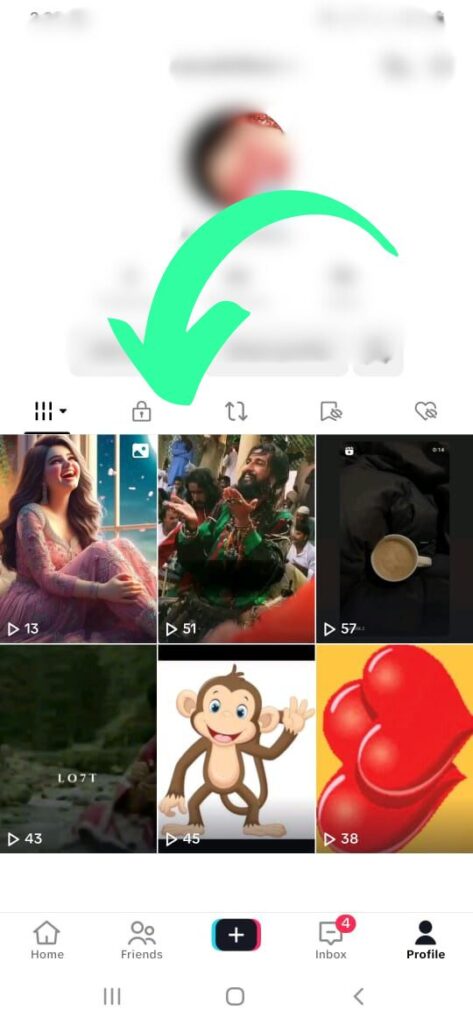
Step#2:Go three dot
Tap the three dots icon in the bottom right corner.
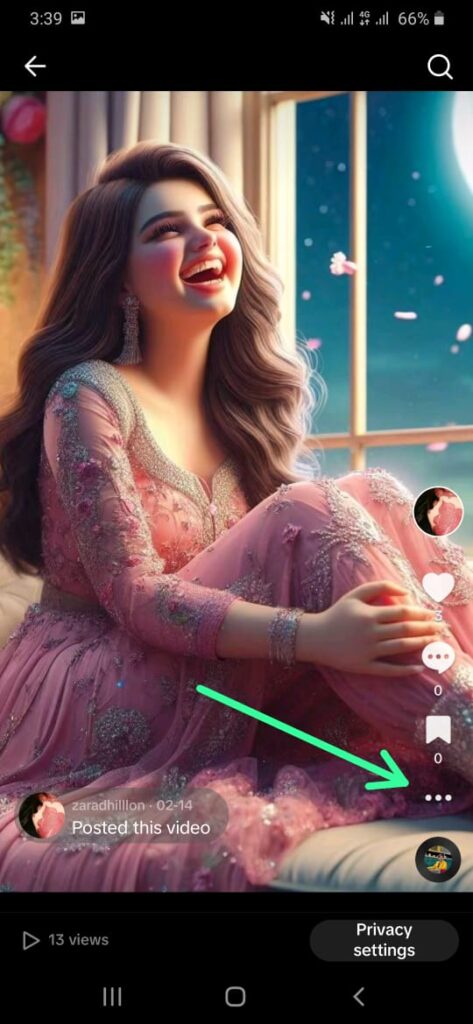
Step#3:Select the privacy
Select “Privacy settings.”
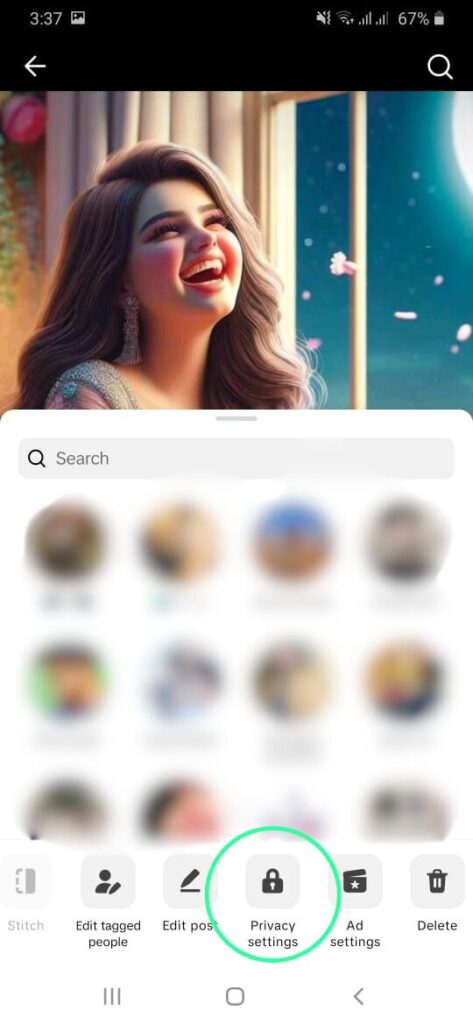
Step#4:Toggle off
Toggle the switch next to “Allow comments” to off.
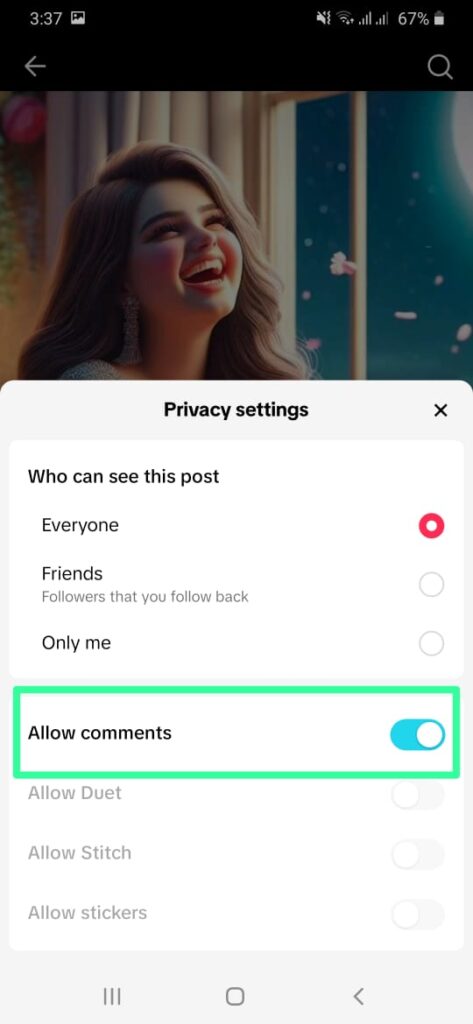
Here are some additional things to keep in mind:
I hope this helps! Let me know if you have any other questions.😊😍🥰🤗
Also Read:How to pin comments on tiktok?
FAQs
Conclusion
In conclusion, managing comments on TikTok can significantly impact your experience as a content creator or viewer. Understanding how to turn off comments on TikTok provides users with a valuable tool for controlling their online environment. Whether it’s to maintain a positive atmosphere, protect against negativity, or simply to curate content in a specific manner, the ability to disable comments empowers users to shape their digital space according to their preferences. While disabling comments may affect engagement metrics, the flexibility to enable or disable comments at any time ensures that users can adapt their settings to suit their evolving needs. As TikTok continues to evolve, staying informed about its features and privacy options will be essential for optimizing one’s experience on the platform.