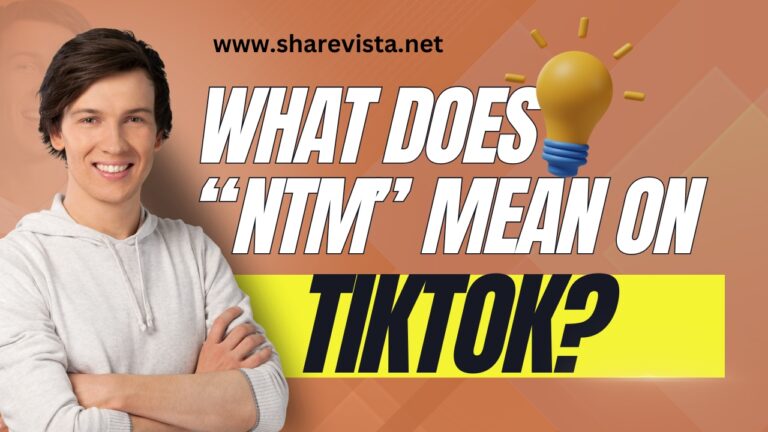In a world where connectivity isn’t always guaranteed, accessing your favorite TikTok content offline can be a game-changer. Whether you’re traveling, facing a spotty internet, or simply want to enjoy your favorite videos without interruptions, learning how to watch TikTok videos offline opens up a world of possibilities. In this guide, we’ll explore the methods and tools you can use to download and enjoy TikTok content offline, ensuring that entertainment is always at your fingertips, no matter where life takes you.📱📶🎥 📼💾
How to watch Offline videos on TikTok?
TikTok has a built-in feature that allows you to download videos for offline viewing. Here’s how to access it:

Step#1:Open App and profile
Open the TikTok app and go to your profile.
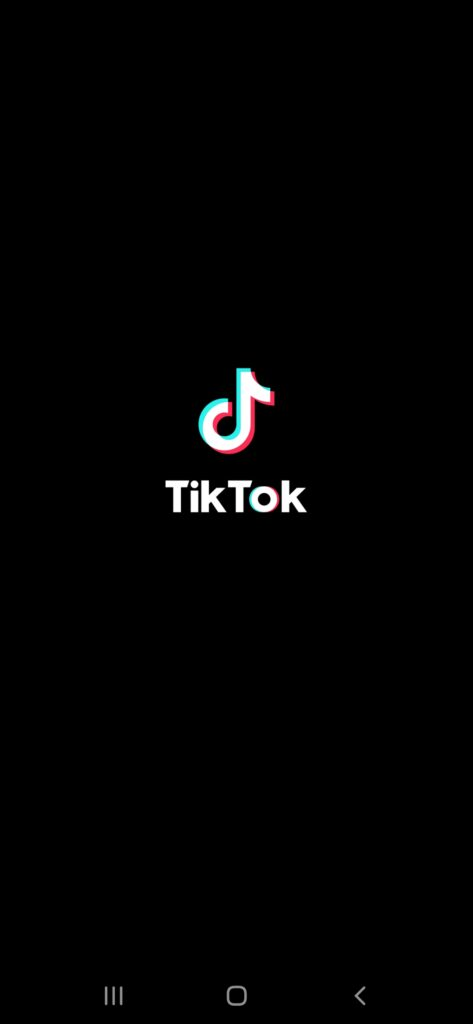
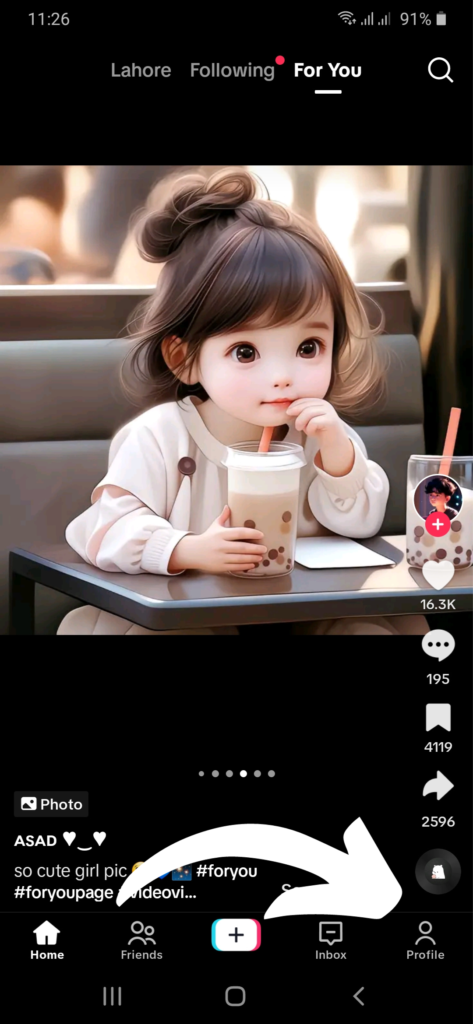
Step#2:Go to setting and privacy
Tap the three lines in the top right corner to access Settings and privacy.
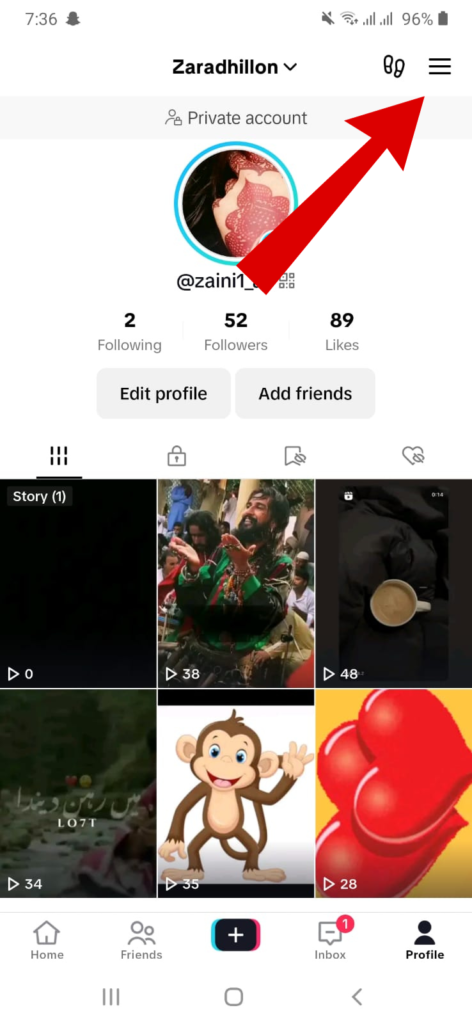
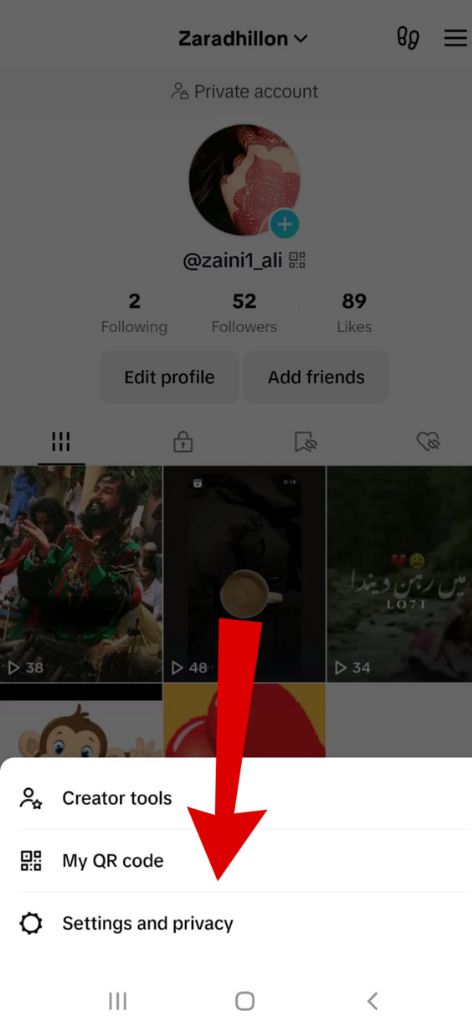
Step#3:Scroll Down
Scroll down and look for “Offline videos”.
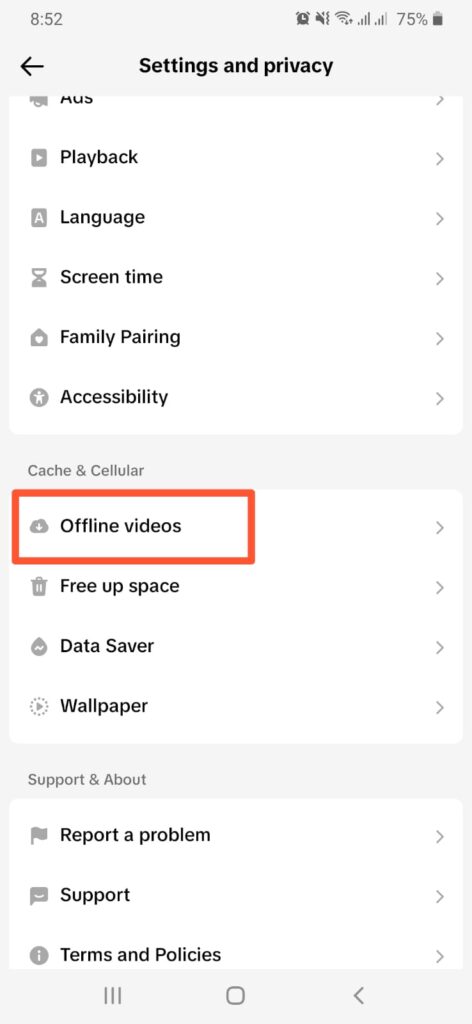
Downloading Videos for Offline Viewing:
Once you tap “Offline videos”, you’ll be shown options for the number of videos you can download for offline use. This typically ranges from 50 to 200 videos.
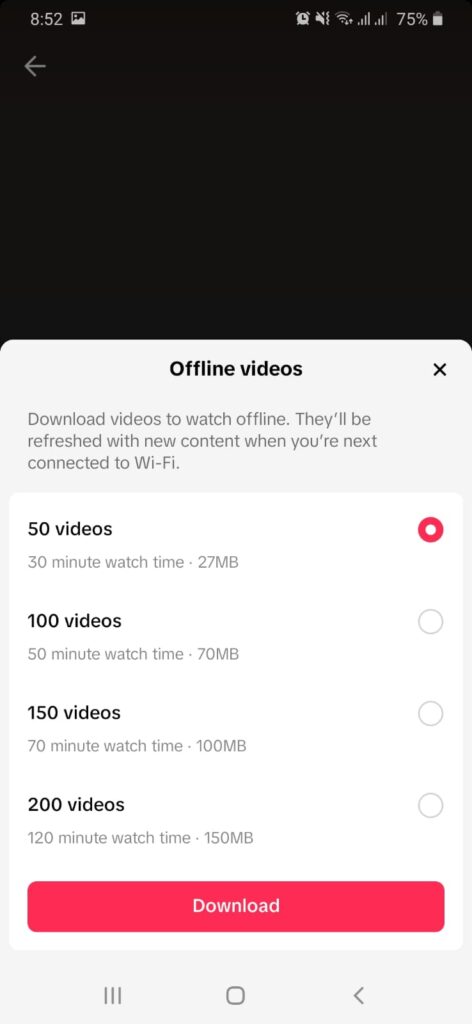
Choose the number of videos you want to download and tap “Download”. TikTok will then download the selected videos from your For You page (FYP).
Watching Downloaded Videos Offline:
When you don’t have an internet connection, a prompt “Watch your offline videos” might appear upon opening the app. However, this disappears after a while.
If the prompt disappears, you can still access your downloaded videos. Go back to your profile settings following steps 1 and 2 above.
Under “Offline videos”, you should see a list of the videos you downloaded. Tap on any video to watch it offline.
Things to Keep in Mind:
FAQs
Conclusion
In conclusion, TikTok offers a convenient way to download videos for offline viewing. While you can’t choose specific videos, downloading a batch from your FYP ensures you have content to watch whenever you’re without internet access. Downloaded videos are stored within the app, don’t take up extra space, and are ad-free. However, keep in mind that you can’t interact with them offline (like, comment, share), and they’ll be deleted if you uninstall the app.