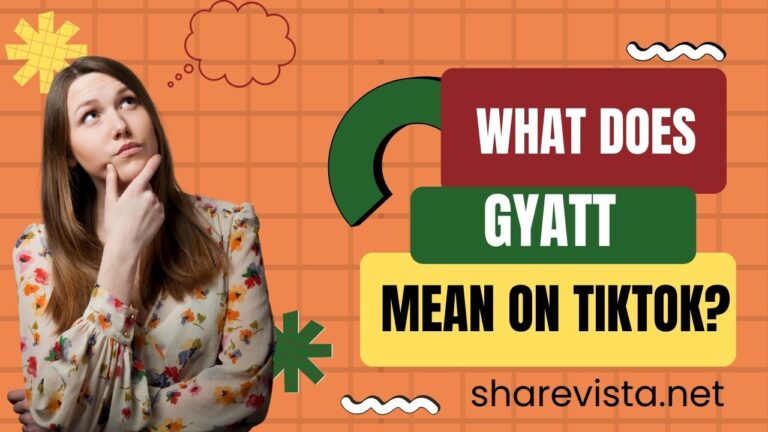Creating a captivating slideshow on TikTok is a fantastic way to showcase your favorite moments or tell a story in a visually engaging format. With its user-friendly interface, TikTok offers a seamless process to compile photos and videos into a dynamic slideshow. By leveraging its editing tools and features, crafting an attention-grabbing montage becomes an enjoyable and creative endeavor. Whether it’s for sharing cherished memories or presenting a narrative, mastering the art of crafting a TikTok slideshow opens up a world of possibilities for expression and connection within the vibrant TikTok community.
How to make a slideshow on tiktok?
Quick Answer
1.Open TikTok App:
2.Tap the ‘+’ Button:
3.Select “Upload” Option:
4.Choose Photos or Videos:
5.Edit Order and Add Effects:
6.Adjust Timing:
7.Preview and Edit:
8.Add Captions and Hashtags:
9.Post Your Slideshow:
How to make a slideshow on tiktok?
Creating a slideshow on TikTok is pretty simple! Here’s a step-by-step guide:
Step#1Open TikTok App:
Launch the TikTok app on your device.

Step#2:Tap the ‘+’ Button:
This is usually at the bottom center of the screen. It’s where you begin creating new content.
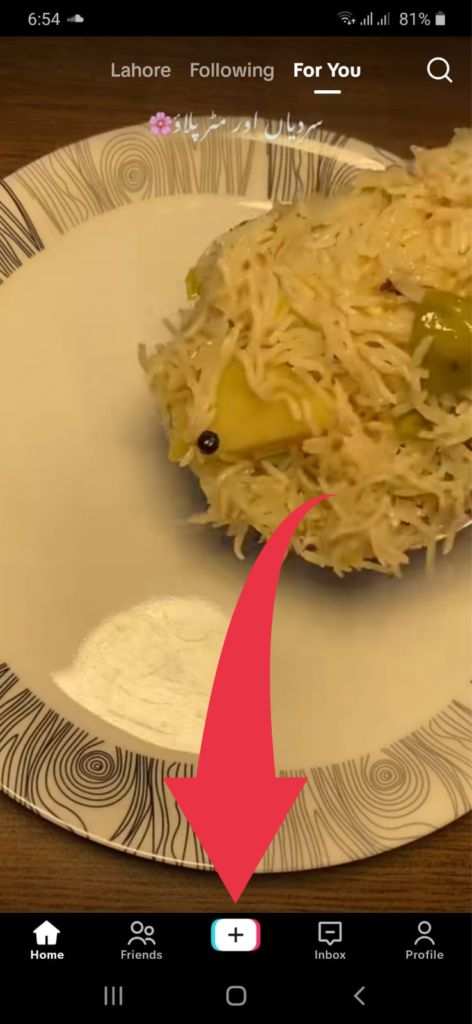
Step#3:Select “Upload” Option:
You’ll see different options like “Record,” “Upload,” etc. Choose the “Upload” option.
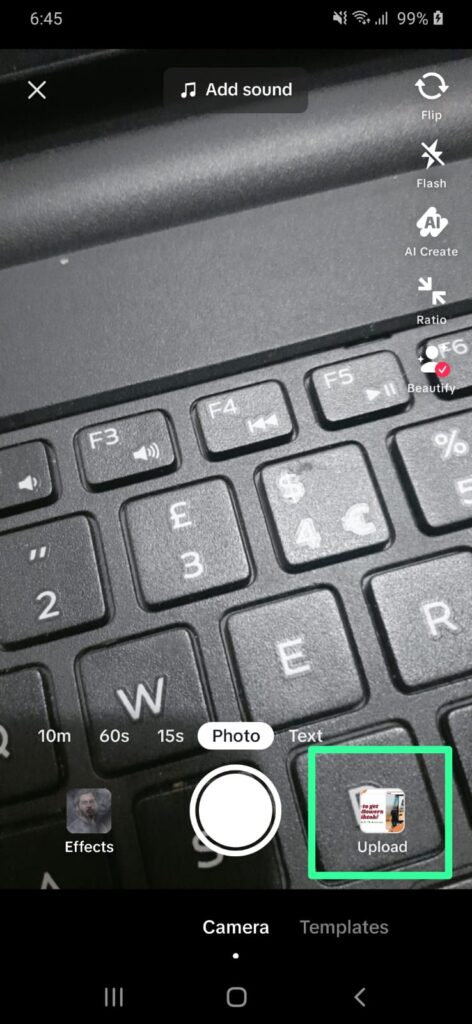
Step#4:Choose Photos or Videos:
Select the photos or videos you want to include in your slideshow from your device’s gallery.
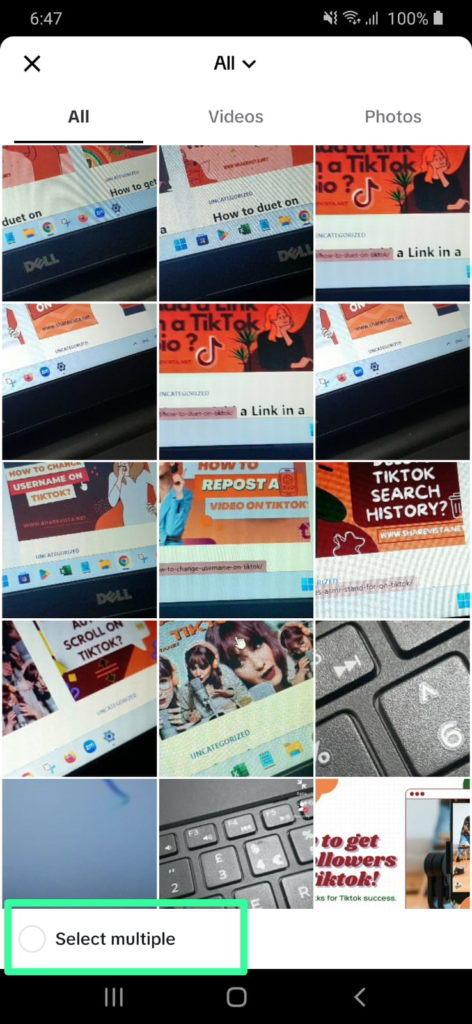
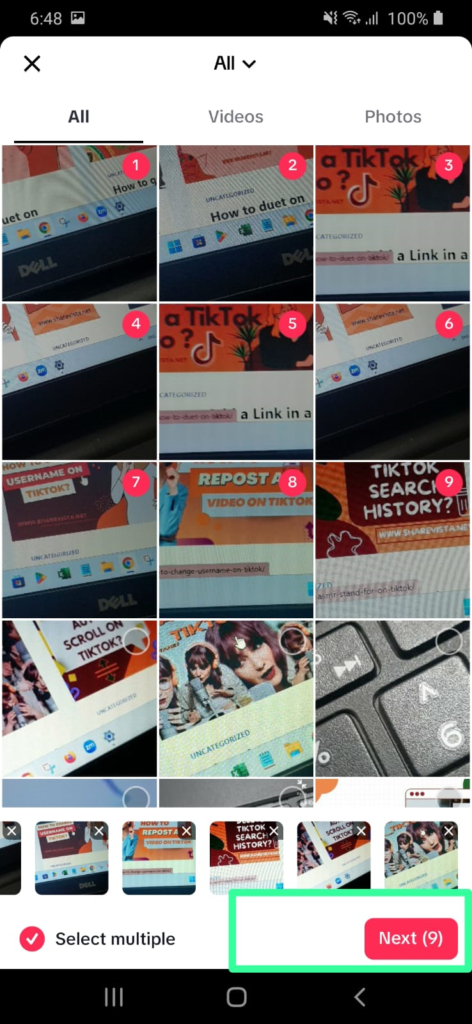
Step#5:Edit Order and Add Effects:
Arrange the order of your photos or videos by dragging them in the sequence you prefer. You can also add effects, text, filters, and music by tapping on the respective icons.
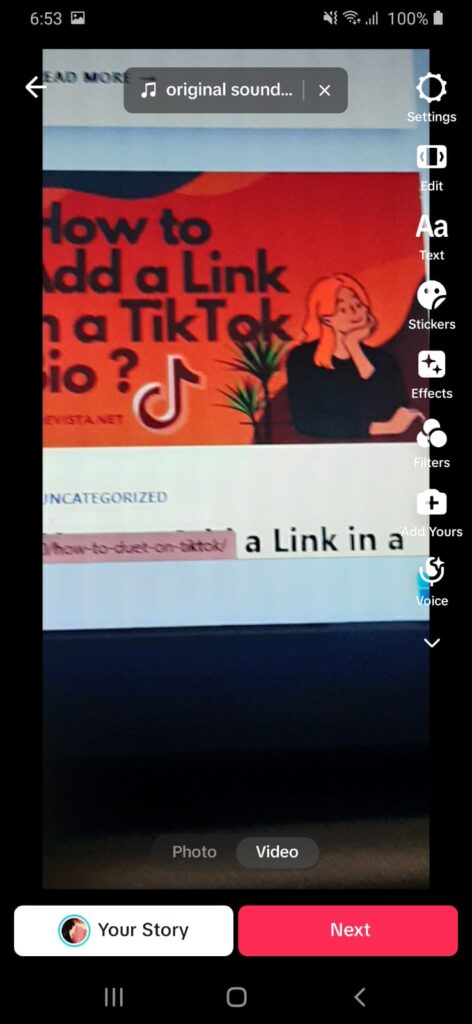
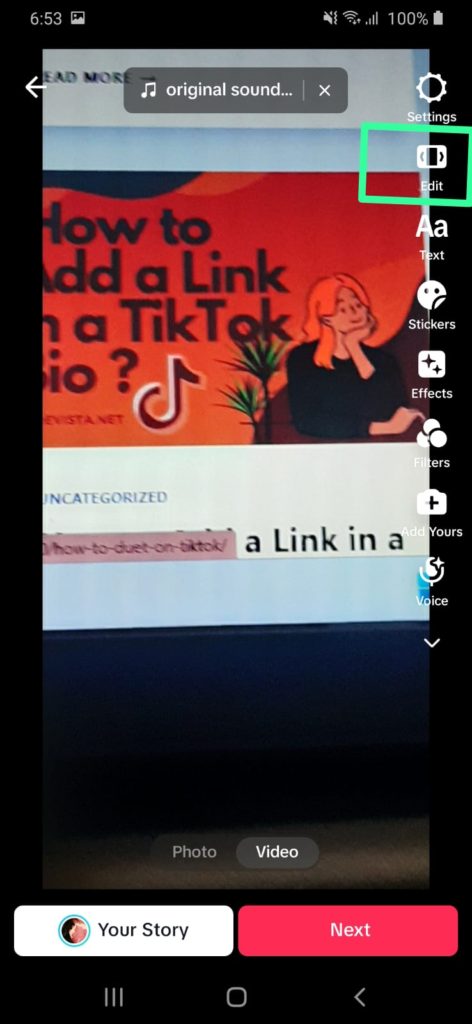
Step#6:Adjust Timing:
Tap on each photo or video to adjust the duration it appears on the screen. You can usually set the timing by tapping on the timer icon or a similar option.
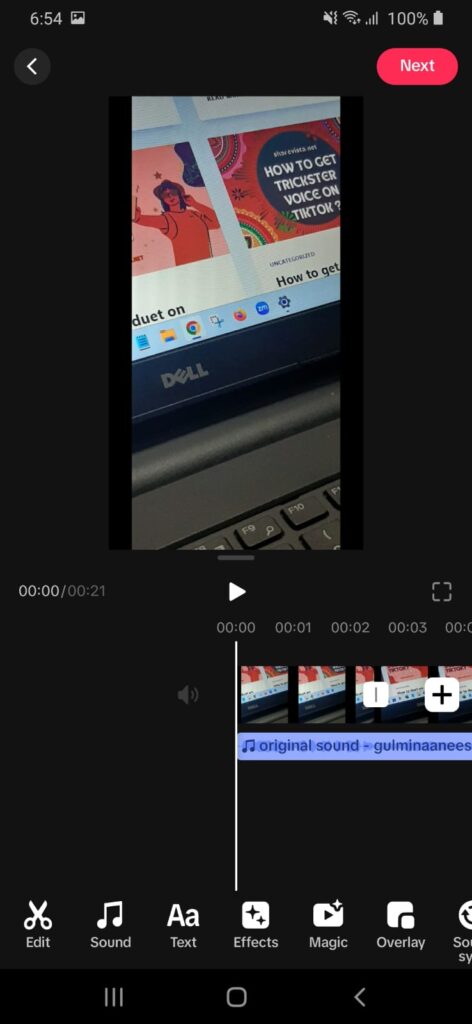
Step#7:Add Transitions (Optional):
Some versions of the TikTok app might offer transition effects between your photos or videos. Explore these options if you want to include transitions.
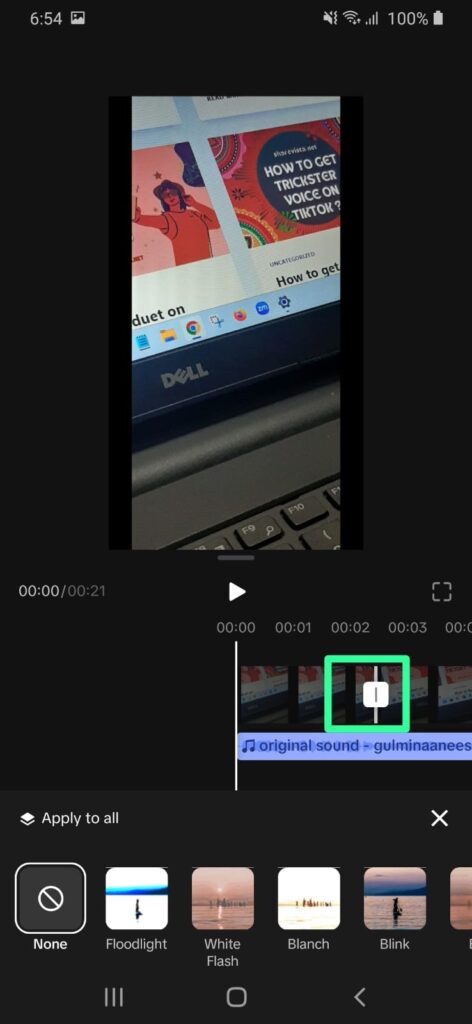
Step#8:Preview and Edit:
Once you’ve arranged everything, preview your slideshow to ensure it looks the way you want. You can edit or make changes if necessary.
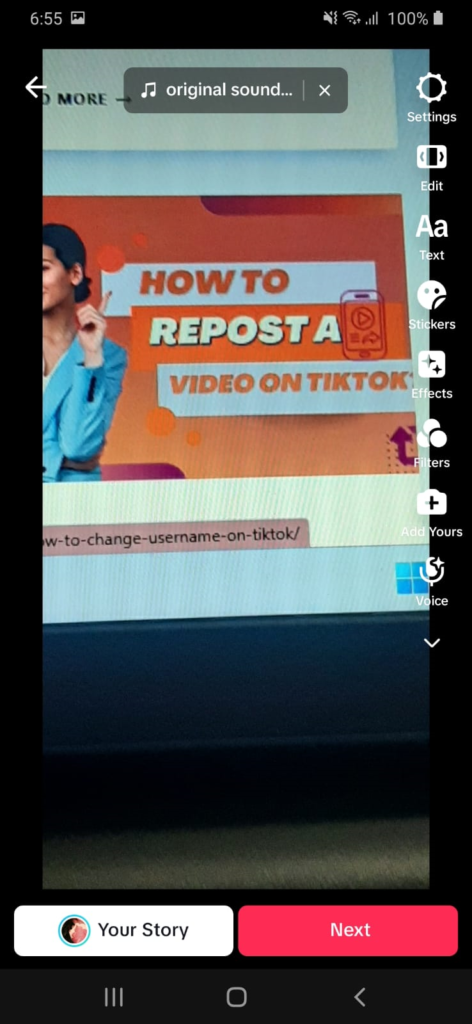
Step#9:Add Captions and Hashtags:
Write a caption for your slideshow, add hashtags, and mention any relevant accounts if needed.
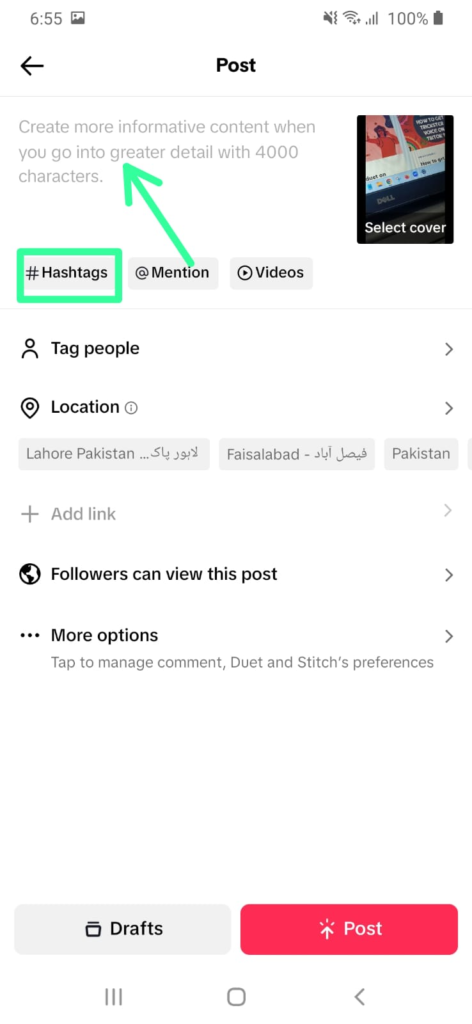
Step#10:Post Your Slideshow:
Finally, when you’re satisfied, click on the “Next” or “Post” button to share your slideshow on TikTok.
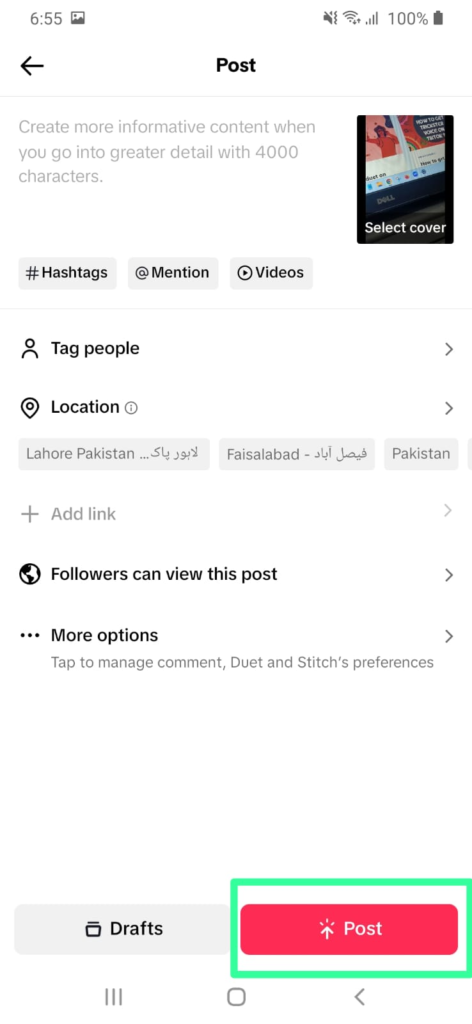
Remember, TikTok’s interface might update, so the exact steps and features could vary slightly. But generally, this process should guide you through creating a slideshow on TikTok.😊
FAQs
Conclusion
In conclusion, crafting a slideshow on TikTok is a straightforward yet creatively fulfilling process. By utilizing the platform’s user-friendly features, you can seamlessly compile photos and videos into a visually appealing narrative. From arranging the sequence to adding effects, music, and transitions, TikTok offers a versatile range of editing tools to bring your slideshow to life. Whether you’re sharing cherished memories or telling a compelling story, the ability to create engaging slideshows adds a unique dimension to your content on TikTok. So, dive into the creative possibilities, experiment with the editing options, and share your captivating slideshows with the ever-growing TikTok community. Your moments and stories deserve to be seen and enjoyed by a global audience.