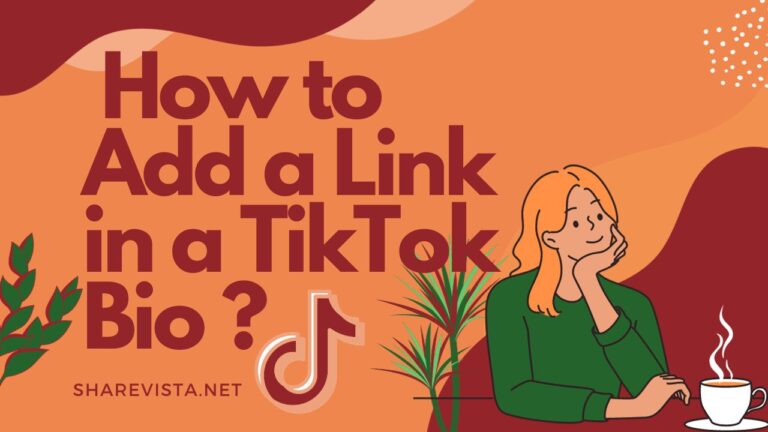Collections stand out as one of TikTok’s widely embraced features, offering users a convenient way to organize their trove of saved videos. If you’re looking to streamline your TikTok experience by removing a collection, the process is straightforward. Wondering how to bid farewell to a collection on TikTok? Let’s delve into the details.🚀✨😉
How to delete a collection on tiktok?
Quick Answer
1. Open the TikTok app:
2.Go to your profile:
3.Access “Favorites”:
4.Find “Collections”:
5.Select the collection:
6.Tap the Manage videos:
7.Choose “Delete collection”
8.Confirm deletion:
How to delete a collection on tiktok?
Here are the steps on how to delete a collection on TikTok:
Step#1:Open the TikTok app:
Start by launching the TikTok app on your mobile device.
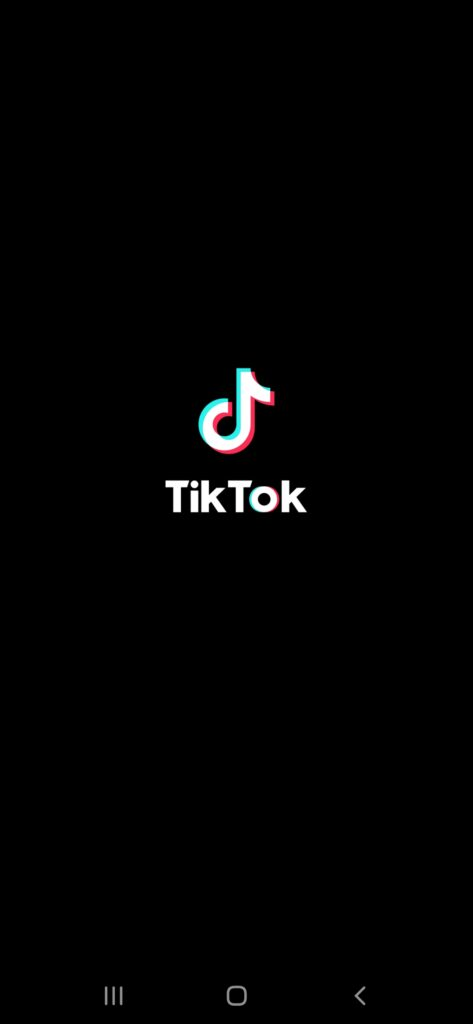
Step#2:Go to your profile:
Tap on the profile icon in the bottom right corner of the screen to access your profile page.
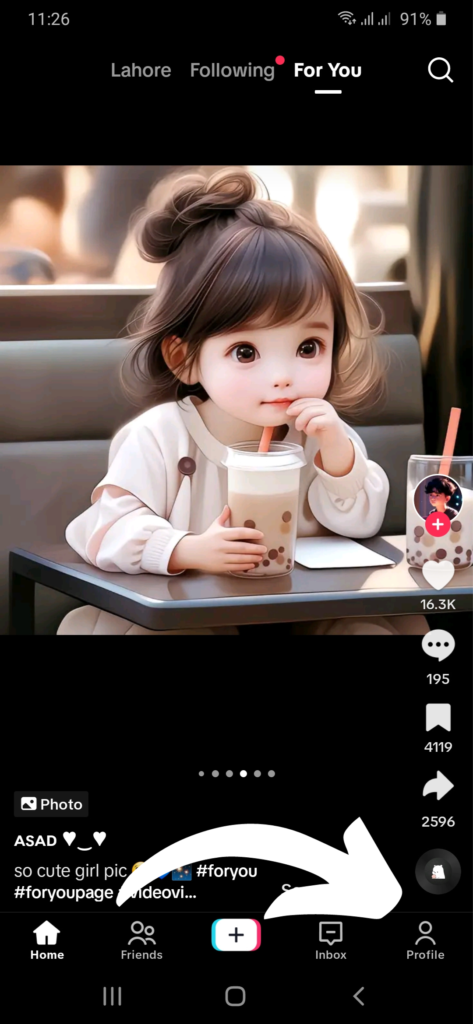
Step#3:Access “Favorites”:
Once on your profile, locate the “Favorites” tab (indicated by a heart icon) and tap on it.
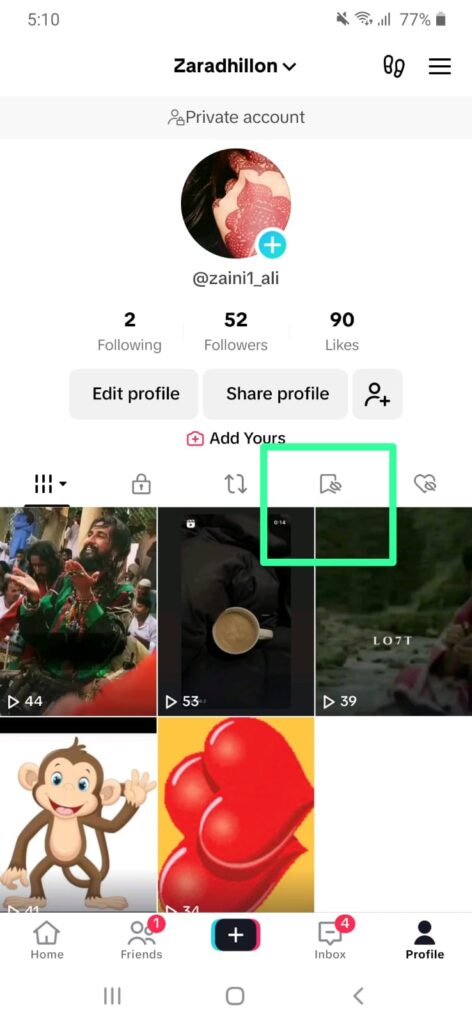
Step#4:Find “Collections”:
Within the “Favorites” tab, you’ll see a section for “Collections.” Tap on “Collections.”
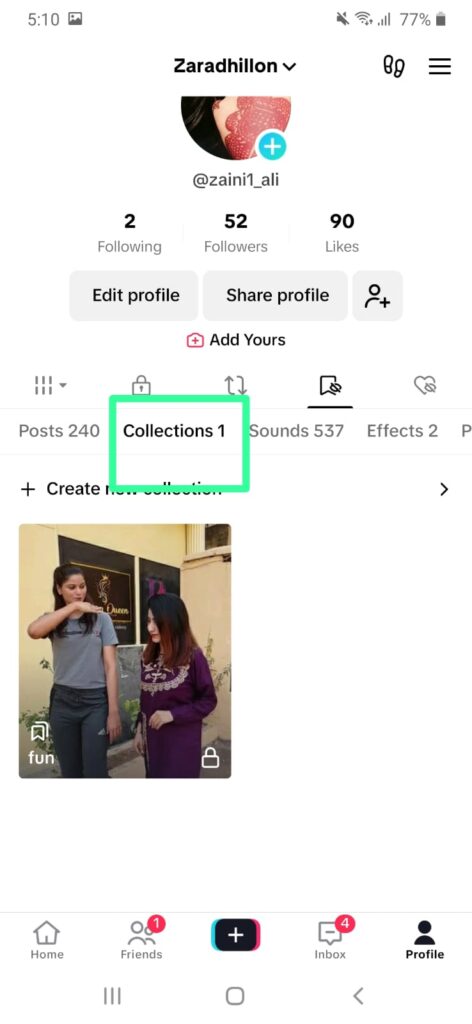
Step#5:Select the collection:
Identify the specific collection you want to delete and tap on it to open it.
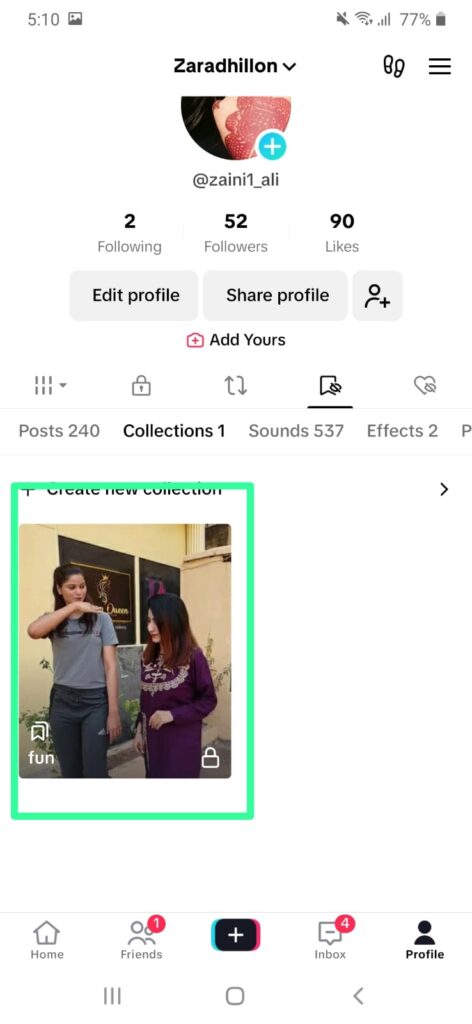
Step#6:Tap the Manage videos:
In the top right corner of the collection screen, you’ll see setting icons with manage videos . Tap on it to reveal a menu of options.
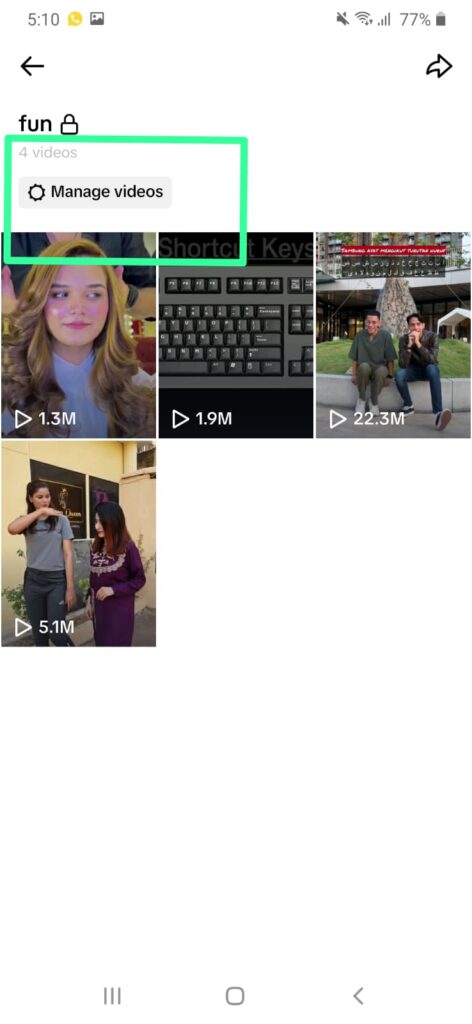
Step#7:Choose “Delete collection”:
From the menu that appears, select the option labeled “Delete collection.”
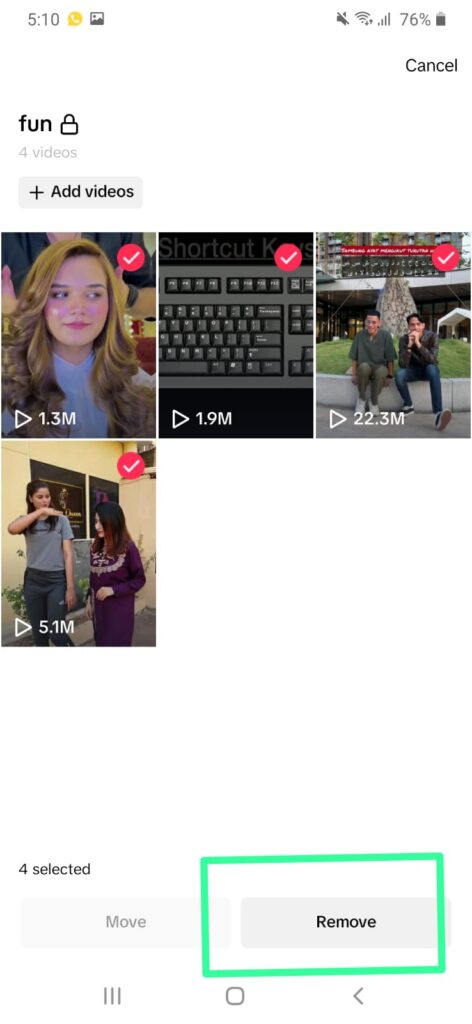
Step#8:Confirm deletion:
A pop-up message will appear asking you to confirm the deletion. Tap on “Delete” to permanently remove the collection.
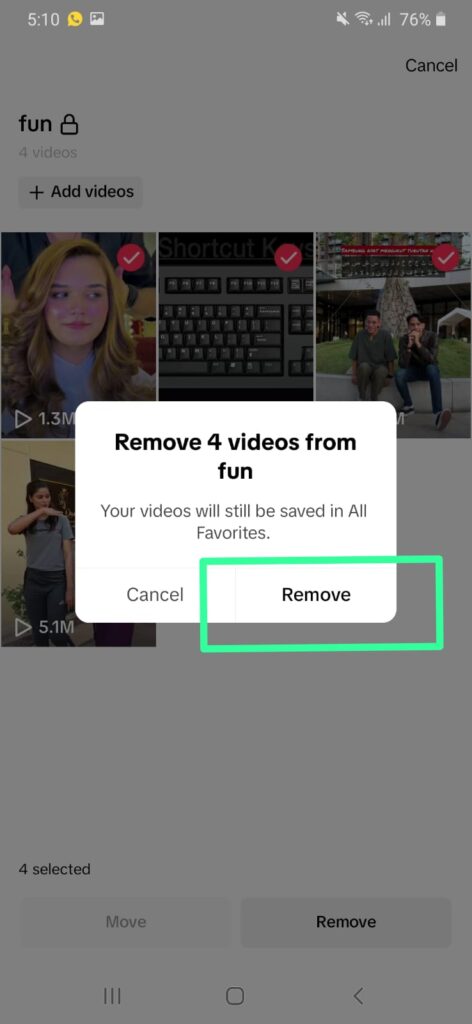
Important notes:
FAQs
Conclusion
In the dynamic landscape of TikTok, optimizing the organization of your favorite videos becomes pivotal for a smooth and enjoyable user experience. TikTok Collections emerges as a key asset, streamlining the process of content curation and elevating both the discovery and sharing of captivating videos.
This guide not only empowers you with insights into efficiently managing and deleting TikTok collections but also introduces an innovative approach to enhance your TikTok journey: the TikTok Downloader by iMyFone TopClipper. With a focus on exceptional security and stability, iMyFone TopClipper stands out as the preferred choice for downloading high-quality TikTok videos, providing an added layer of enrichment to your TikTok exploration.