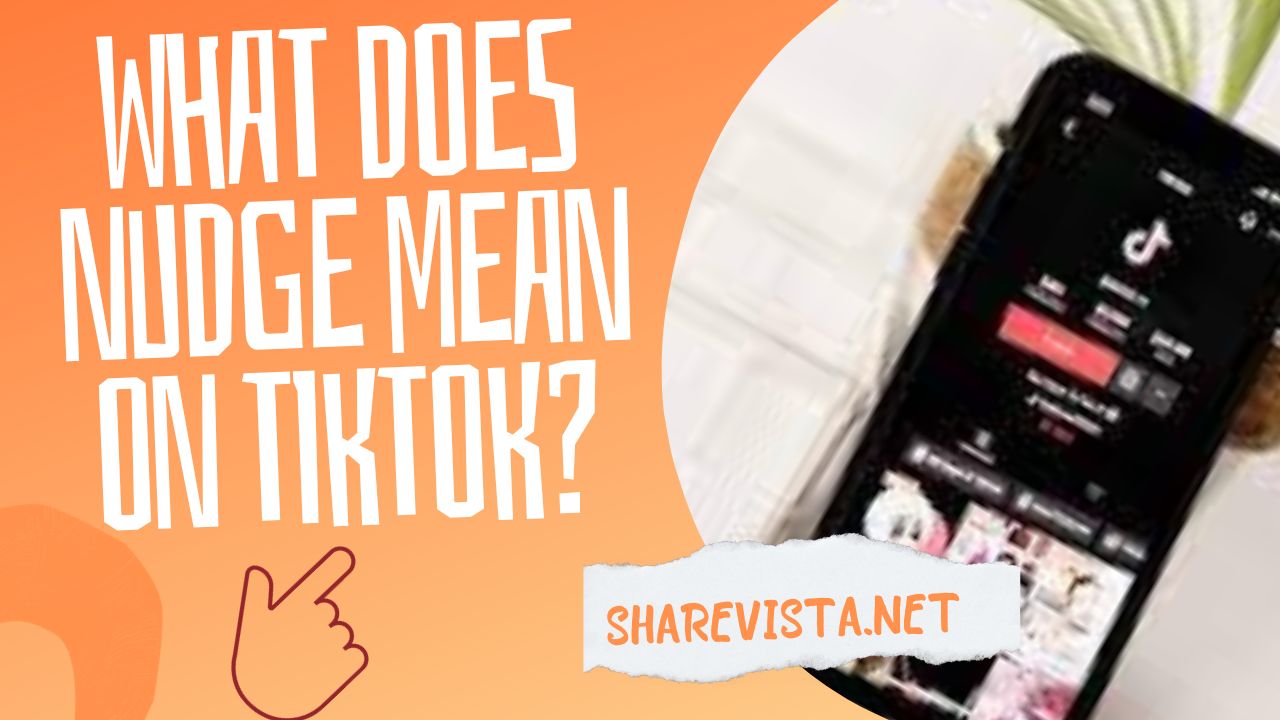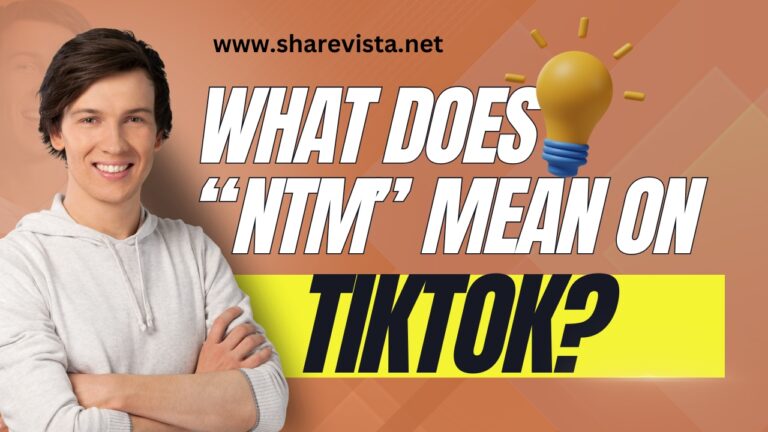“Nudge” on TikTok encompasses a subtle yet impactful interaction, akin to a gentle tap on the shoulder in the digital realm. It serves as an invitation, a prompt, or even a friendly prod directed towards creators, enticing them to engage more actively by either going live or responding within conversations. This feature, in its unassuming manner, bridges the gap between creators and their audience, fostering a dynamic and engaging platform experience.
What does Nudge mean on TikTok?
Engaging with someone on TikTok through a nudge is reminiscent of giving your friend a playful poke on Facebook. By nudging your beloved TikTok creators, you can motivate them to go live. Upon receiving the nudge, the creator has the choice to either respond by going live or simply dismiss the alert.
The nudge feature creates a mutually beneficial scenario for both TikTok viewers and creators. By nudging your favorite creators, you express support and interest in seeing them go live. Simultaneously, creators can gauge the level of interest from their audience.
In addition to encouraging live streaming, the nudge option on TikTok can be utilized within conversations. If you find someone is not responding to your messages, sending a nudge is a way to grab their attention and prompt a reply.
How to use the Nudge feature on TikTok?
Certainly, here’s a concise breakdown of using the Nudge feature on TikTok:
Method #1:Using the Bell Icon to Nudge:
Visit the profile of your favorite creator and nudge them to go live if the feature is available (currently being tested with selected accounts).
Step#1:Open TikTok,Go to creator’s profile,tap the bell icon
Open TikTok on your phone, head to the creator’s profile, and tap the bell icon at the top.
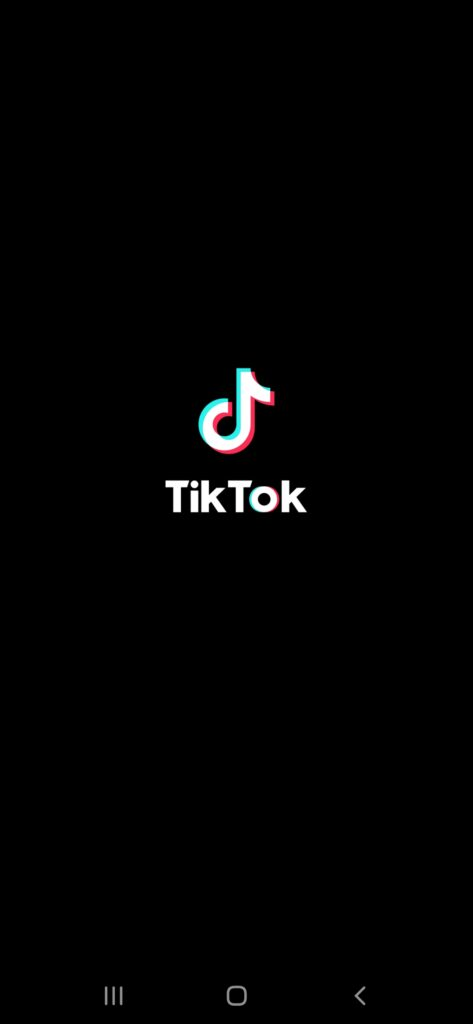
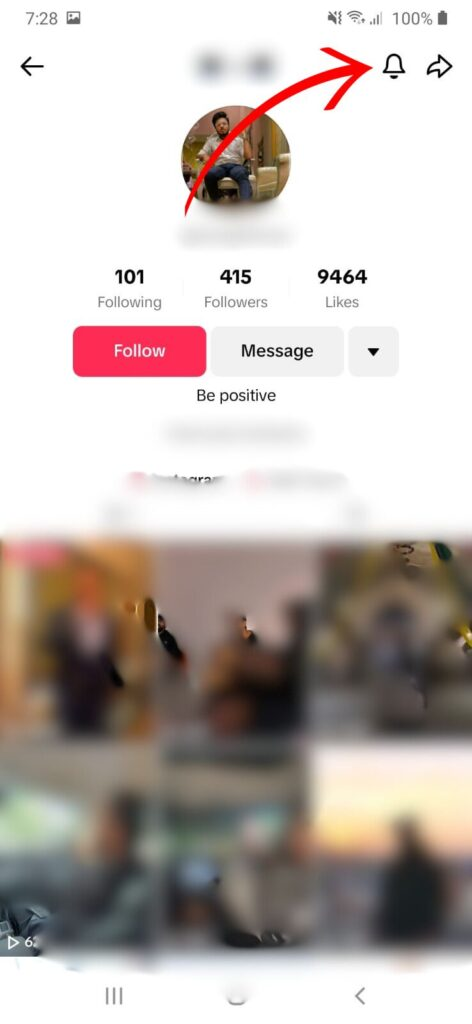
Step#2: Tap “Follow.”
If you’re not following the creator, TikTok prompts you to follow the account. Tap “Follow.”
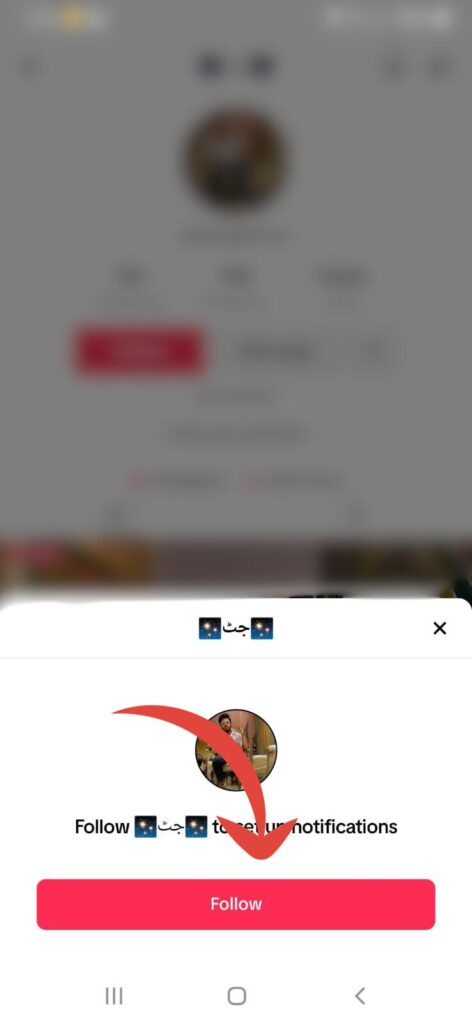
Step#3:Access the LIVE notification:
Access the LIVE notification settings and select the radio button next to “Nudge.”😊
Method#2:From Profile View History:
Step#1:Tap the profile view:
Go to your TikTok profile and tap the profile view icon or foot print icon at the top.
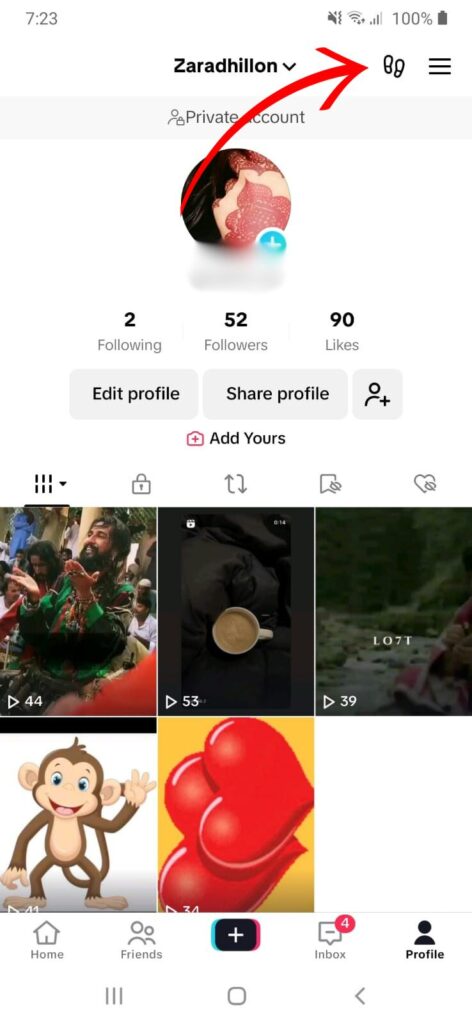
Step#2:Check the list:
Check the list of recently viewed profiles.
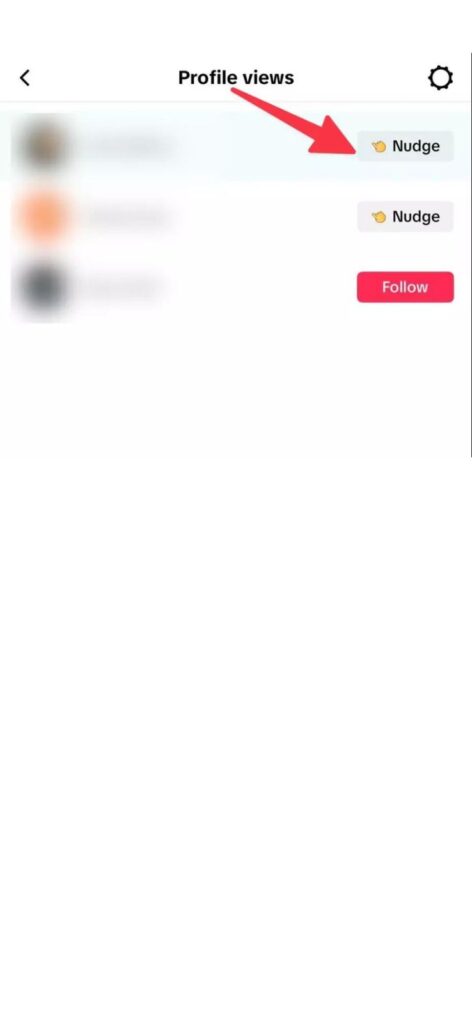
For friends, TikTok offers a Nudge option. For unrecognized accounts, you’ll see a follow button. Tap “Nudge” to initiate a conversation.
Method#3:Using Nudge in Messages:
Step#1:Inbox:
Access your Inbox on TikTok.
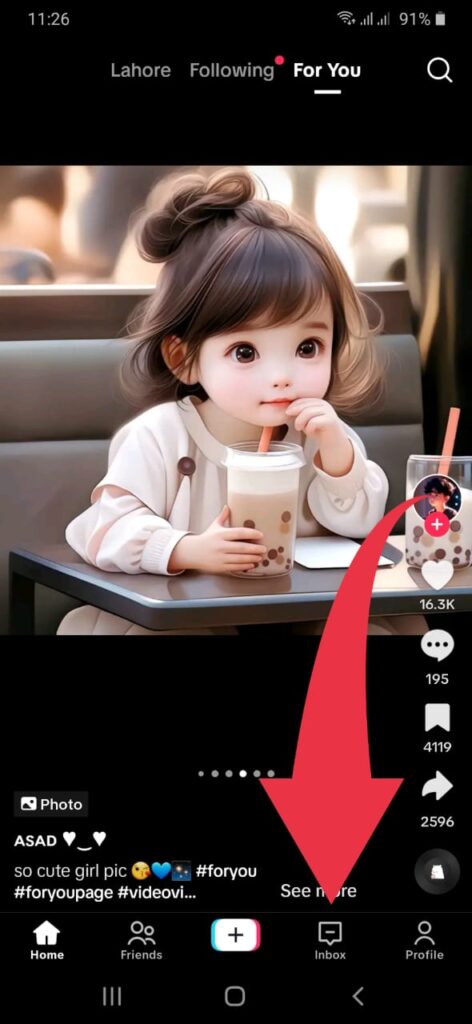
Step#2:Go to chat:
Open an existing chat or create a new one by tapping ‘+’.
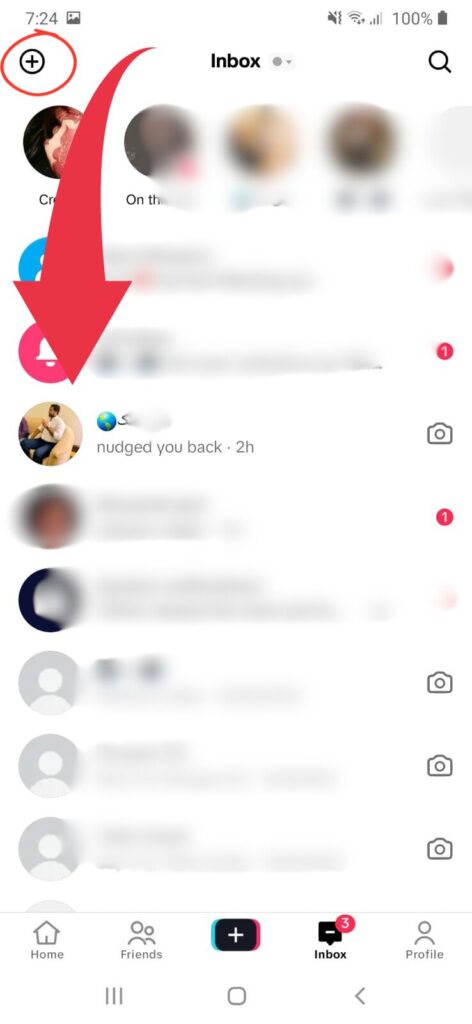
Step#3:Tap the Nudge:
Tap the “Nudge” button above the message box to attract attention to their profile.
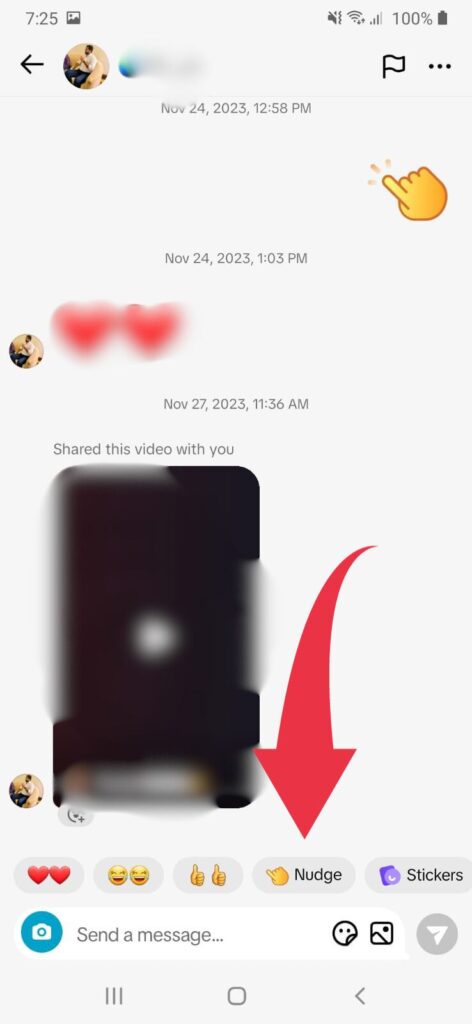
The Nudge feature on TikTok serves as a gentle way to encourage interaction, whether it’s prompting creators to go live, initiating conversations, or rekindling engagement. It’s a subtle tool that, when used thoughtfully, can foster connections and spark lively interactions within the TikTok community.
FAQs
Conclusion
In conclusion, TikTok continues to captivate users worldwide with its dynamic and creative platform. The Nudge feature, a subtle yet powerful tool, adds a unique layer to user interactions by encouraging live sessions and facilitating conversations. As TikTok evolves, users are presented with diverse ways to engage, from participating in challenges to nudging creators and friends. The platform’s global appeal and ever-expanding features contribute to its status as a frontrunner in the realm of short-form video content. As TikTok’s community thrives, embracing innovation and fostering connections, the platform remains a vibrant space for self-expression, creativity, and shared experiences.