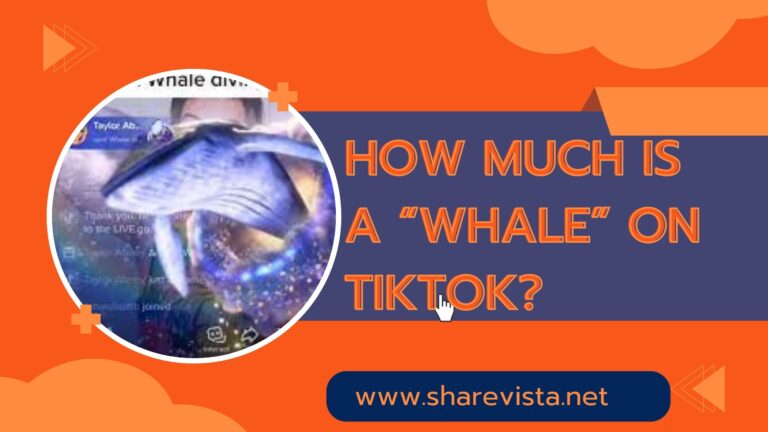In an age where online privacy holds paramount importance, managing personal information on social media platforms becomes crucial. TikTok, a widely-used platform, often necessitates changes in linked information for various reasons. One such common query involves unlinking a phone number from a TikTok account, a process that, as of earlier information, requires a few specific steps or, in some cases, reaching out to support for assistance. Understanding how to disassociate a phone number from a TikTok profile is vital for users seeking greater control over their privacy settings and account details.
How to unlink your phone number from TikTok?
Quick fix
Open your TikTok.
Go to your profile page on TikTok.
Click on the menu Icon.
Select “Setting and privacy”.
Go to “Account”.
Click on “Account information”.
Select your phone number.
Click on “Unlink phone”.
That’s all .Not too difficult but still, you want more detail to understand better, I have complete details below .Keep reading.
How to unlink your phone number from TikTok?
Protecting your privacy on TikTok starts with unlinking your phone number. Follow these steps to ensure your account is secure and your personal information is safeguarded.
Step#1:Open TikTok and profile
Start by opening TikTok on your phone. Well, then tap on your profile picture in the bottom right corner.
Yes, see what I mean in the picture below.
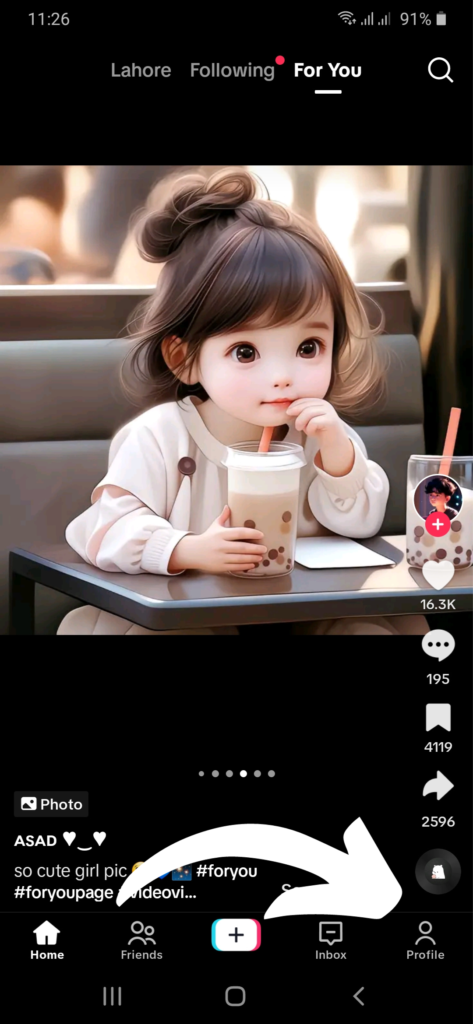
TikTok feed page where the “Profile” icon is highlighted in white.
Step#2: Go to “menu”
After the profile pages open, look for the three-line icon (aka menu or hamburger) in the upper-right corner, below your battery percentage (does not apply to iPhone users.)
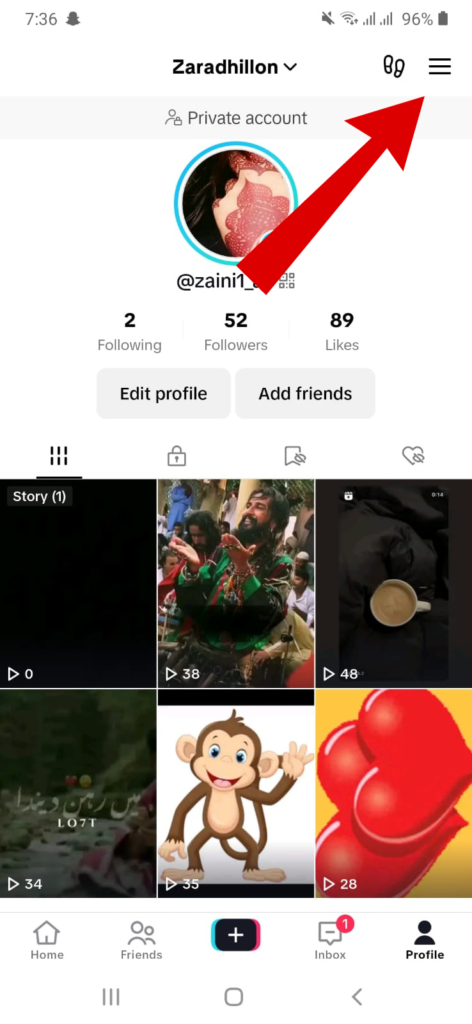
TikTok profile page where the “Menu” icon is highlighted in red.
STEP#3: Select “Settings and privacy“
.Next, you should see a menu at the bottom of the profile page. See the “Settings and Privacy” option. Select it.
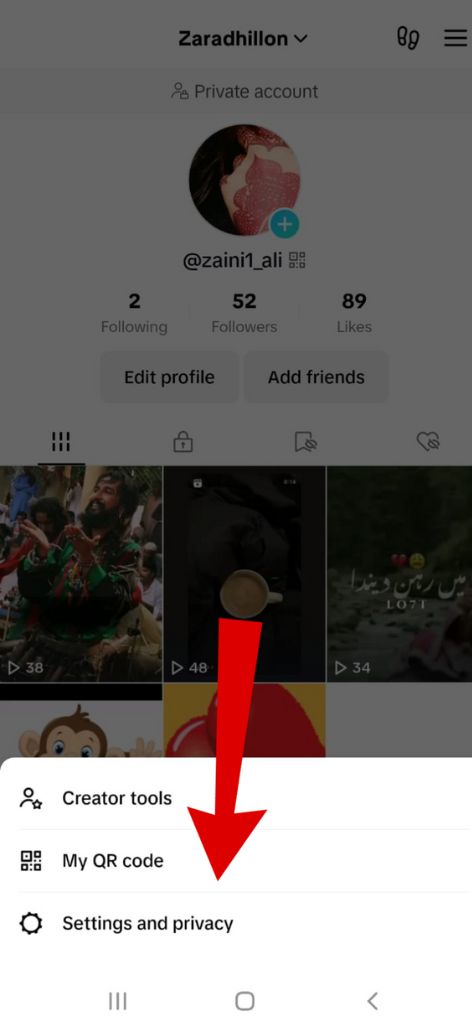
“Settings and privacy” option highlighted in red at the bottom of the page..
STEP#4. Go to”Account”
On the next page look at the option Account on the top of the list. Click on it .
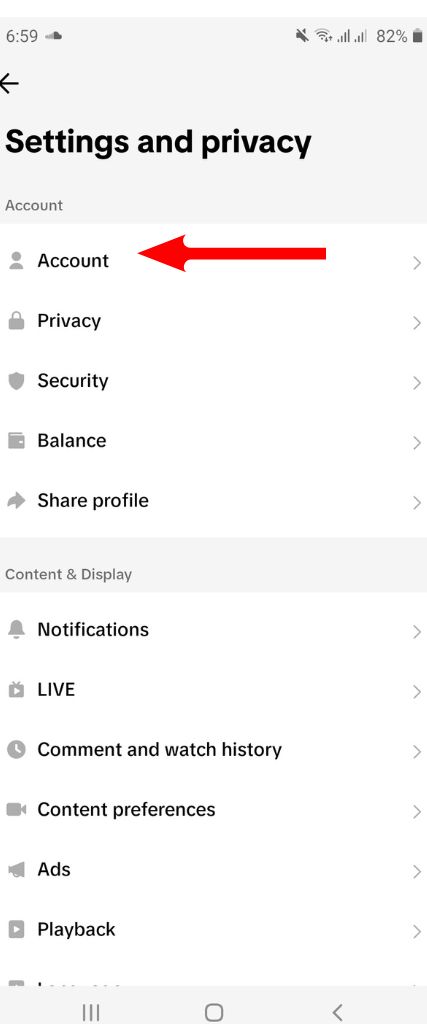
Settings page where the “Account” option is highlighted in red.
STEP#5: Select “Account information“
On the next page look at the option Account information on the top of the list. Click on it .
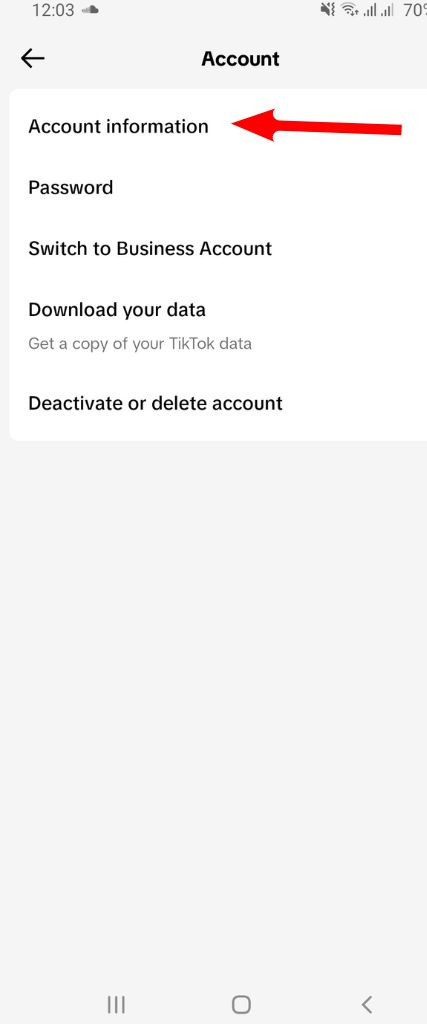
“Account” settings page where the “Account information” option is highlighted in red.
STEP#6:Click on your phone number
On the “Account information” Page ,click the “phone number” option. You should already see your phone number in the description, so you know you’re in the right place. Like I said………..
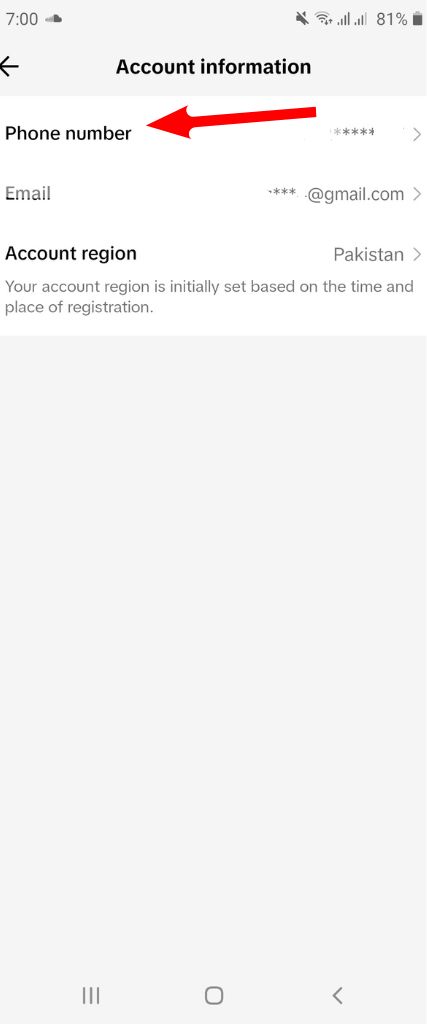
“Account information” page where the “Phone number” option is highlighted.
STEP#7. Click on ” unlink phone”
On the next look at the pop-up message .Click on the option unlink phone.
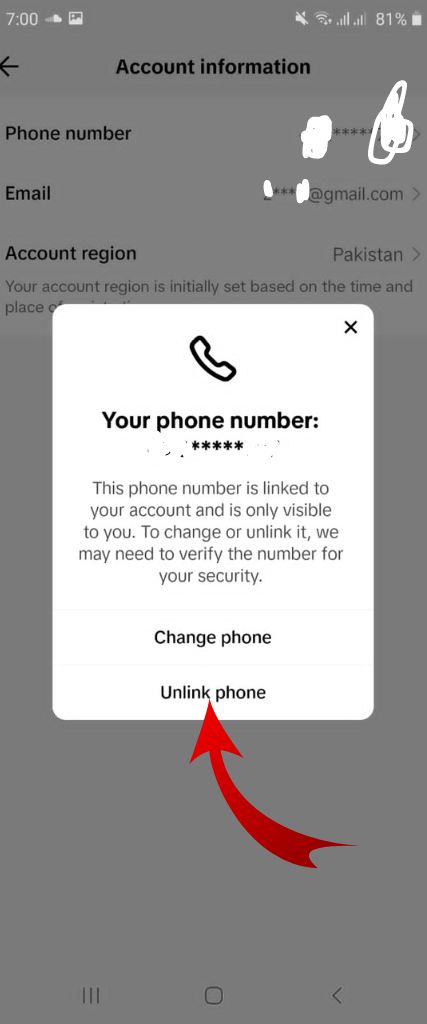
“Account information” page where the “Unlink phone” option is highlighted.
Once you tap your phone number, this menu will appear in the center of the screen. You’ll see two options:
- Change phone
- Unlink phone
Select “Unlink phone” and confirm if needed. Your phone number will not be associated with your TikTok account anymore.
You’re done.😊 It wasn’t that hard, was it? Well, if you’re still confused🤔 about anything, feel free to leave a comment below. I’ll respond shortly.😉
Frequently Asked Questions
Below Lines
Sure, here’s a possible line about unlinking a phone number from TikTok for your article:
“Protect your privacy and manage your account security by following these simple steps to unlink your phone number from your TikTok profile.”
.