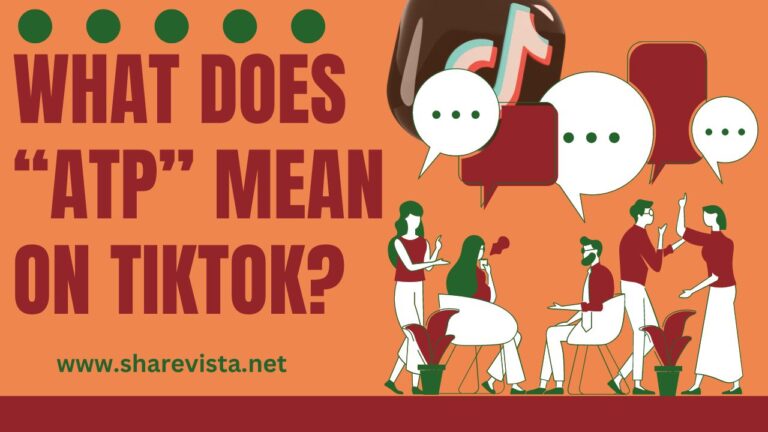“In the vibrant world of TikTok, where creativity knows no bounds, mastering the art of video editing is akin to wielding a digital paintbrush on a canvas of endless possibilities. With its dynamic array of effects, filters, and editing tools, TikTok empowers users to transform mundane moments into captivating stories that resonate with audiences worldwide. Whether you’re a seasoned content creator or a newcomer eager to explore the realm of digital expression, understanding how to edit TikTok videos is the gateway to crafting compelling narratives, fostering community connections, and leaving an indelible mark in the ever-evolving landscape of social media culture.”🎬💡✨🎶📱
How to edit TikTok videos?
Editing TikTok videos can be done directly within the TikTok app itself, or you can use third-party video editing software for more advanced editing. Here’s a basic guide on how to edit TikTok videos:
Editing within TikTok App:
Step#1:Open TikTok:
Launch the TikTok app on your mobile device and log in to your account.
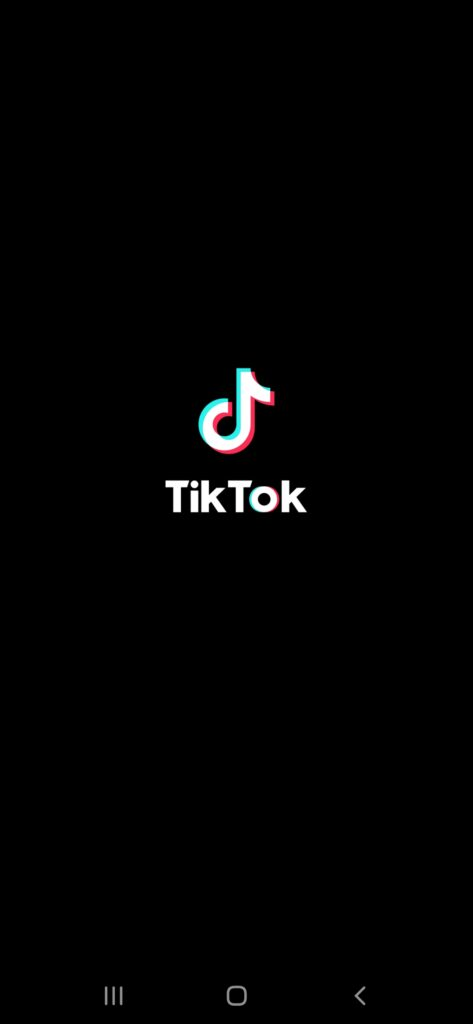
Step#2:Record or Upload Video:
Open the TikTok app and tap the “+” button to start recording. You can record multiple clips and arrange them later.
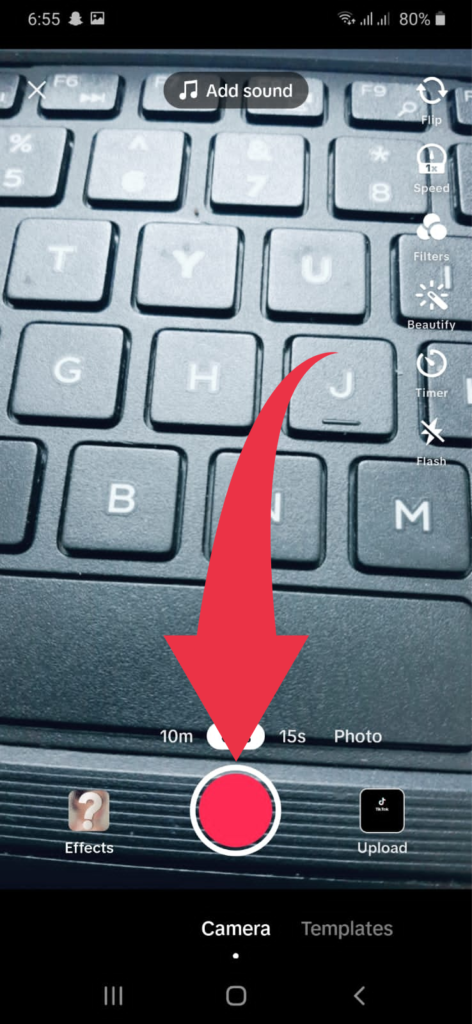
Step#3:Add Effects and Filters:
TikTok offers a wide range of effects, filters, stickers, and text overlays that you can apply to your video. You can experiment with different effects to enhance your video’s appearance.

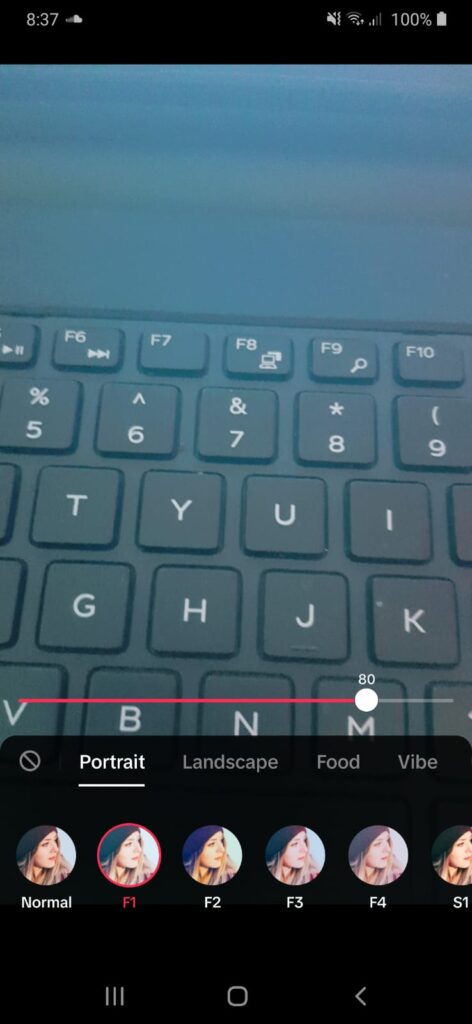
Step#4:Adjust Clip :
You can trim clips, adjust their order, and split them. To trim, tap the clip and drag the white bars at the beginning and end. To rearrange, tap and hold a clip and drag it to a new position. To split, tap the scissors icon.
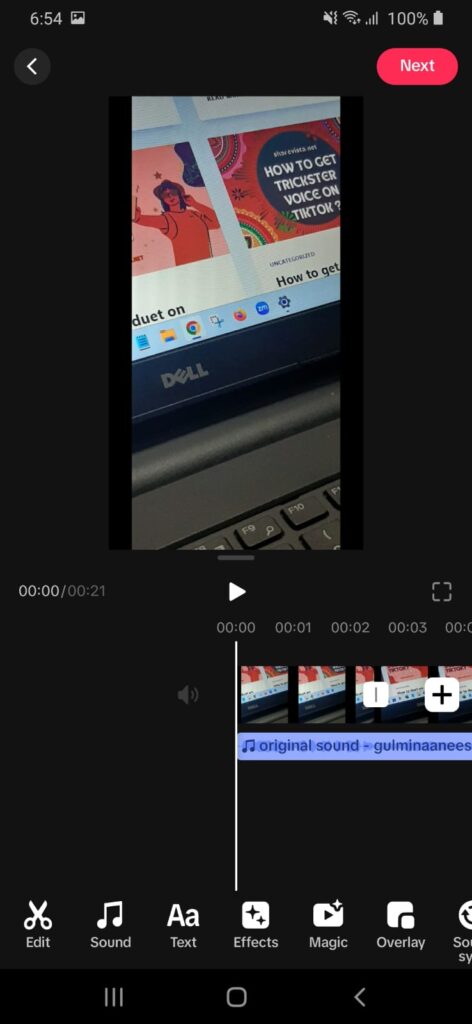
Step#5:Add sounds and effects:
Tap “Add Sound” to choose from trending sounds, your own recordings, or uploaded music. You can also add voice overs, text overlays, filters, and special effects.
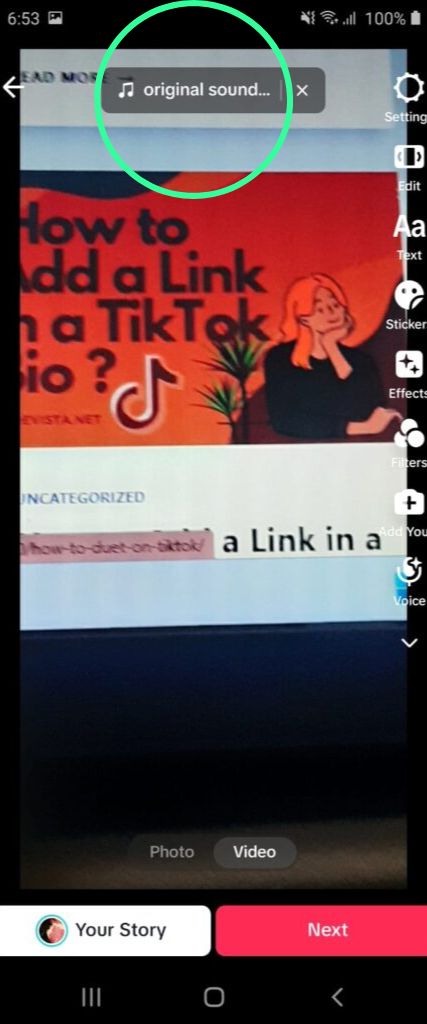
Step#6:Preview and post:
Once you’re happy with your edits, tap “Next” to preview your video and add a caption, hashtags, etc. Finally, tap “Post” to share your video with the world!
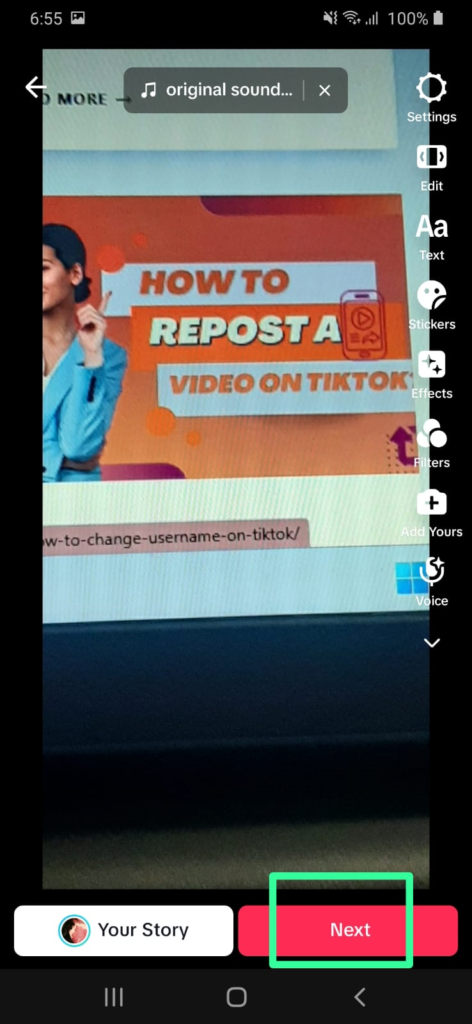
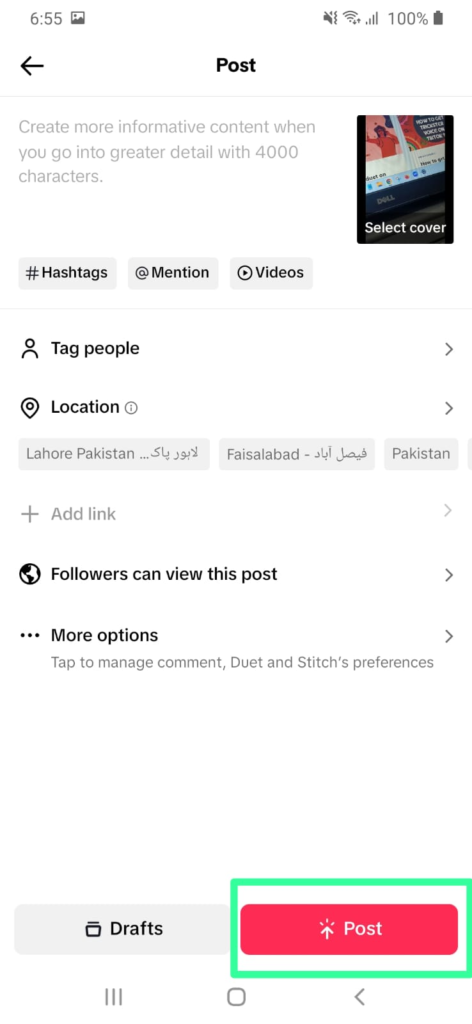
Editing with Third-Party Software:
If you prefer more advanced editing features or want to create complex TikTok videos, you can use third-party video editing software such as Adobe Premiere Pro, Final Cut Pro, iMovie (for iOS), or FilmoraGo (for Android and iOS). Here’s a general workflow:
Whether you’re editing within the TikTok app or using third-party software, the key is to experiment and have fun with different editing techniques to create engaging TikTok content.
FAQs
Conclusion
In conclusion, mastering the art of editing TikTok videos opens up a world of creative possibilities and engagement within the vibrant TikTok community. Whether you’re adding music, applying effects, or crafting captivating narratives, editing tools empower users to transform everyday moments into captivating content that resonates with audiences worldwide. From showcasing talents to sharing stories, editing TikTok videos allows individuals to express themselves authentically while fostering connections and community interactions. As the platform continues to evolve, honing editing skills remains essential for staying relevant and making an impact in the dynamic landscape of social media culture. So, embrace the editing process, unleash your creativity, and let your imagination soar as you embark on your TikTok journey.