Hey TikTok enthusiasts! Welcome back to [sharevista.net]. Today, we’re diving into a quick and easy guide on how to delete your TikTok videos. Whether you’ve decided to clean up your content, or you just want to manage your privacy, deleting a video on TikTok is a straightforward process. Let’s jump right in and explore the steps to remove those videos you no longer want on your profile. Keep watching to ensure you navigate the process smoothly! 🎥✨
How to delete TikTok videos?
Quick Answer
1.Find the video you want to delete.
2.Tap the three dots.
3.Select “Delete.”
4.Confirm deletion.
How to delete TikTok videos?
Deleting TikTok videos is a simple process, but it’s good to be sure before you hit that button! Here’s how to do it safely and securely:
On the TikTok app:
Step#1:Find the video you want to delete.
Open the TikTok app and navigate to your profile page. You’ll see all your videos listed there.
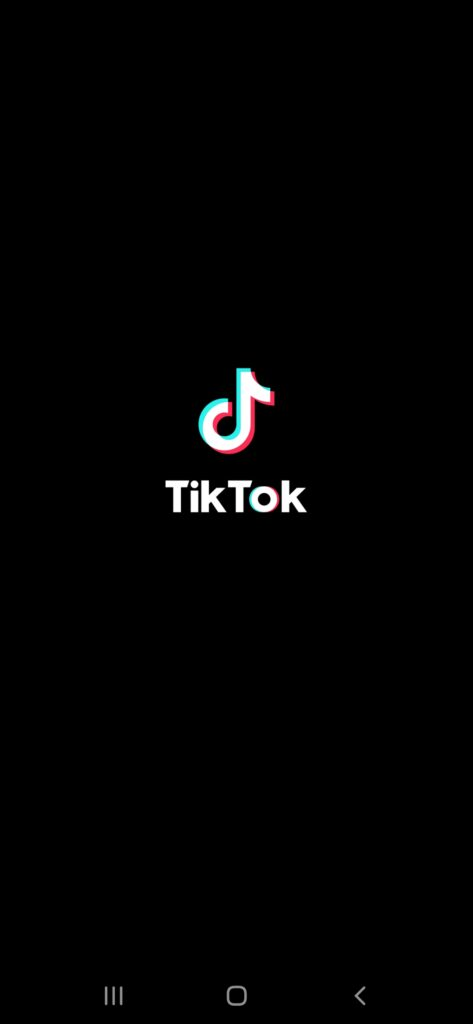
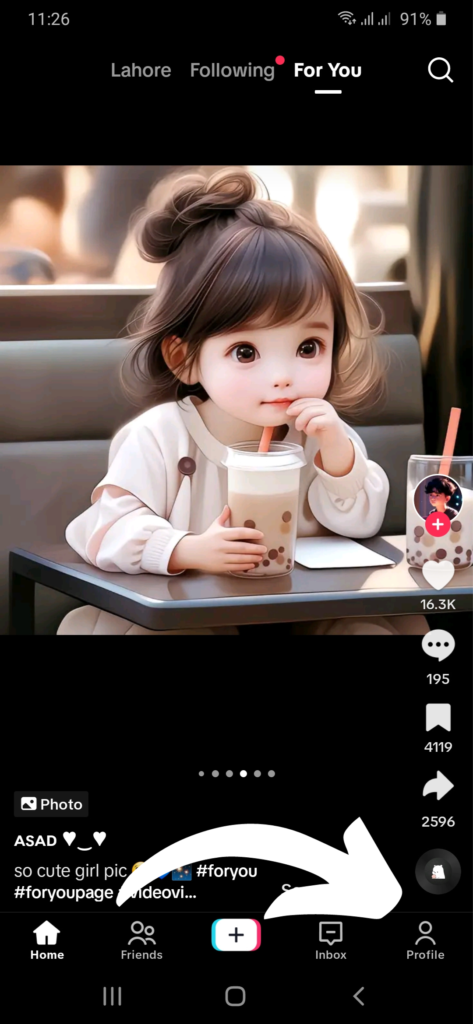
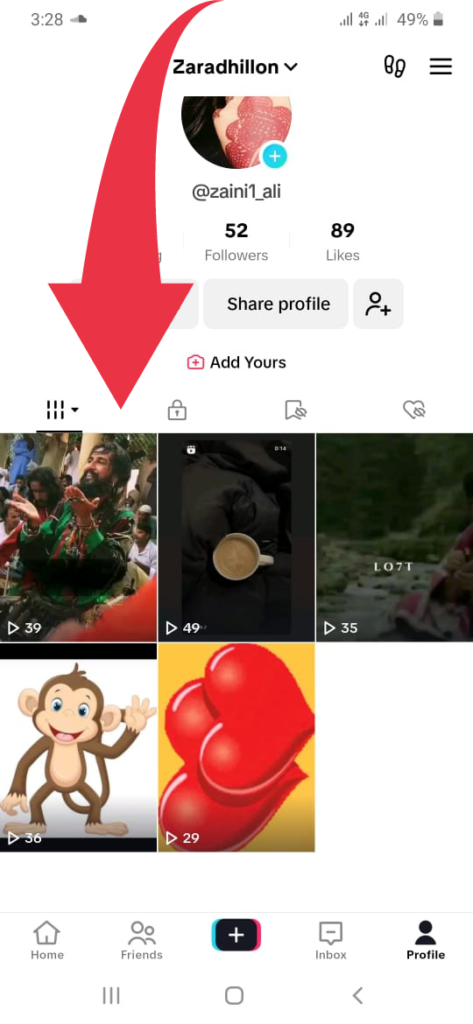
Step#2:Tap the three dots.
Click on video and locate the three dots in the right corner icons list of the video you want to delete.

Step#3:Select “Delete.”
A menu will pop up with various options. Scroll right until you see “Delete” and tap it.

Step#4:Confirm deletion.
A confirmation message will appear asking you to confirm you want to delete the video. Tap “Delete” again to proceed.
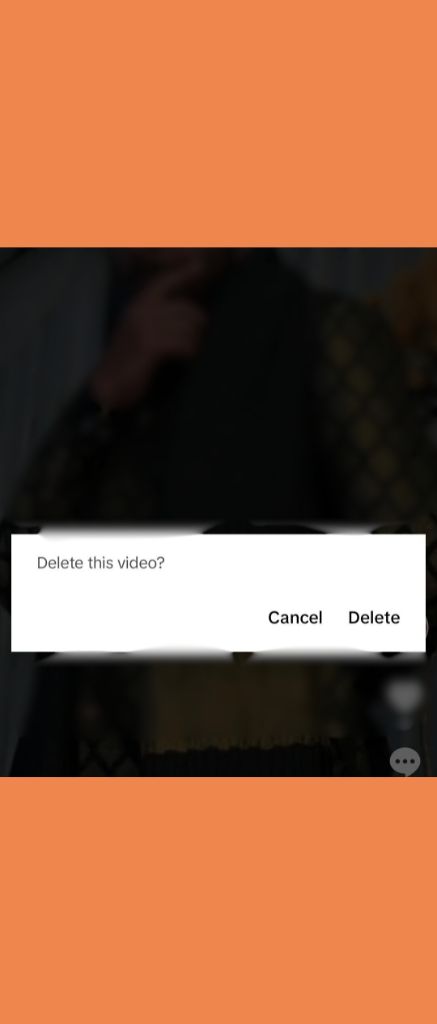
Remember: Once you delete a video, it’s gone forever. There’s no undo button, so make sure you’re absolutely certain you don’t want the video anymore before deleting it.
Alternative options:
I hope this helps!😊 Let me know if you have any other questions.✨
Additional tips:
Stay safe and have fun creating on TikTok!
How to set your TikTok video private?
Step#1:Find the video you want to private.
Open the TikTok app and navigate to your profile page. You’ll see all your videos listed there.
Step#2:Tap the three dots.
Click on video and locate the three dots in the right corner icons list of the video you want to private..
Step#3:Select “privacy setting”
A menu will pop up with various options. Scroll right until you see “privacy setting ” and tap it.

Step#4:Select the option :
The option may be labeled as “Privacy,” “Who Can See This Video,” or something similar so click on your favorite option “Only Me,” “Follower”and “Friends”. Select “Only Me”
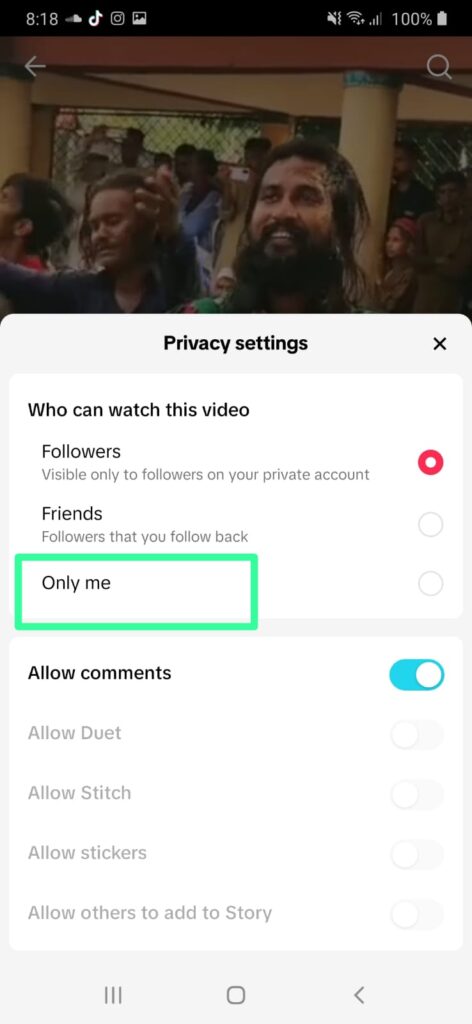
Step#5: Save Changes.
After choosing the privacy setting, save the changes.
There you have it! With these simple steps, you can keep your TikTok creations as private as you please. So go forth, unleash your creativity, and remember, sometimes the best audience is just you.✨🎆😊
Conclusion
In conclusion, TikTok is a dynamic and popular social media platform that allows users to express their creativity through short-form videos. Whether you’re a content creator, a viewer, or a parent managing a child’s account, understanding key aspects of TikTok, such as creating accounts, setting privacy settings, deleting videos, and reporting inappropriate content, is essential.
As TikTok continues to evolve, staying informed about the platform’s features and guidelines will contribute to a positive and enjoyable experience. Whether you’re dancing to the latest trends, showcasing your talents, or simply exploring the diverse content on the “For You” page, TikTok offers a space for self-expression and connection.
If you have specific questions or encounter challenges on TikTok, always refer to the app’s official support resources for the most accurate and up-to-date information. Happy TikToking! 🎉✨







