Duetting on TikTok offers a creative way to collaborate and engage with other users’ content. Collaborative videos allow you to seamlessly merge your own clip with someone else’s, fostering interaction, inspiration, and fun on the platform. To duet on TikTok, follow a few simple steps that pave the way for side-by-side video creation, sparking a unique blend of shared content and individual creativity.
Quick Answer
1.Open TikTok App:
2.Find the Video:
3.Tap Share:
4.Select Duet:
5.Record Your Duet:
6.Review and Edit:
7.Add Captions and Hashtags
8.Post Your Duet:
What is a duet on tiktok?
A duet on TikTok is a feature that allows users to create a split-screen video alongside another user’s video. When you duet with someone, your video appears next to or below the original video, allowing for side-by-side comparison, collaboration, reaction, or creative interaction between the two videos. It’s a popular way for TikTok users to collaborate, respond to each other’s content, or create unique split-screen videos by combining their own content with someone else’s.
How to duet on tiktok?
Duetting on TikTok allows you to create a split-screen video with another user, whether it’s someone you follow or a video from the TikTok community. Here’s how you can duet with someone on TikTok:
Step#1:Open TikTok App
Launch the TikTok app on your device.

Step#2:Find the Video:
Locate the video with which you want to duet. You can find it on your For You page, following feed, or by searching for the user.
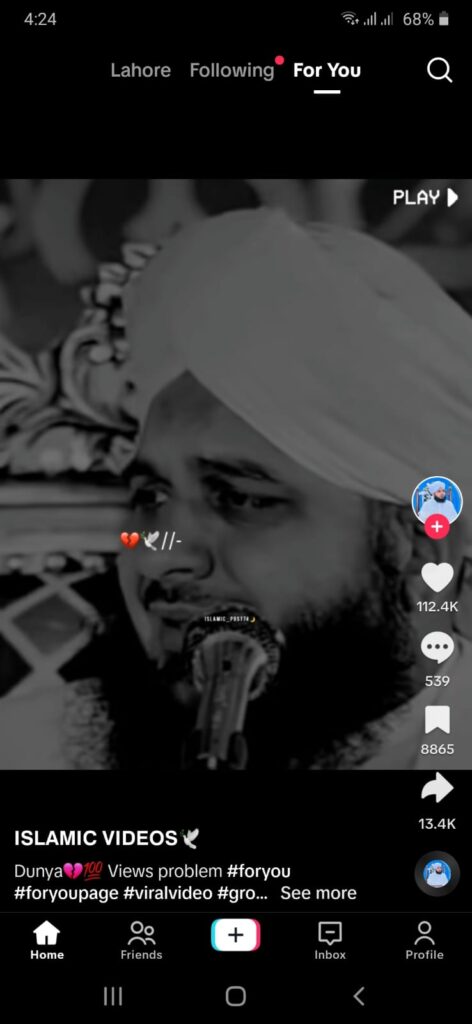
Step#3:Tap Share:
Below the video, you’ll find various icons, including a speech bubble for comments, a heart for likes, an arrow for sharing, and more.Tap on the arrow to open the sharing options.
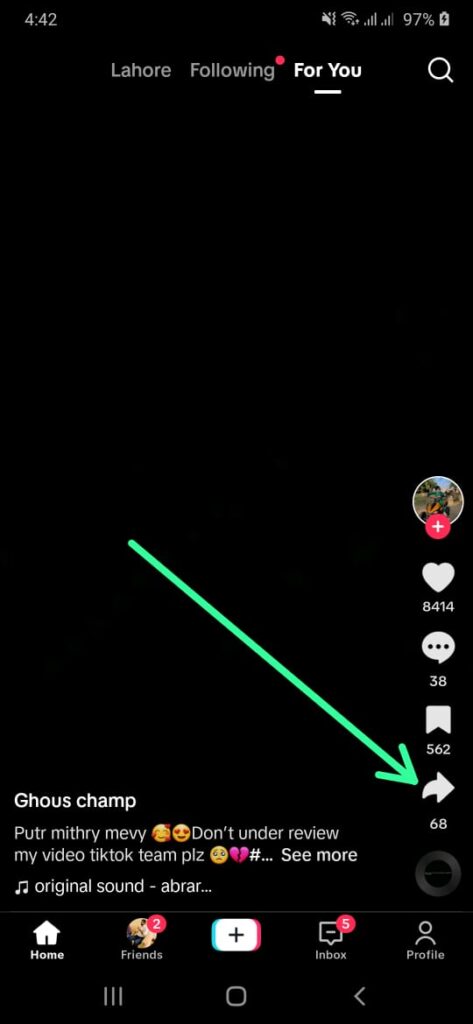
Step#4:Select Duet:
From the sharing options, choose the “Duet” option. It typically looks like two overlapping squares.
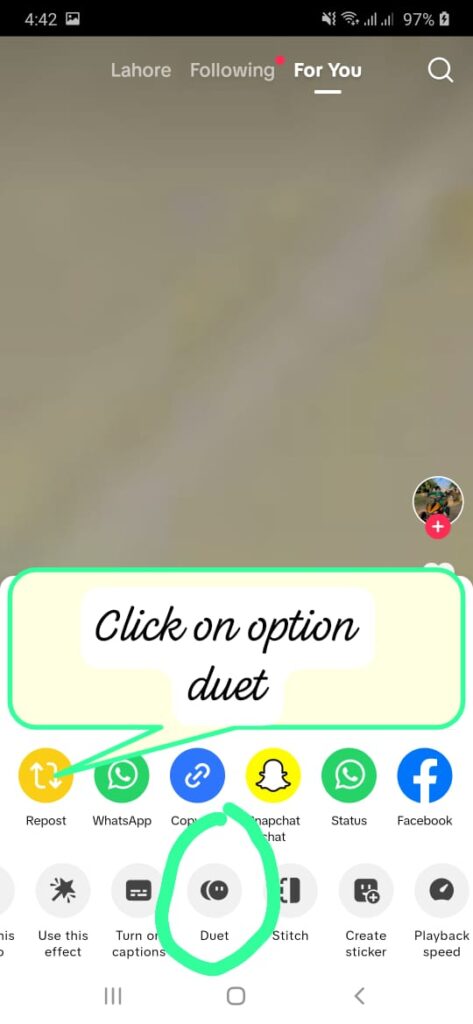
Step#5:Record Your Duet:
The app will open the recording screen with the selected video on one side. You’ll be on the other side.Press and hold the red recording button to start recording your part of the duet.You can add effects, filters, and adjust settings as you record.
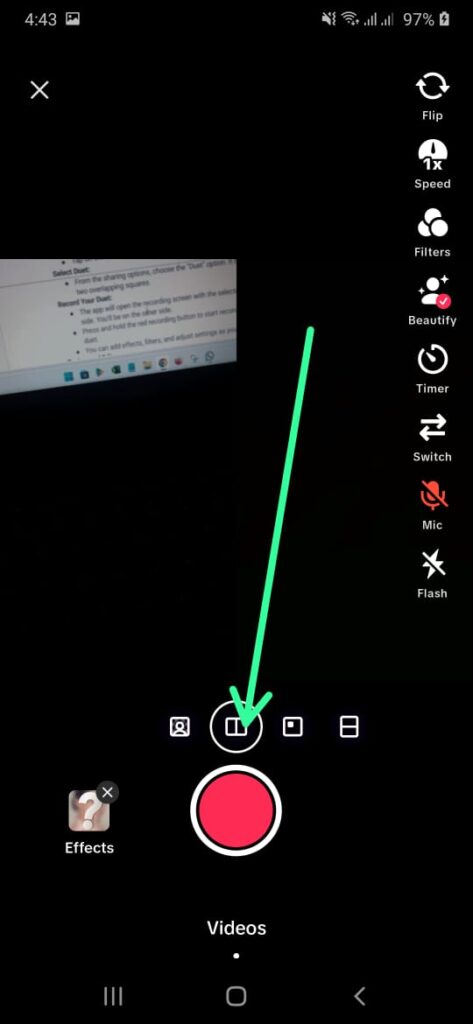
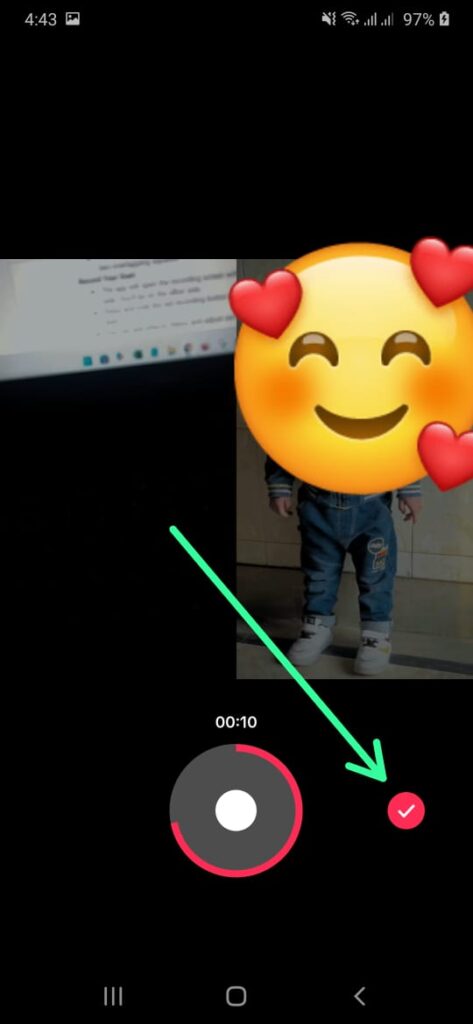
Step#6:Review and Edit:
After recording, you can review and edit your duet. Trim, add effects, adjust volume, and make other edits as needed.
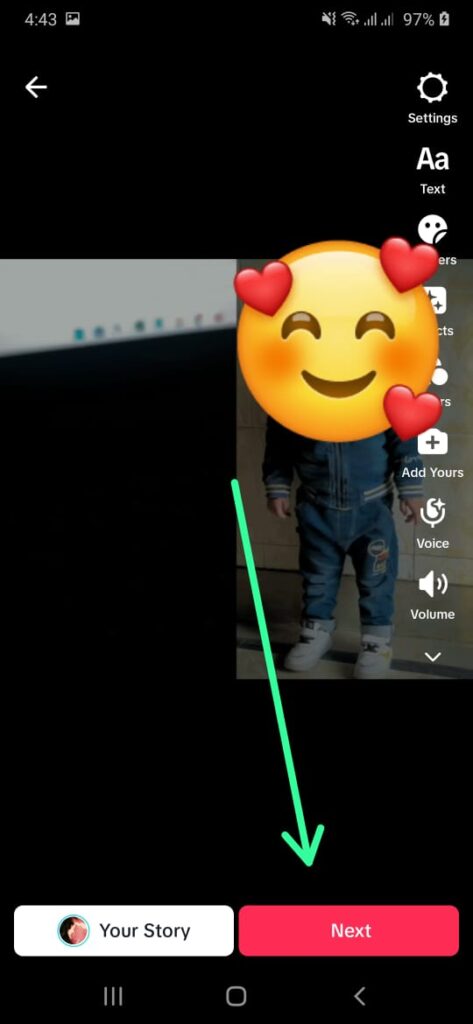
Step#7:Add Captions and Hashtags:
Add captions, hashtags, and other details to your duet if desired.
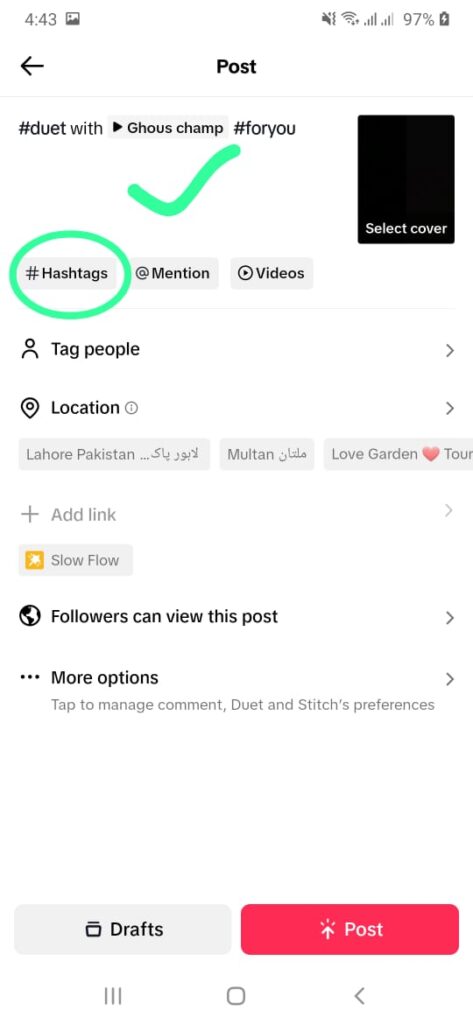
Step#8:Post Your Duet:
Once you’re satisfied with your duet, tap the checkmark or the “Post” button to share it with your followers.
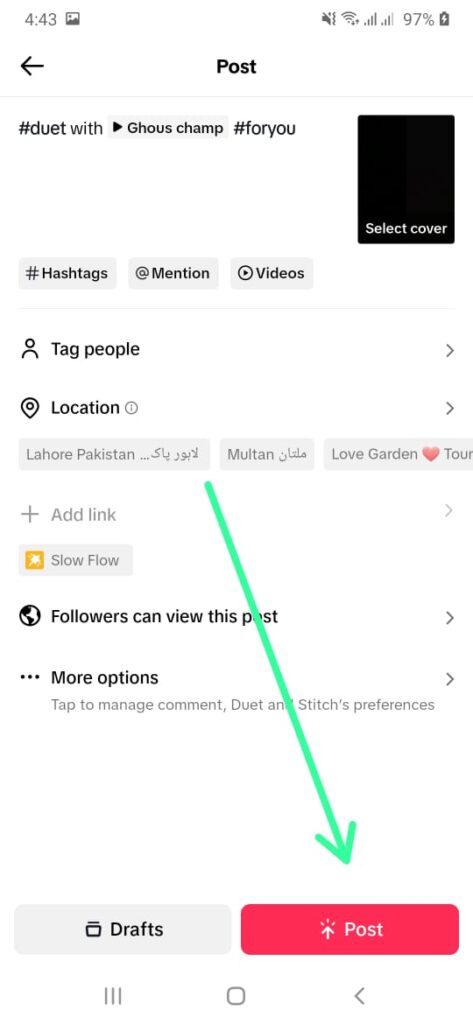
Keep in mind that duetting is only available for public accounts, and the user you want to duet with must have this feature enabled. If the user has duets disabled, you won’t see the duet option when you try to share their video.
Remember that the steps might vary slightly based on updates to the TikTok app, so if you encounter any differences, refer to the latest instructions provided by TikTok.
Related topic: How to stitch on TikTok?FAQs
Conclusion
In conclusion, duetting on TikTok is a creative and interactive feature that allows users to collaborate with or respond to others’ videos. To duet, find the video you want to collaborate with, tap the Share button, choose “Duet,” set your recording preferences, record your part alongside the original video, and then post the duet to your profile. Keep in mind TikTok’s community guidelines and respect copyright when using and interacting with others’ content.



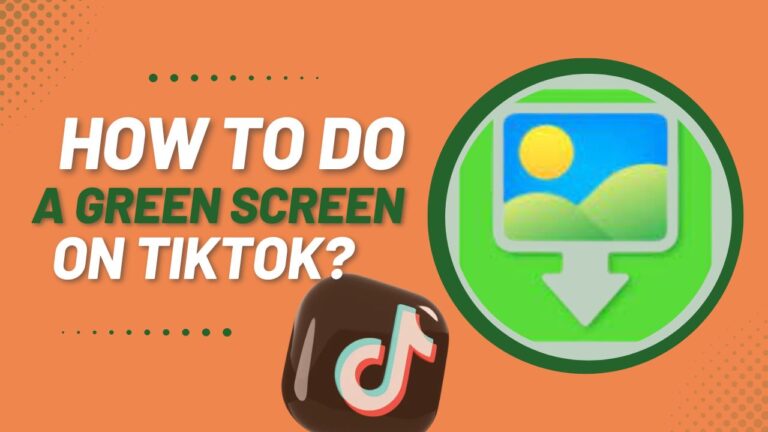




2 Comments