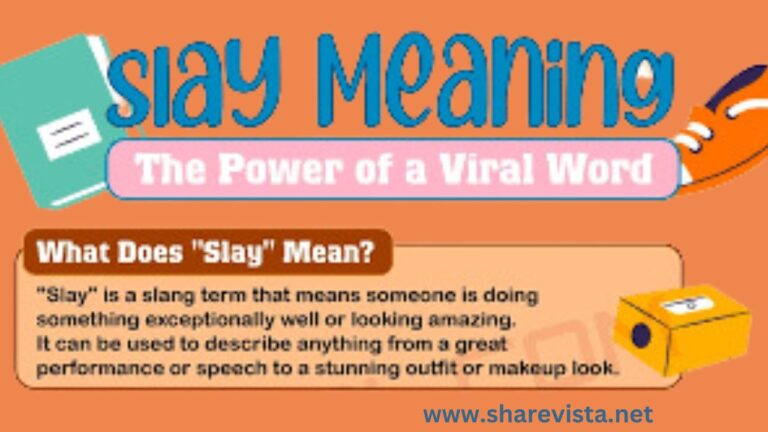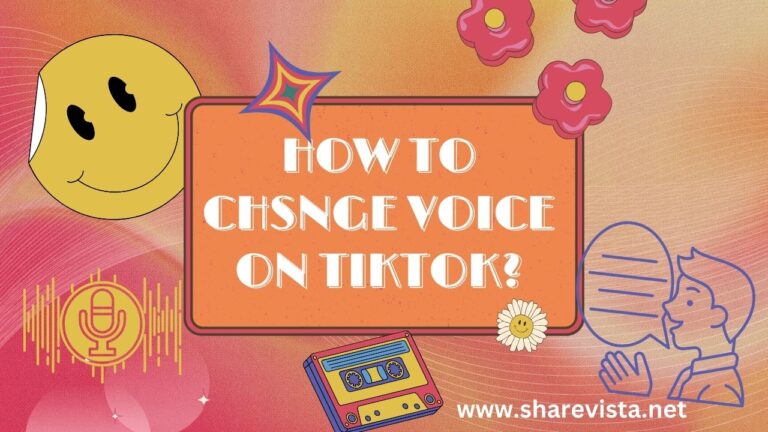As of my last knowledge update in January 2022, TikTok’s activity status refers to a feature that shows when a user was last active on the platform. It allows users to see if someone is currently online or when they were last active.
When a user has their activity status enabled, other users can see a timestamp indicating the last time that person was active on TikTok. This can be helpful for those who want to know if their friends or favorite creators are currently using the app.
However, some users may prefer more privacy and choose to turn off their activity status. When the activity status is turned off, other users won’t be able to see when the account owner was last active.
It’s important to note that app features and settings may change over time, so it’s a good idea to check the latest TikTok app version for the most accurate and up-to-date information on privacy settings and features.
QUICK ANSWER
1.Open the TikTok app
2.Go to your profile by tapping the “Me” icon.
3.Look for the three dots in the top right corner.tap on it.
4.Select “Privacy and Safety”.
5.Look for an option like “Show Activity Status” and toggle it off.
How to turn off active status on tiktok?
In a few seconds you can turn off active status on TikTok.Follow the following steps to turn off active status on TikTok.
STEP#1:Open TikTok and go to profile
Open the TikTok app: Go to your profile page by tapping on the “Profile” icon at the bottom right corner of the screen.

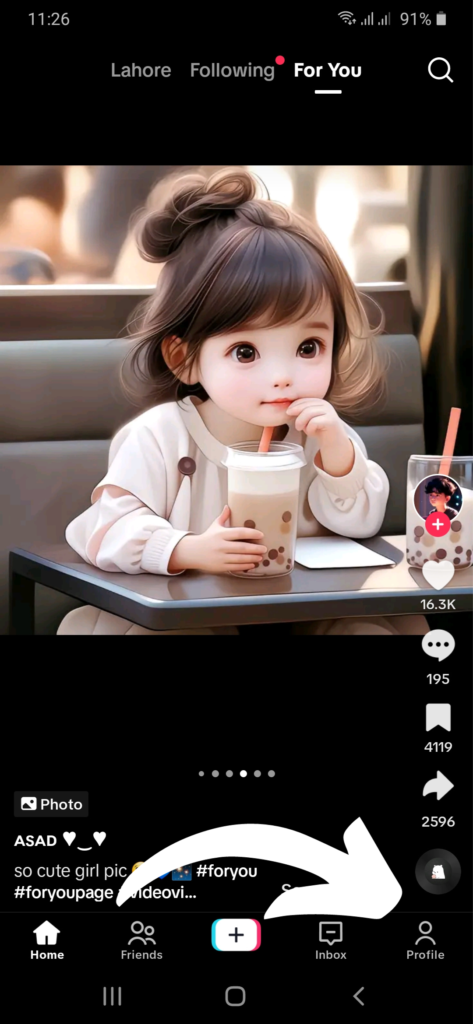
STEP#2:Access Settings
Look for the three line corner of your profile page. Tap on it to access your settings.
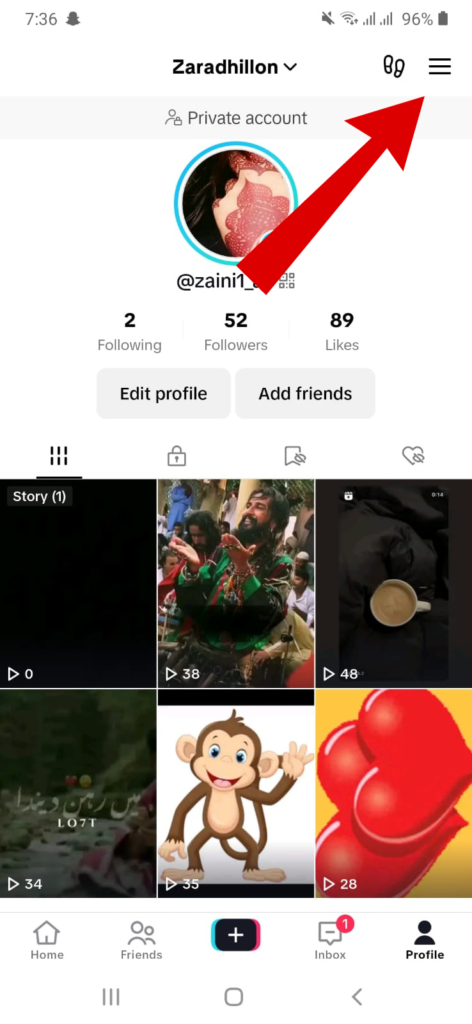
Step#3: Go to “settings and privacy”
Scroll down and find the “settings and privacy” option. Tap on it.
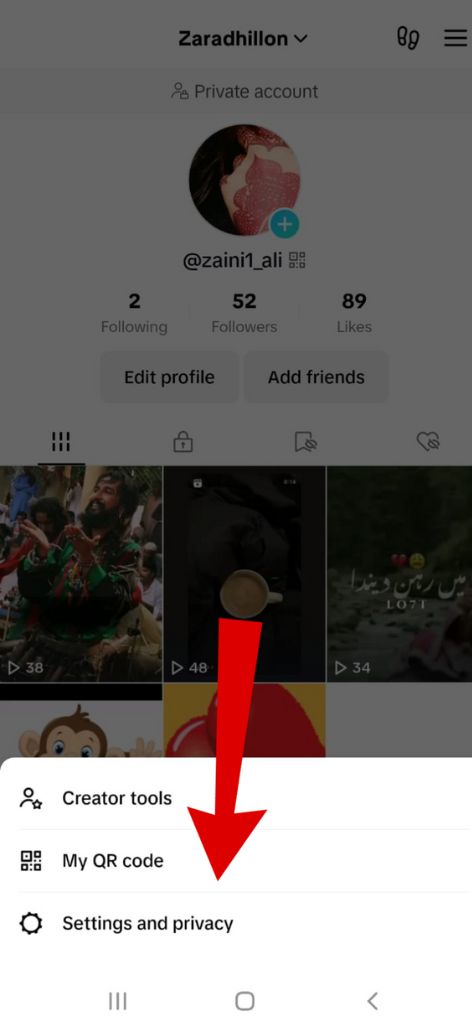
Step#4: Go to privacy
Go to setting and privacy and select the option “privacy“
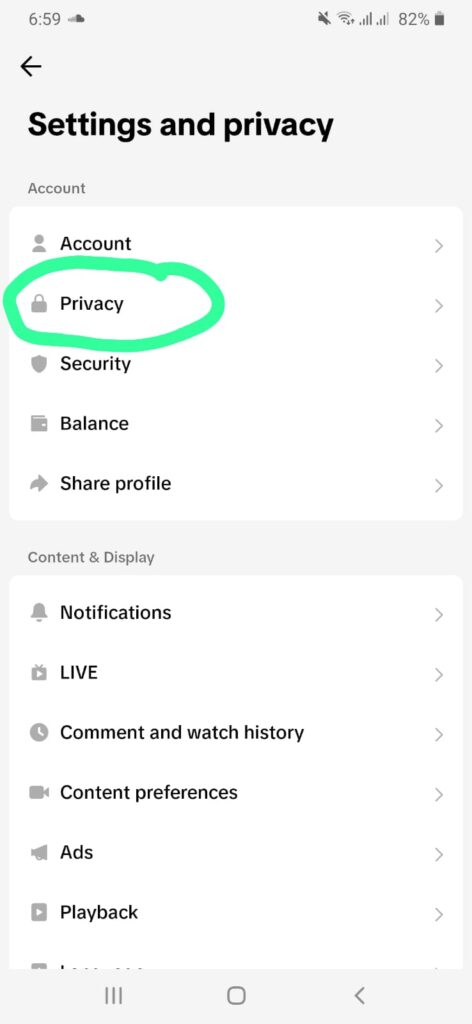
STEP#5:Toggle off “Activity Status”
You should see an option that says ” Activity Status” or something similar. Toggle this off to disable the visibility of your active status.
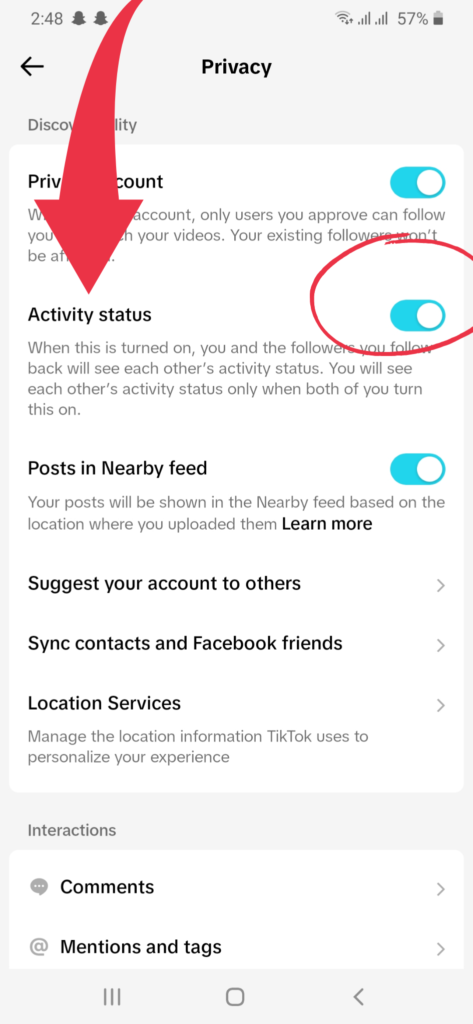
Step#6: Save Changes
Once you’ve turned off the activity status, make sure to save the changes if prompted.
Keep in mind that turning off your activity status will also hide the activity status of others from you.
I have another way to turn off the activity status
Here are some quick or easy steps to turn off the activity status on TikTok. Follow the following steps.
STEP#1:Go to the Inbox page
Go to the Inbox page by tapping on the”Inbox” icon at the bottom line of the screen.
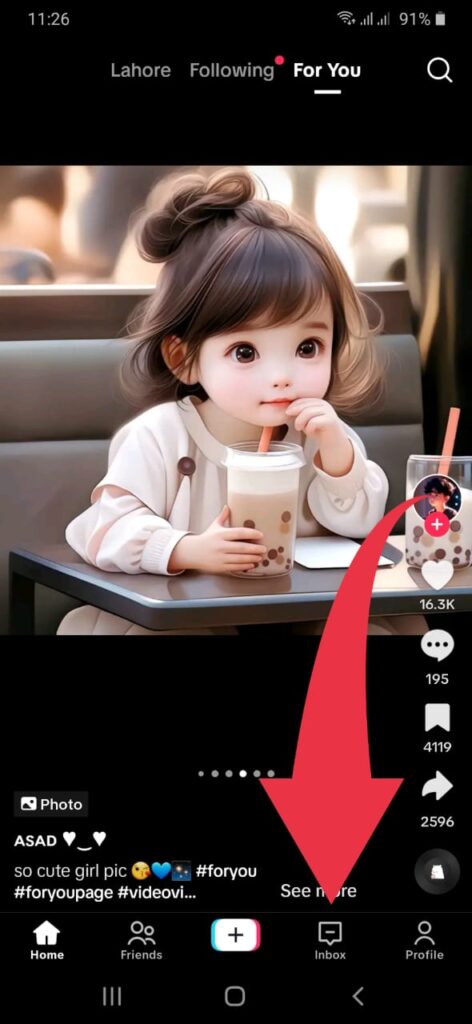
Step#2:Click on top line
click on the green dot 🟢on the top line .
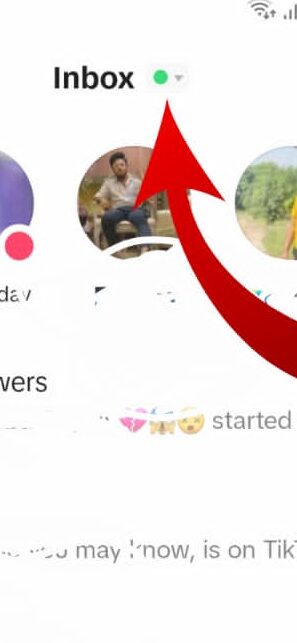
Step#3:Activity status
You should see an option that says“Activity Status” at the bottom of the screen.Toggle this off to disable the visibility of your active status.
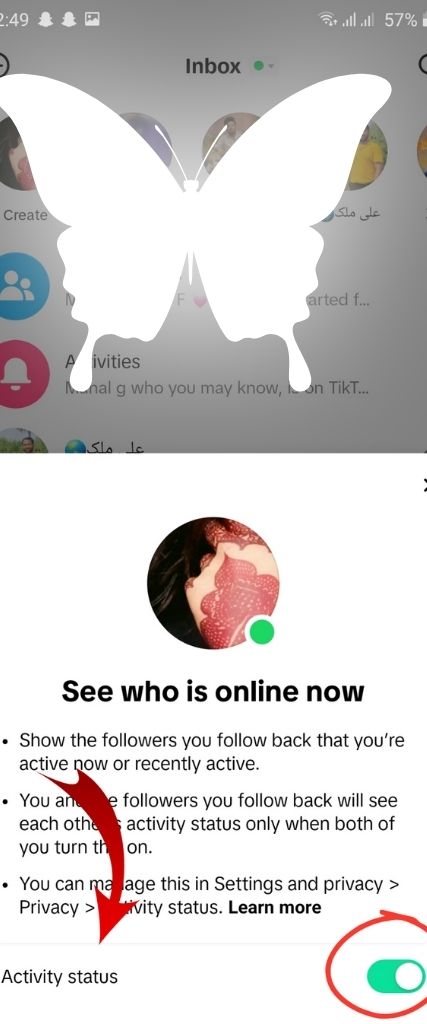
This should disable the visibility of your active status on TikTok, allowing you to use the app more privately. Just a heads-up: when you disable your activity status, others’ active status might not be visible to you as well.
FAQs
Conclusion
In conclusion, turning off your TikTok status, or activity status, is a privacy feature that allows users to control the visibility of their online presence on the platform. By disabling this feature, you can prevent others from seeing when you were last active on TikTok. This can be useful for users who value privacy and do not want others to know when they are using the app. Remember that when you disable your activity status, you’re prioritizing your privacy while respecting the privacy of other users, too.It’s a personal preference, and users can easily manage this setting through the Privacy and Safety options in their TikTok account settings. Always refer to the latest TikTok app version or official help resources for the most accurate and up-to-date information on privacy setting