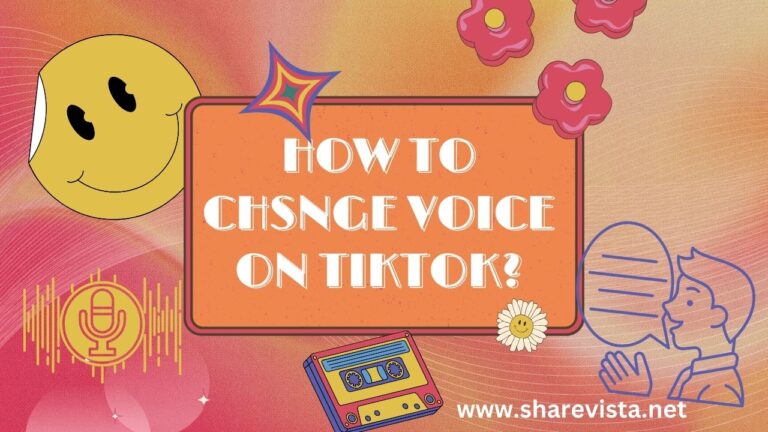“In a world where social media has become an integral part of daily life, deciding to deactivate a platform like TikTok can feel like a significant step. Whether it’s to take a break, prioritize privacy, or simply move on to other pursuits, the process of deactivating your TikTok account is relatively straightforward. By following a few simple steps within the app, you can bid farewell to the world of short-form videos and regain control over your digital presence. Let’s explore the steps to gracefully exit the TikTok sphere.”📵📱🔕 ❌ 🛑
How to Deactivate TikTok?
To deactivate your TikTok account, follow these steps:
Step#1. Open TikTok App:
Launch the TikTok app on your mobile device.
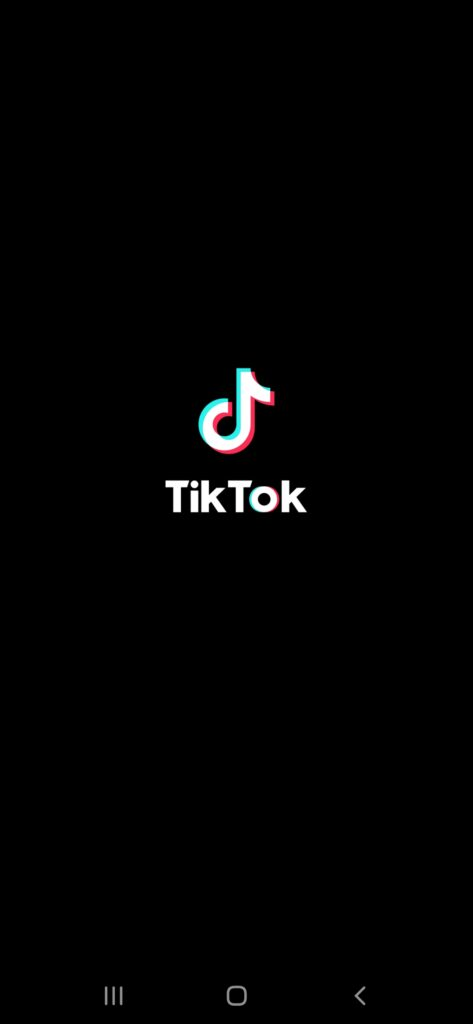
Step#2. Go to Profile:
Tap on the “Me” icon at the bottom right corner of the screen to access your profile.
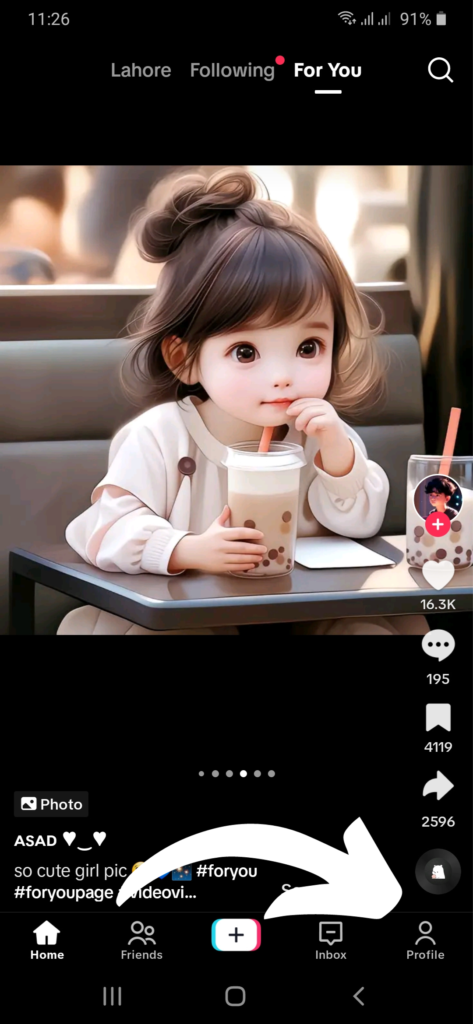
Step#3. Access Settings:
Look for the three dots or ellipsis (…) usually located in the top right corner of the screen. Tap on it to access the settings menu.
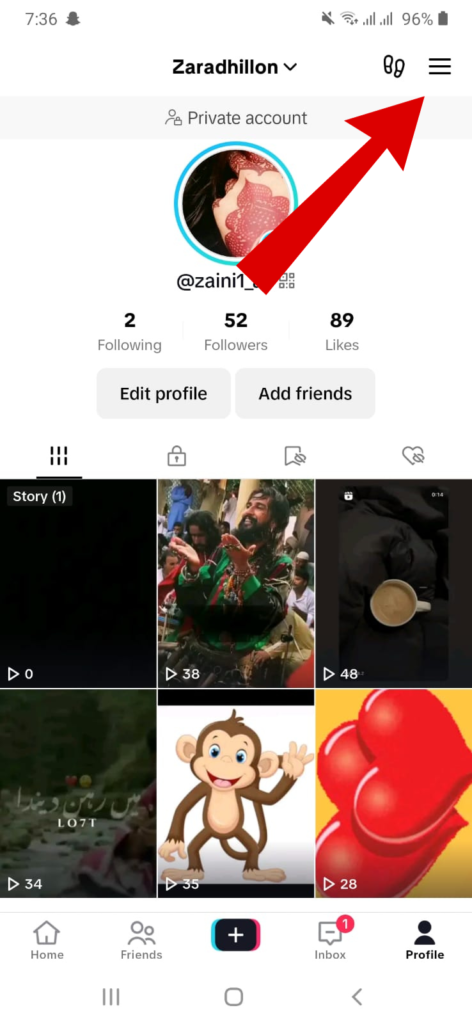
Step#4. Select Manage My Account:
In the settings menu, look for the “Manage My Account” option. Tap on it.
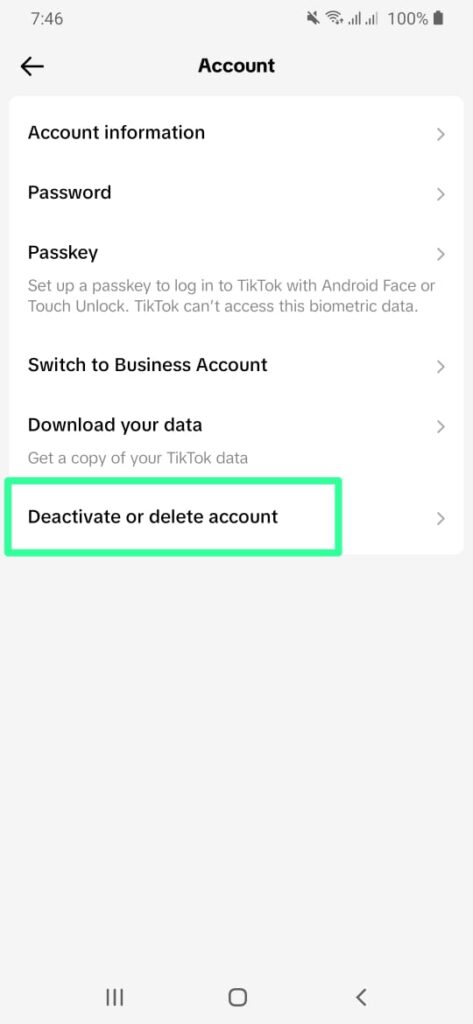
Step#5. Tap “Deactivate Account”:
Within the account management options, you should see the “Delete Account” option. Tap on it.
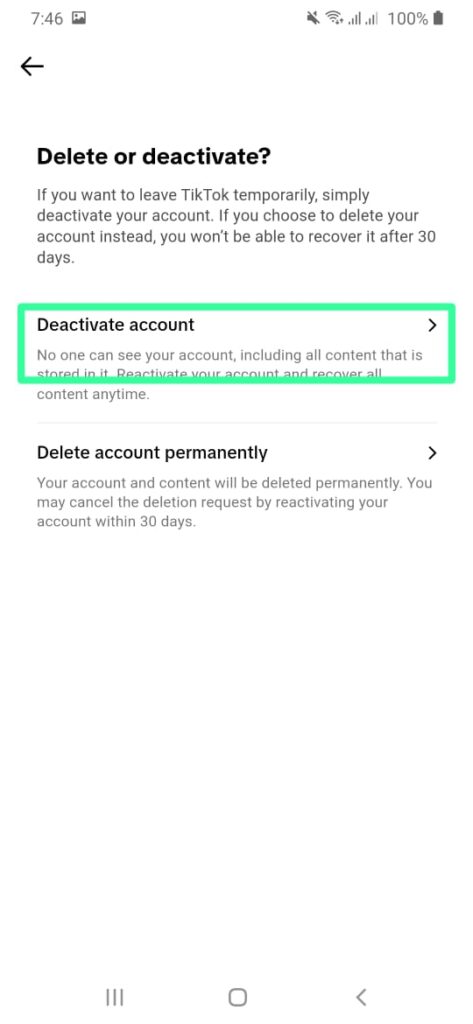
Step#6. Follow Instructions:
TikTok will then provide you with instructions and information about what will happen when you delete your account. Read through this carefully.
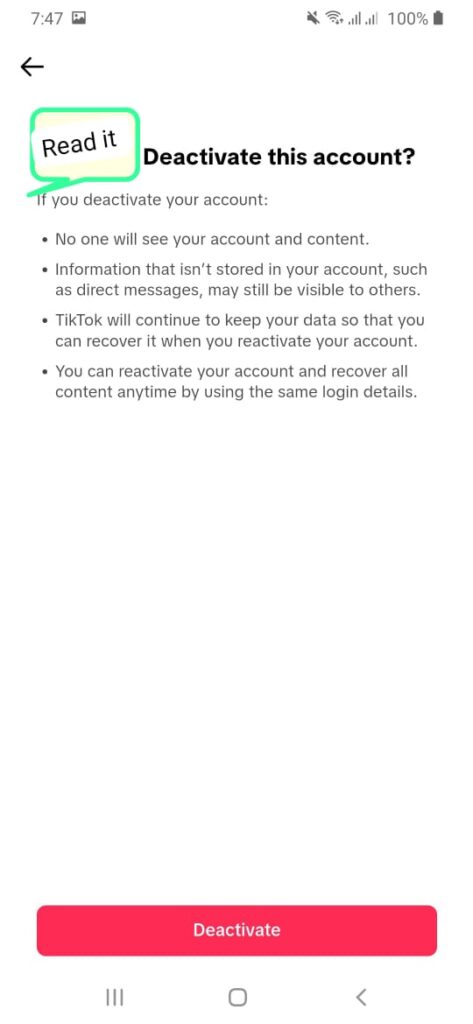
Step#7. Confirm Deletion:
If you still wish to proceed with deactivating your account, tap on the “Continue” or “Confirm” button, and follow any additional prompts to confirm the deletion.
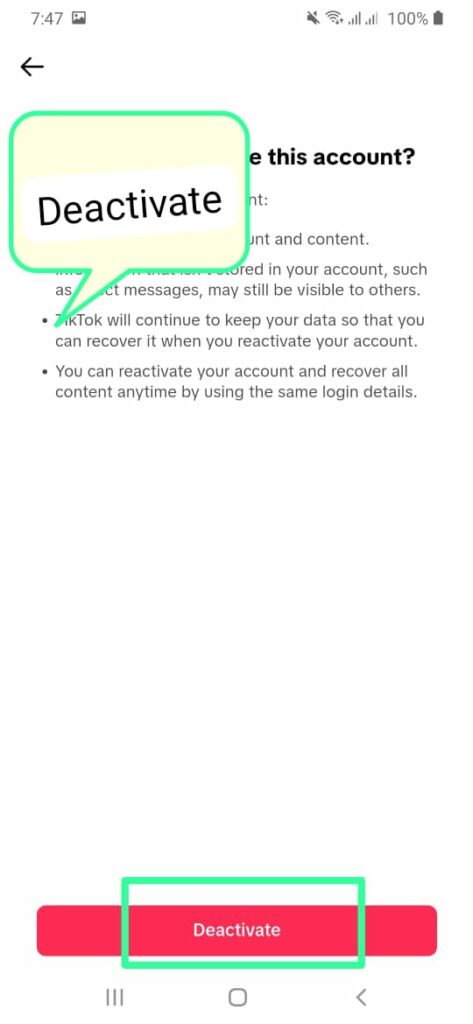
Remember, once you delete your TikTok account, all of your videos, followers, and data associated with your account will be permanently removed. Make sure you’re certain about this decision before proceeding.
FAQs
Conclusion
In conclusion, deactivating your TikTok account is a straightforward process that involves permanently removing your profile, videos, followers, and associated data from the platform. While TikTok doesn’t offer a temporary deactivation option, users have the ability to permanently delete their accounts through the mobile app. Once deleted, accounts cannot be reactivated, and all interactions, comments, and likes will be permanently removed. It’s essential to consider the irreversible nature of this action and its implications on subscriptions, purchases, and digital presence. While account deletion is immediate, the removal of your profile from search results and TikTok’s servers may take some time. Ultimately, understanding the process and its consequences empowers users to make informed decisions about their presence on the platform. Whether for privacy reasons, a desire to take a break, or a shift in priorities, deactivating a TikTok account provides users with the autonomy to control their online footprint and engagement with social media.