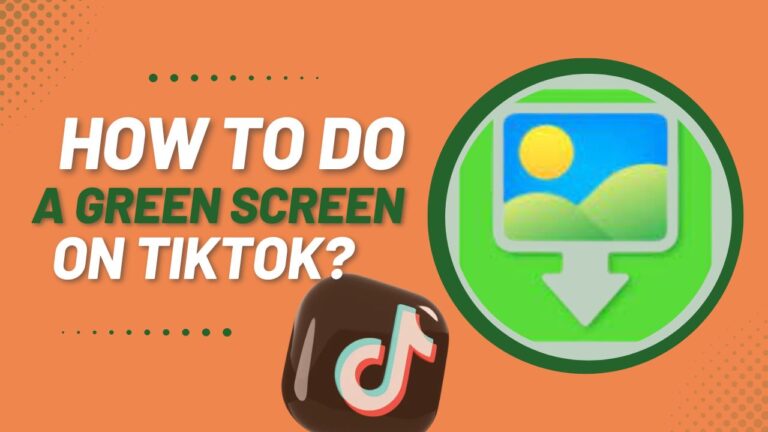In an era dominated by digital entertainment, streaming games on TikTok has emerged as a dynamic platform for gamers to showcase their skills and engage with a vibrant audience. With its ever-growing community and interactive features, TikTok offers gamers a unique stage to share thrilling gameplay, connect with fellow enthusiasts, and cultivate a dedicated following. From setting up the perfect stream to captivating viewers with compelling content, mastering the art of game streaming on TikTok opens doors to a world of endless possibilities, where every play becomes an opportunity to entertain, inspire, and leave an indelible mark on the gaming landscape. Join us as we delve into the realm of game streaming on TikTok, unraveling the secrets to success in this exhilarating digital arena.🎮📱🕹️📺
How to stream games on TikTok?
Streaming games on TikTok can be a fun way to engage with your audience and share your gaming experiences. Here’s a step-by-step guide on how to stream games on TikTok:
Prepare Your Setup:
Make sure you have a stable internet connection and a device capable of streaming games. This could be a smartphone, tablet, or computer.
Install a screen recording or streaming app on your device
Link Your Account:
Open the TikTok app and log in to your account.
If you haven’t already, switch to a TikTok Pro account. This will give you access to additional features, including analytics.
Ensure that your TikTok account is verified and in good standing.
Set Up Your Streaming App:
Open your chosen streaming app and configure it according to your preferences. You may need to adjust settings such as video quality, audio sources, and streaming platform.
Connect your TikTok account to the streaming app if required.
Select Your Game:
Choose the game you want to stream. Make sure it’s something that will be engaging and entertaining for your audience.
Start Streaming:
Launch your game and begin streaming using the streaming app. Make sure to adjust any settings or overlays as needed.
On TikTok, navigate to the “Create” tab and select “Live.”
Write an engaging title and description for your live stream.
Tap the “Go Live” button to start streaming.

Engage with Your Audience:
Interact with viewers by responding to comments and questions during your stream.
Keep the conversation lively and entertaining to maintain viewer interest.
End Your Stream:
When you’re ready to end your stream, thank your viewers for watching and say goodbye.
Tap the “End” button on TikTok to stop the stream.
Review Your Stream:
After the stream ends, take some time to review your performance and audience engagement.
Use TikTok’s analytics to see how many viewers you had, how long they watched, and other relevant metrics.
Promote Your Stream:
Share highlights or clips from your stream on your TikTok profile to attract more viewers to future streams.
Consider promoting your upcoming streams on other social media platforms to reach a wider audience.
By following these steps, you can start streaming games on TikTok and connect with your audience in a fun and interactive way.🕺🎉😊🎮
Which streaming apps are compatible with TikTok?
Unfortunately, TikTok doesn’t directly integrate with other streaming apps in the sense of letting you watch their content within TikTok itself.However, you can use third-party streaming apps to broadcast your gameplay to TikTok. Some popular streaming apps that are compatible with TikTok include:

These streaming apps allow you to capture your screen, add overlays or graphics, and broadcast your gameplay to your TikTok audience. Make sure to configure the settings properly to stream to TikTok using the RTMP information provided by the platform.
FAQs
Conclusion
In conclusion, streaming games on TikTok presents an exciting opportunity for gamers to connect with their audience and showcase their skills in real-time. By leveraging third-party streaming apps and engaging with TikTok’s vibrant community, gamers can create captivating content that entertains and inspires viewers. From setting up the perfect stream to engaging with viewers and promoting content, mastering the art of game streaming on TikTok requires dedication, creativity, and a willingness to adapt to the dynamic nature of the platform. As gaming continues to thrive on social media, TikTok emerges as a compelling platform for gamers to share their passion, build a following, and leave a lasting impact on the digital landscape. With the right strategies and a commitment to excellence, streaming games on TikTok opens doors to boundless opportunities for creativity, connection, and growth in the ever-evolving world of online entertainment.